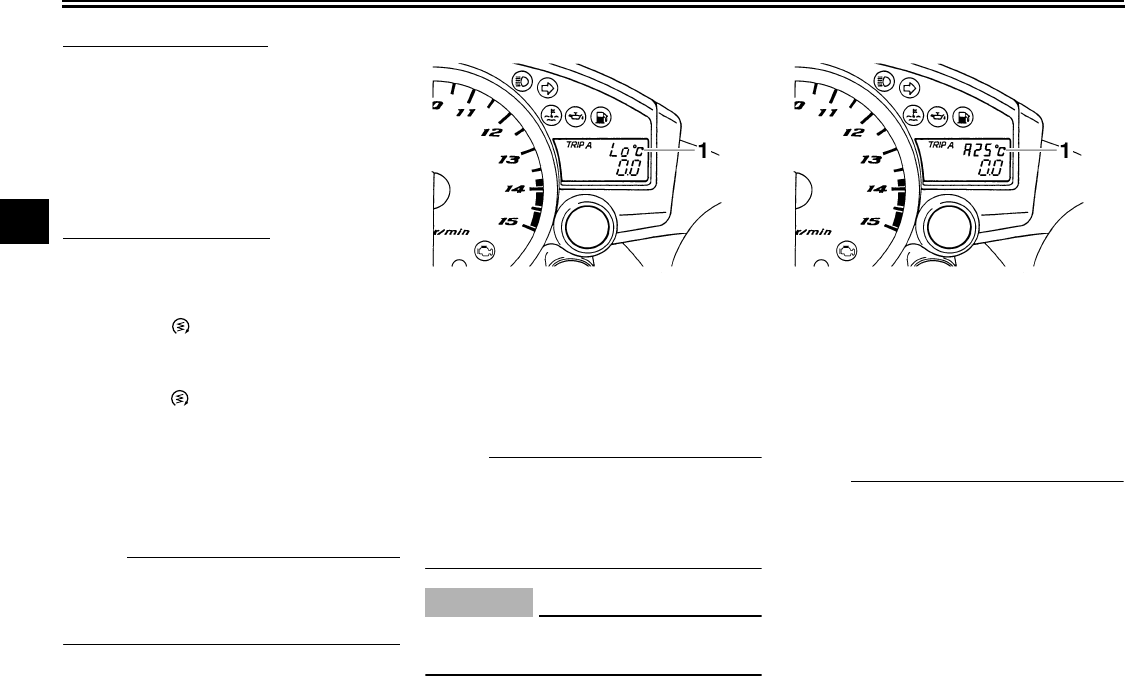
INSTRUMENT AND CONTROL FUNCTIONS
3-10
3
Standard measurement
1. Push the “RESET” button to start
the stopwatch.
2. Push the “SELECT” button to stop
the stopwatch.
3. Push the “SELECT” button again
to reset the stopwatch.
Split-time measurement
1. Push the “RESET” button to start
the stopwatch.
2. Push the “RESET” button or start
switch “” to measure split-times.
(The colon “:” will start flashing.)
3. Push the “RESET” button or start
switch “” to display the final split-
time or push the “SELECT” button
to stop the stopwatch and display
total elapsed time.
4. Push the “SELECT” button to reset
the stopwatch.
NOTE:
To change the display back to the prior
mode, push the “SELECT” button for a
few seconds.
Coolant temperature display
The coolant temperature display indi-
cates the temperature of the coolant.
Push the “RESET” button to switch the
coolant temperature display to the air
intake temperature display.
N
O
TE:
When the coolant temperature display
is selected, “C” is displayed for one
second, and then the coolant tempera-
ture is displayed.
CAUTION:
ECA10020
Do not operate the engine if it is
overheated.
Air intake temperature display
The air intake temperature display indi-
cates the temperature of the air drawn
into the air filter case. Push the “RE-
SET” button to switch the coolant tem-
perature display to the air intake
temperature display.
NOTE:
● Even if the air intake temperature
is set to be displayed, the coolant
temperature warning light comes
on when the engine overheats.
● When the key is turned to “ON”,
the coolant temperature is auto-
matically displayed, even if the air
intake temperature was displayed
prior to turning the key to “OFF”.
1. Coolant temperature display 1. Air intake temperature display
U4B1E0E0.book Page 10 Wednesday, October 12, 2005 2:32 PM


















