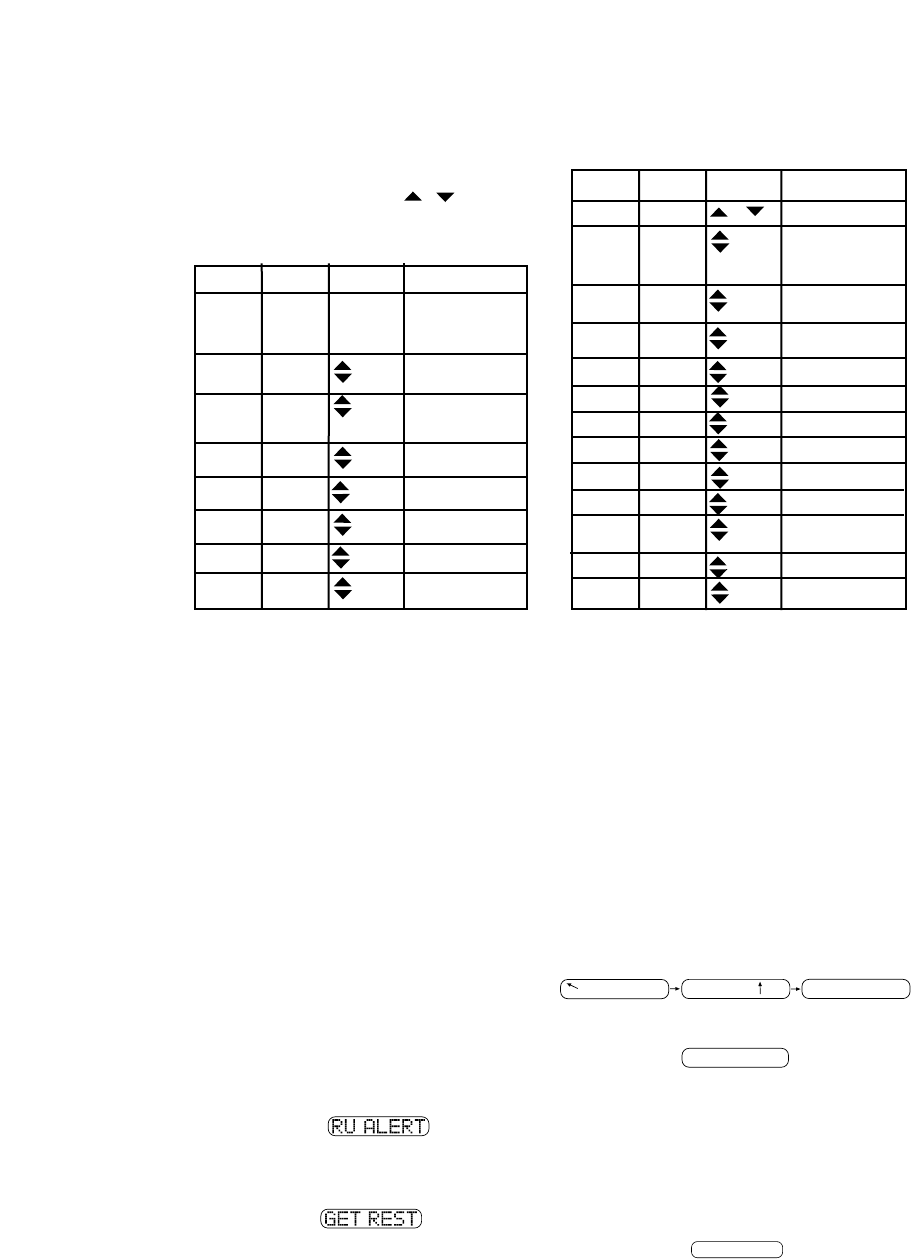
Press: Display To Change Option:
Quiet Reads: Reads: Press
For 2 Cal Mode or
Starts Compass
Seconds
Calibration
1st Time COMBO or
Combo=
Radar &
Compass
Radar= Radar Only
Compass= Compass
Only
2nd Time TONE 3 = YES Tone 1, 2, 3
= NO (3 different X, K, Ka
Patterns)
3rd Time TEST YES = ON X, K, Ka Audio tones
= OFF 1 beep during
Power Up
4th Time X ON = ON X Band On
= OFF X Band Off
5th Time K ON = ON K Band On
= OFF K Band Off
6th Time Ka ON = ON Ka Band On
= OFF Ka Band Off
7th Time LASER ON = ON Laser Band On
= OFF Laser Band Off
8th Time VG-2 OFF = ON Turns VG-2 On
= OFF Turns VG-2 Off
9th Time SR ON = ON Turns Safety Radar On
= OFF Turns Safety Radar Off
10th Time VOICE ON = ON Real Voice Engaged
= OFF Real Voice
Disengaged
11th Time Pop ON = ON Pop On
= OFF Pop Off
12th Time B SVR ON = ON Battery Saver On
= OFF Battery Saver Off
11 12
OPERATION
OPERATION
Option Select Mode
Entering Option Select Mode allows you to customize options such as
Tone Select, Compass Select, Abbreviated Power Up Sequence and
VG-2 Mode. When selecting options, the , or quiet must be
pressed within 20 seconds or options mode will automatically be exit-
ed. To enter:
1783 Chart
Press: Display To Change Option:
Quiet Reads: Reads: Press
For 2 COMBO
Combo=
Radar &
Seconds
Compass
Radar= Radar Only
Compass= Compass
Only
1st Time TONE 3 = YES Tone 1, 2, 3
= NO (3 different X, K, Ka
Patterns)
2nd Time TEST YES = ON X, K, Ka Audio tones
= OFF 1 beep during
Power Up
3rd Time VG-2 OFF = ON Turns VG-2 On
= OFF Turns VG-2 Off
4th Time SR ON = ON Turns Safety Radar
= OFF On
5th Time VOICE ON = ON Real Voice Engaged
= OFF Real Voice
6th Time Pop ON = ON Pop On
= OFF Pop Off
7th Time B SVR ON = ON Battery Saver On
= OFF Battery Saver Off
1793SE Chart
13
OPERATION
Vehicle Battery Saver Mode
The Vehicle Battery Saver Mode automatically shuts off your
detector within 3 hours if you forget to turn it off. The timer
is reset if the detector is turned off, unplugged or any
button is pressed before the 3 hours have expired. The
detector will alert you with an audible and visual warning
before it shuts off.
During this warning you can reset the unit by pressing any
button. This will reset the timer.
If the unit has automatically turned itself off, press the Power
button to turn the unit back on. You can manually engage the
Vehicle Battery Saver Mode by pressing and holding the City
button until one beep is heard.
Refer to “Option Select Mode” for instructions for deactivat-
ing battery saver mode feature.
Vehicle Battery Monitor (1793SE only)
The vehicle’s battery voltage can be momentarily displayed
by pressing and holding both volume buttons for 3 seconds.
Stay Alert Feature
The Stay Alert Feature is designed to test a driver’s alertness.
To engage (when unit is not alarming) :
• Press and hold City for approximately 2 seconds.
Release button during or immediately after the alert is
given. Display reads:
Within 30-60 seconds two beeps are sounded; to show alert-
ness, the driver must press either the City or Quiet button
within 3-5 seconds. If the button is pressed within 3-5
seconds, the cycle is repeated.
If a button was not pressed within 3-5 seconds alarm sounds
and the display reads: Press Power to exit.
WARNING!!! Stay Alert is NOT intended as a
substitute for adequate rest. You should NOT operate a vehi-
cle if you are drowsy. During extended periods of vehicle
operation, you should take frequent breaks. Improper
reliance on the Stay Alert feature may result in vehicle dam-
age, personal injury or death. NEVER OPERATE A VEHICLE
IF YOU ARE DROWSY.
14
OPERATION
Memo Mode (1793SE only)
Record up to nine distinct message tracks for a total of
90 seconds, one 90 second message or any combination
in between.
IMPORTANT: Unit does not detect radar or laser signals
during recording or while playing a memo.
WARNING!!! Memo mode is not intended to be used
while you are driving. You should not use any device in a
vehicle that may distract you from observing the road
ahead.
To record or play a message (Memo mode):
• Press both volume buttons for less than 2 seconds and
release. The unit will beep once; this enters Memo
mode. Display reads:
• Press and release the Quiet/Record button to begin a
recording. Note: Recording starts as soon as the button
is released. Display reads:
REC = record, 1 = track #, 8 = time remaining
If the recording time expires for a track, the unit will
automatically switch to the next track. Press and release
Quiet/Record again to stop recording. The unit will
automatically stop recording once track 9 is completed.
To play a message:
• Enter Memo mode and press Power/Play to listen to
recorded messages.
• To play a selected track, press Volume Up or Volume
Down button until selected track appears on the
display. Display reads:
PLY = play, 1 = track #, 8 = time remaining
• Press the Power/Play button.
Messages are kept in memory and are not affected by
resetting the factory features. See “Reset Features”
section of the manual.
PLAY
REC
MEMO
REC1 8
PLY1 8









