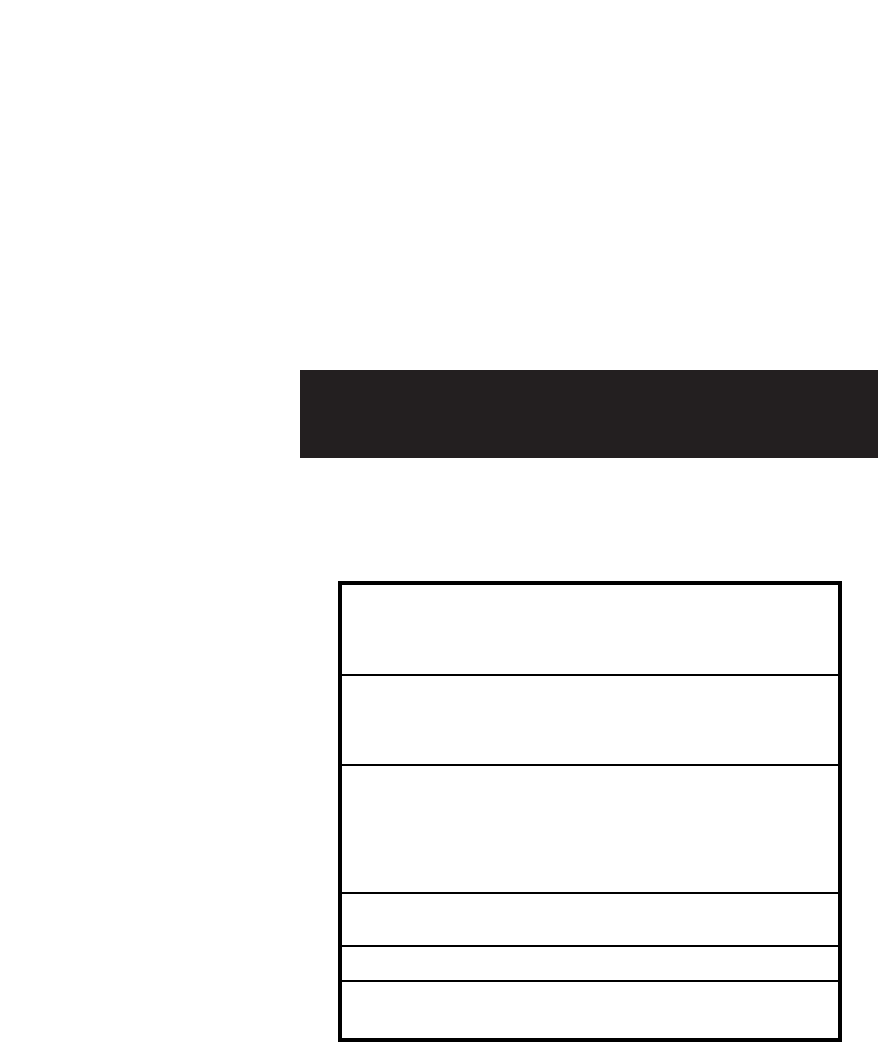
TROUBLESHOOTING GUIDE
24
Your Whistler detector is expertly engineered and designed
to exacting quality standards to provide you with reliable,
trouble-free operation. If your unit has been correctly installed
following the guidelines in this manual, but is not operating
optimally, please refer to the troubleshooting guide below.
PROBLEM: No display or audio.
• Check fuse in Whistler plug; replace if necessary with a
2 amp 3AG type.
• Check fuse for lighter socket; replace if necessary.
• Make sure lighter socket is clean.
PROBLEM: Unit alarms when vehicle hits bumps.
• Check for loose lighter socket; tighten and clean.
• Check connections at both ends of power cord. Substitute
another cord to determine if cord is defective. Return
defective cord to the factory.
PROBLEM: Unit alarms when using vehicle equipment, electrical
accessories (brakes, power mirrors/windows, directionals, horn,
etc.), or when accelerating.
• Vehicle’s electrical system, including battery and alternator,
may have electrical noise. Install a filter capacitor (470mfd.
25 volt or larger capacitance value) on the back of the
lighter socket.
PROBLEM: Audio alerts are not loud enough.
• Cancel Auto Quiet Mode or City Mode.
• Check audio level setting (see page 10 & 11).
PROBLEM: No X band signals.
• Cancel City 2.
PROBLEM: Unit gives laser alert when accelerating.
• Possible bad or low quality distributor cap. Replace with high qual-
ity cap.
If difficulties occur which cannot be solved by information in
this Troubleshooting Guide, please call Whistler Consumer
Relations at 1-800-531-0004 before returning your unit for
service.


















