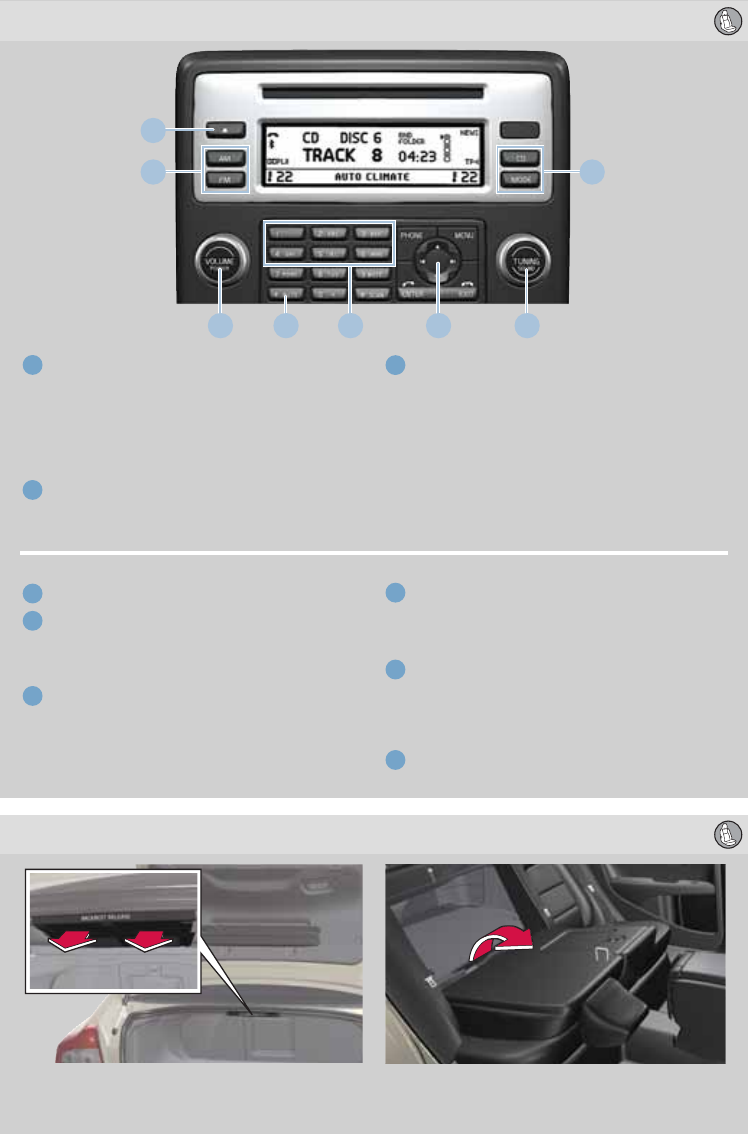
POWER/VOLUME
Press ON/OFF.
Turn to adjust volume. Radio, TP, hands-
free* and RTI volume are stored individually
until next time they are used.
1
2
6
3
4
1
5
7
2
RADIO
Select a station by turning
3
Pull release handles separately to fold left
and/or right backrest.
Make sure rear head restraints are in upright po-
sition. Fold backrests.
AUDIO
FOLDING THE REAR SEAT BACKREST
1
Adjust sound
Adjust BASS, TREBLE, FADER, BALANCE,
Dolby Pro Logic II* and SUB-WOOFER* by
pressing button.
Set by turning button.
3
CD
Change CD track with left or right arrow.
Select CD* with up or down arrow.
4
Eject
Press to eject current CD.
Press and hold to eject all CDs in CD chang-
er*.
6
CD changer.* Select CD 1-6.
7
Search stations with left or right arrow.
Store up to 20 stations by press & hold 0-9 in
FM1 and 0-9 in FM2, confirmed in display.
4
Autostore the 10 strongest stations.
Press AUTO for 2 seconds. AUTOSTORE is
displayed during search.
Select 0-9 to play a radio station after
storing.
5
Select AM, FM1, FM2, CD or MODE. Use
MODE to activate AUX and adjust AUX
source volume.
2










