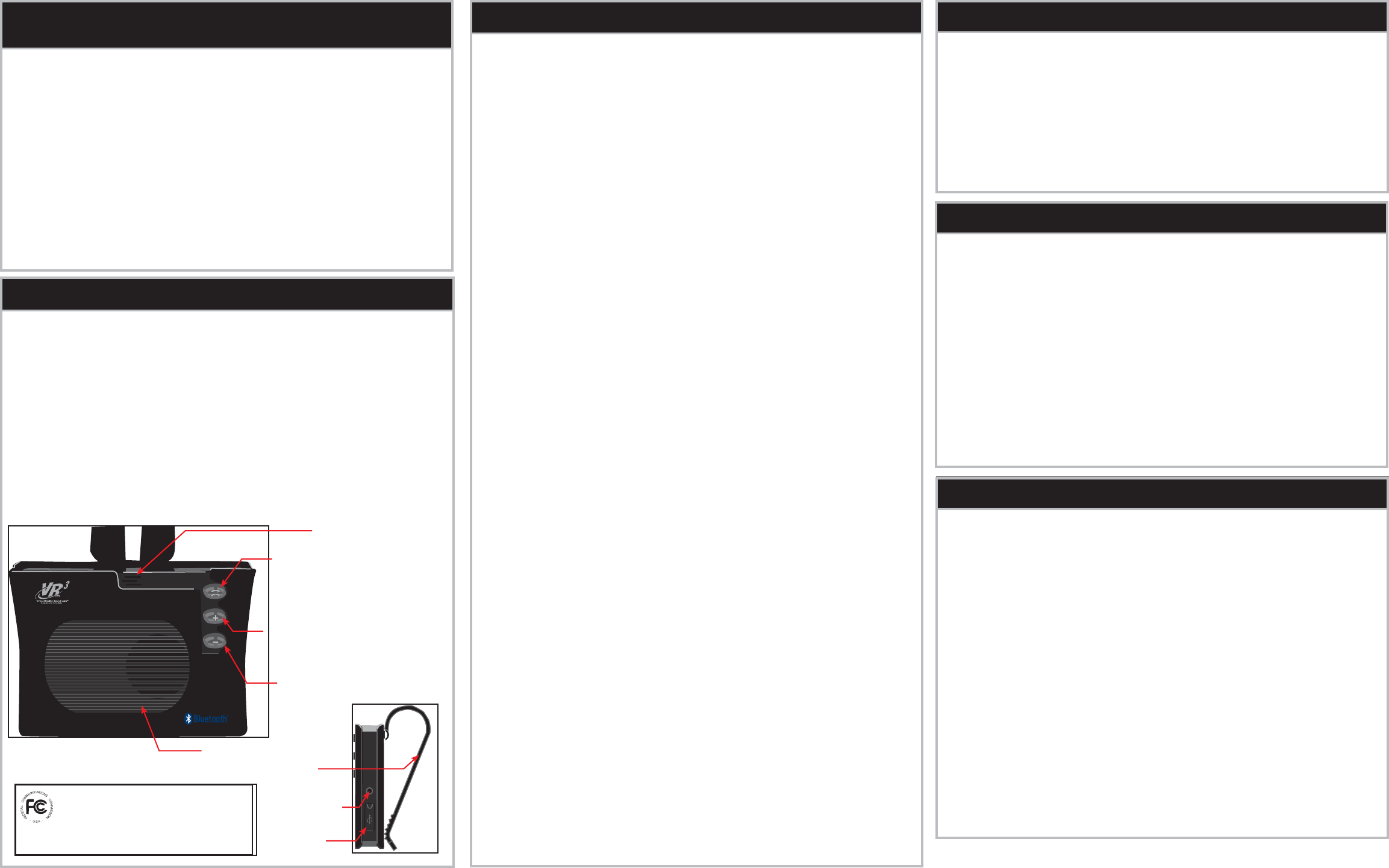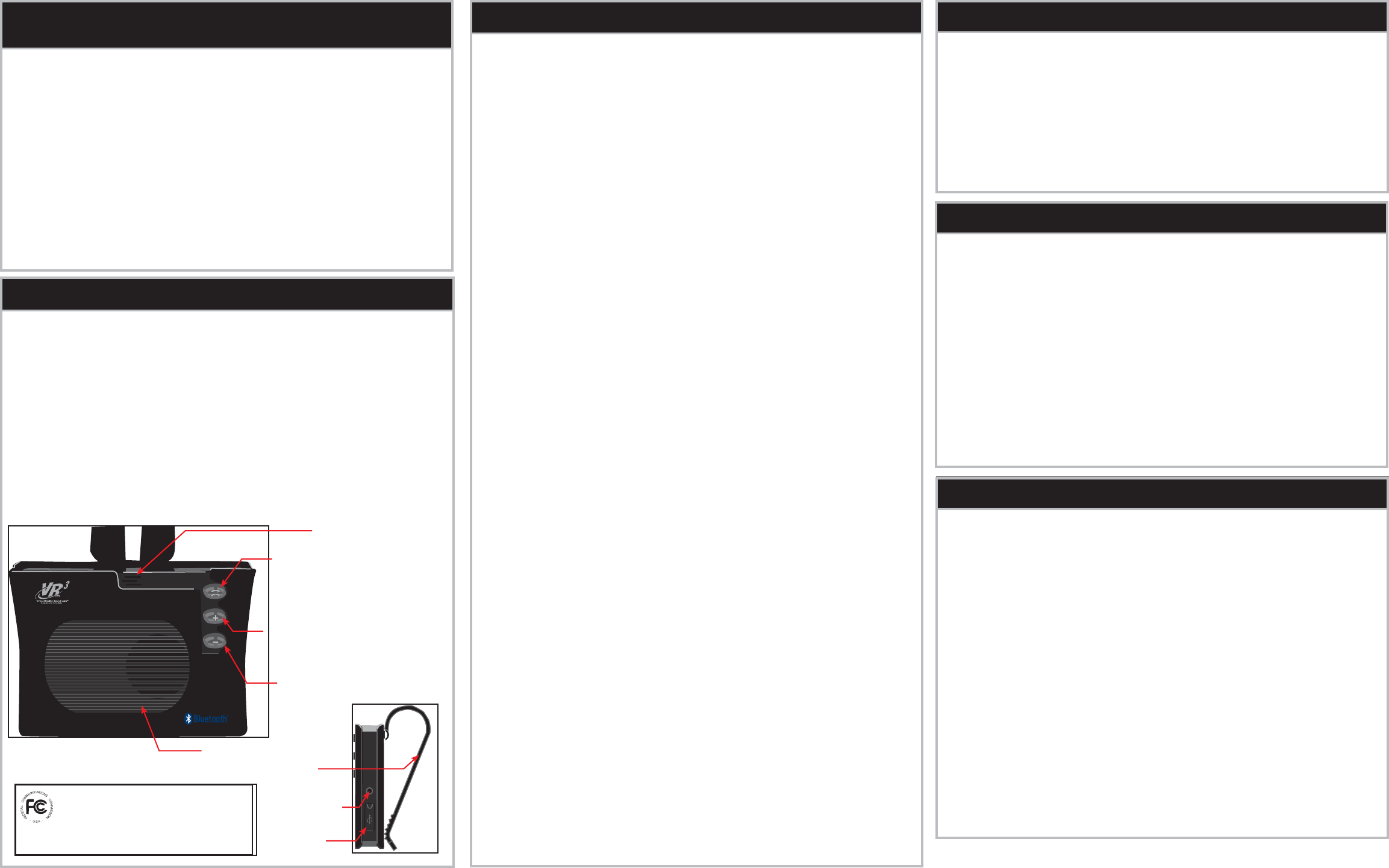
VRBT120P
Controls
Product Specifi cation
Controls
Limited Warranty
Microphone
Visor Clip
Headphone Jack
USB Port
Button Functions
Multi-function button: Turn ON/Pairing/Answer Call/Voice Dial/End Call/Re-dial
Volume Up: Increase Volume
Volume Down: Decrease Volume
Button Colors
Volume Up Button (Blue) fl ashes every 3 seconds .........................................Power on
Multi-Function Button (Red)................................................................Power Plugged In
Buttons Flashes Red and Blue alternately ..............................................Pairing Mode
Volume Up Button (Blue) fl ashes every 3 seconds ......................Bluetooth Connection
Basic Operation
Power On
Press and hold the Multi-function button for 3 seconds to turn the VRBT120P ON.
There will be a short “BEEP”and it will fl ash blue.
Once your cell phone is paired the VRBT120P, the VRBT120P will automatically re-
connect with the cell phone whenever they are both ON and in range of each other.
Power Off
Press and hold the Multi-function button to turn the VRBT120P off. There will be a
long “BEEP” and it will fl ash red.
Pairing with a Bluetooth and Cell Phone
1. The VRBT120P and the bluetooth cell phone should be within a distance of 3
feet(1 meter).
2. With the VRBT120P off, press the Multi-function button until the Red & Blue but-
tons will fl ash alternately and the speaker will make a long BEEP sound. When
you cancel the Multi-function, then VRBT120P at standby situation.
3. The Bluetooth cell phone will search for nearby Bluetooth devices. The cell phone
will display the “VRBT120P”.
4. Select “VRBT120P” to add this Bluetooth device into the list of paired device.
5. Enter in the pairing code “0000” and your mobile phone will show that pairing is
complete.
6. If pairing is successful, user will hear a long BEEP
and the Blue LED will fl ash
about every 3 seconds.
Answering a Phone Call
With the VRBT120P ON and paired with your cell phone, press the Multi-function
button.
End a Call
Press Multi-function to end cell phone call.
To Reject a Phone Call
Press the Multi-function for 3 seconds when see the call come in..
To Make a Phone Call
With the VRBT120P on and paired with your cell phone, just dial your phone as you
normally do.
If your phone supports Voice dialing, you can use the VRBT120P for Voice dialing.
To Dial with a Voice command, press the multi-function once,then say a command as
your normally would with your cell phone.
NOTE: Your cell phone must support Voice Dialing.
Last Number Re-dial
Press the Multi-Function 2 times to re-dail the last number called.
Notes:
1. You cannot be on active call and use re-dial.
2. You can only use re-dial in Bluetooth Hands-Free mode.
To Transfer a Call
Hold the Multi-function button for 3 seconds to transfer a call from the VRBT120P
to your cell phone. You will hear a short Beep.
Hold the Multi-function button for 3 seconds again to transfer the call from your
cell phone back to the VRBT120P.
To Change the Volume
You can only change the volume during a call.
Press the “Vol +” button to increase volume, or press the “Vol –“ button to de-
crease the volume.
Note: When volume reaches the Minimum or Maximum, you will hear a Beep.
Dear Customer,
CONGRATULATIONS. The VRBT120P Hands-Free Bluetooth® Car Kit when used as
described, will give you years of dependable service in your car, truck, RV, or mini-van.
We have taken numerous measures in quality control to ensure that your product ar-
rives in top condition and will perform to your satisfaction. In the rare event that your
VRBT120P Hands-Free Bluetooth® Car Kit contains a damaged or missing item, does
not perform as specifi ed, requires warranty service, or you have an installation problem,
DO NOT RETURN THIS PRODUCT TO THE STORE. PLEASE CALL OUR TOLL FREE
NUMBER FROM
THE U.S.A. AND CANADA 1-800-445-1797 and ask to speak with a
member of our technical service team; or submit your questions to
Tech Support at www.
vr-3.com and a member of our technical service team will respond by e-mail to your
questions. Our in-house technical service team will expedite delivery of your part, advise
you on installation, or help troubleshoot a problem with you. If your product needs war-
ranty service, our technical service team representative will help you obtain the fastest
remedy possible under the warranty.
This device complies with Part 15 of the FCC rules. Operation is
subject to the following two conditions: (1) this device may not cause
harmful interference, and (2) this device must accept any interference
received, including interference that may cause undesired operation.
Changes or modification to this device are not approved by the party
responsible for compliance and will void the warranty and user’s
authority to operate this device.
©2008 Intellectual Solutions, Inc., All Rights Reserved U.S and Foreign Patents Pending. All designs, logos and images are the
exclusive property of Intellectual Solutions, Inc. and/or its affi liates. Bluetooth
®
and the Bluetooth
®
logo are trademarks of Bluetooth
SIG,Inc.,USA. 072408 Printed in China 00000
Frequency................................................................... 2.4GHZ~2.4835GHZ ISM band
Bluetooth version ...................................................................................................V2.0
Distance...................................................................................................... <10 Meters
Light Indicator .......................................................................... 2 color LED (Red/Blue)
Power .................................................................... Mini USB 5 Pin or 3*AAA Batteries
Pairing Code .........................................................................................................0000
Operating temperature ............................................................................-20℃~+65℃
Storage temperature................................................................................-10℃~+45℃
Dimensions ...................................................................................94mm*70mm*18mm
Weight .................................................................................................................... 88g
Accessories ........................................................................ Earphone/Mini USB Cable
Speaker
Multi-function Button
(Red)
Volume Up Button (Blue)
Volume Down Button (Red)
VIRTUAL REALITY VIDEO LABS
®
products are designed and manufactured to provide a high level of trouble-free performance. VIRTUAL
REALITY VIDEO LABS
®
warrants, to the original purchaser, that its products are free from defects in material and workmanship for 30 days
from the date of original purchase, as part of our commitment to product excellence. VIRTUAL REALITY VIDEO LABS
®
and/or its affi liates
routinely improves the designs, materials or production methods of its existing products. Because it is impractical to publicize all changes in
every product, we reserve the right to make such changes without notice.
CONDITIONS OF WARRANTY:
If during the 30 day warranty period your new product is found to be defective, VIRTUAL REALITY VIDEO LABS
®
will repair such defect, or
replace the product, without charge for parts or labor subject to the following conditions:
1. All repairs must be performed by VIRTUAL REALITY VIDEO LABS
®
and/or its affi liates in Eatontown, New Jersey.
2. The equipment must not have been altered or been damaged through negligence, accident, or improper operation.
3. The replacement of parts are exempted from this warranty when replacement is necessary due to normal wear and tear.
4. All warranty claims must be accompanied by a copy of the sales receipt or bill of sale.
5. Repair or replacement parts supplied by VIRTUAL REALITY VIDEO LABS
®
under this warranty are protected only for the unexpired portion
of the original warranty.
6. In the case of car stereos, this warranty does not extend to the elimination of car static or motor noise; correction of antenna problems;
costs incurred for the removal or reinstallation of the product; damage to tapes, speakers, accessories or car electrical systems.
7. VIRTUAL REALITY VIDEO LABS
®
will not be responsible for any charge incurred for installation.
OWNER’S RESPONSIBILITIES:
VIRTUAL REALITY VIDEO LABS
®
will make every effort to provide warranty service within a reasonable period of time.
SHOULD YOU HAVE ANY QUESTIONS ABOUT SERVICE RECEIVED, OR IF YOU WOULD LIKE ASSISTANCE IN OBTAINING SERVICE,
PLEASE CALL TOLL FREE 1-800-445-1797, 8:30am - 4:30pm EST.
In order to provide you with the proper warranty service, we request that you adhere to the following procedure:
1. Include a copy of your sales receipt or bill of sale with your unit when it is returned for warranty service.
2. If it is necessary to return your product for service, please return it securely packed, preferably in the original shipping carton, and freight
and insurance prepaid to the following address: VIRTUAL REALITY VIDEO LABS, Service Department, 41 James Way, Eatontown, New
Jersey 07724.
3. Please include a detailed explanation of the problem you are having.
4. If your product is found by VIRTUAL REALITY VIDEO LABS
®
to have a defect in material or workmanship, within the warranty period, it will
be repaired or replaced at no charge and returned to you prepaid. Where permitted by Iaw VIRTUAL REALITY VIDEO LABS
®
liability shall be
limited to that set forth in this warranty. This warranty shall be the exclusive remedy of the purchaser.
VIRTUAL REALITY VIDEO LABS
®
makes no other warranty of any kind, expressed or implied; and all implied warranties, are hereby disclaimed
by VIRTUAL REALITY VIDEO LABS
®
and excluded from this warranty, VIRTUAL REALITY VIDEO LABS
®
and/or its affi liates, the manufacturer,
distributor and seller shall not be liable for any injury, loss or damage, incidental or consequential, arising out of the use or intended use of
the product.
Q. What type of batteries does the VRBT120P take?
A. It needs 3 “AAA” Alkaline or Titanium batteries. Do not use any type of re-
chargeable “AAA” batteries unless you have the correct charger for them.
Q. Can I plug a 12 VDC Mini USB power adaptor into the VRBT120P?
A. Yes, but be advised that the voltage must be 5 VDC, and the red LED in the
“Vol –“ button will be on all of time.
Q. What will happen if I plug a 12 VDC Mini USB power adaptor into the VRBT120P,
and leave the batteries inside it?
A. This is not advised. You may forget to remove the batteries.
Q. Can I pair more than one mobile phone to the VRBT120P?
A. No. You can only pair one cell phone at a time to the VRBT120P.
Frequently Asked Questions