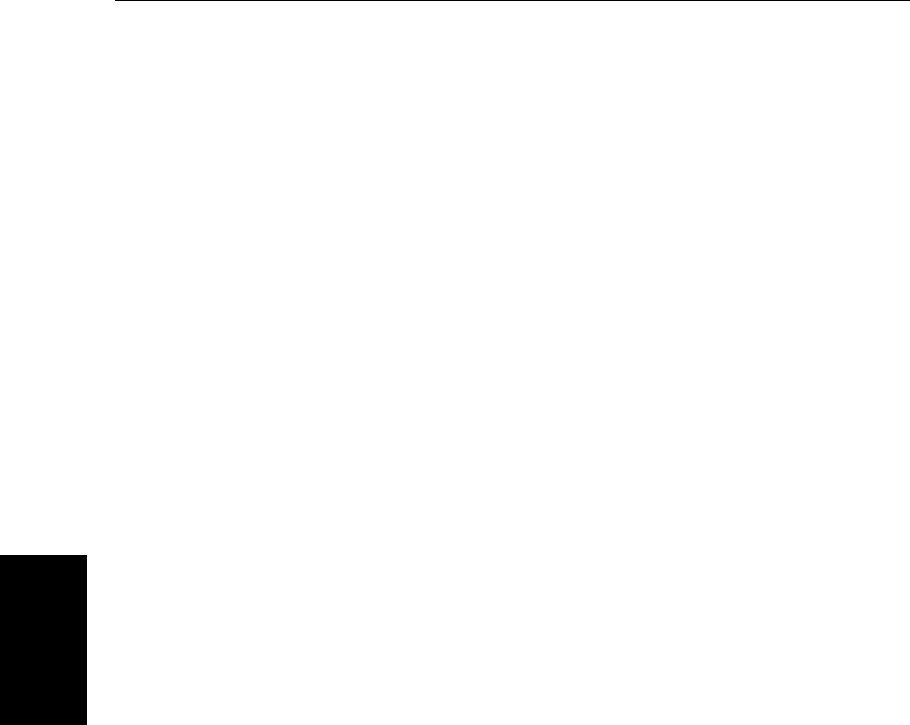
5-14 SL520/530/631 PLUS Chartplotter Displays
Position Offset
When adding waypoints numerically to the waypoint list, or via SeaTalk
or NMEA, it is important that they are referenced to the same datum to
which the display is currently set.
When you change datum selection, the system attempts to set any connected
GPS to the new mode, using SeaTalk and NMEA set up commands. A
message shows whether the set up was successful or not.
Position Offset
You can offset the vessel position to allow for differences between the GPS
and paper chart data. This may be useful if you are using a datum that is not
available on the Chartplotter, or if you are referring to a paper chart drawn to
unknown datum.
You can change the offset by moving the cursor to the known vessel position.
This offset is applied to all incoming position data. The default offset value is
zero.
When position offset is switched on, all displayed vessel position data is
annotated (C) to indicate it has been corrected.
➤ To switch the position offset on/off:
1. Select the POSITION OFFSET option, then press the OFFSET OFF ON soft key
to toggle the option on/off. The last selected offset value is added to posi-
tion data and the vessel is displayed at the corrected position.
➤ Tosetanewoffsetvalue:
1. Select the POSITION OFFSET option, then press the SET UP OFFSET soft key.
If necessary, position offset is automatically toggled on.
2. Use the trackpad to move thecursor to the required vesselposition; the cur-
sor position is displayed in a position offset data box.
3. Press the ACCEPT OFFSET soft key, the vessel is displayed at the new posi-
tion. Press ENTER to return to the default display.


















