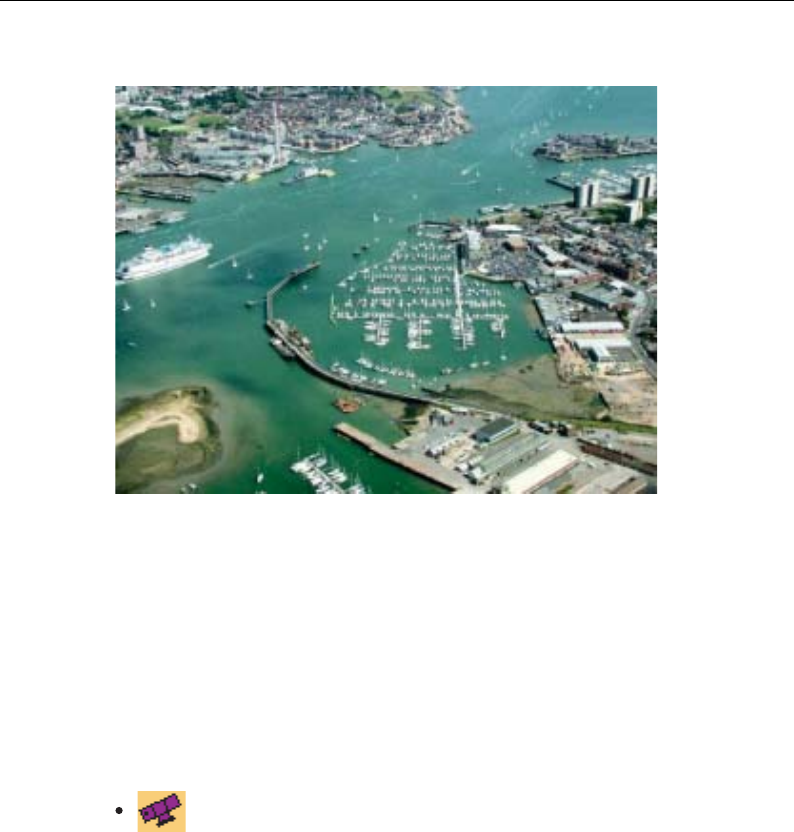
2D Chart Enhancements 7
Panoramic photos
You can display a panoramic photo(s) of many ports and marinas. The availability of
photos is indicated by a camera symbol on the chart. This symbol is placed where the
photo was taken and the angle of the shot is indicated by the camera symbol. You can
also view the photo from the port services information.
To display a panoramic photo, either:
• Select the appropriate port symbol and then the panoramic photos option. Press
VIEW PHOTO.
Or:
D7925_1
D8069_1
Select the appropriate camera icon and press VIEW PHOTO.
81259_1_NGC.book Page 7 Wednesday, July 27, 2005 11:51 AM


















