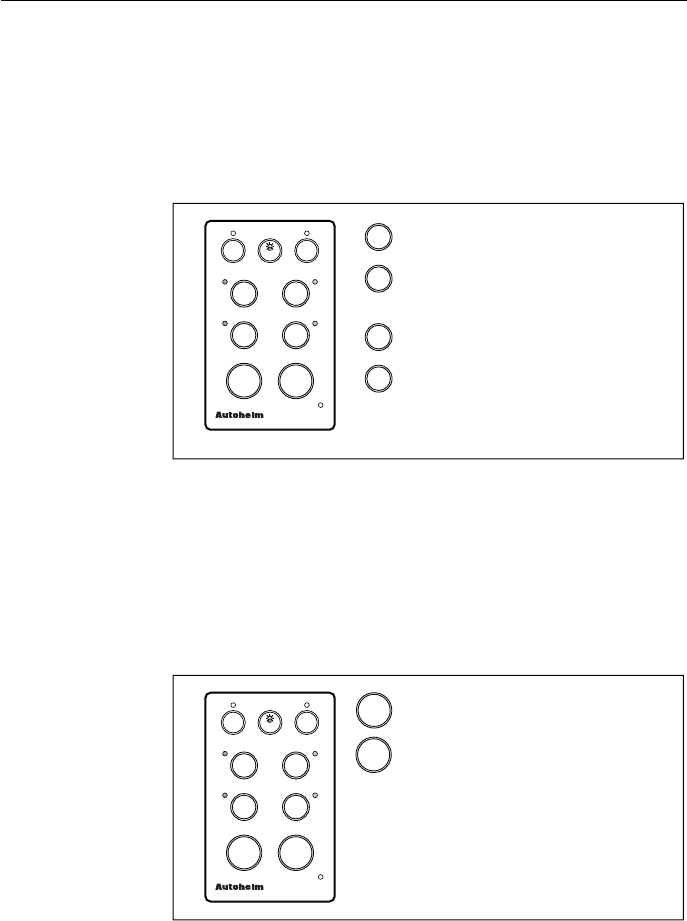
ST80 Autopilot Keypad Operation Manual
7
2.3 Additional Autopilot Features for Sailing
Vessels
Autotack
When the autopilot is in compass or windvane mode, the following
key command selects autotack mode.
D2428-1
disp
track
resp
autopilot
-1 +1
-10 +10
standby
auto
Press these keys together momentarily to
begin a tack turning to port.
Press these keys together momentarily to
begin a tack turning to starboard.
-1
-10
+1
+10
This mode starts a tack routine so that you can tend to the sheets.
Note: Your vessels rudder reference transducer must be accurately
aligned as the autotack feature mirrors standing helm. Any
offset will change the initial tack angle.
Wind Trim
This feature ensures that the autopilot ignores short term changes in
wind direction, yet tracks real windshifts.
D2429-1
disp
track
resp
autopilot
-1 +1
-10 +10
standby auto
Press these keys together momentarily to
select Wind Trim and maintain the current
apparent wind angle.
Press and hold these keys for 1 second
to return to the previous apparent wind
angle.
standby
auto
Using Wind Trim
It is important to remember that Wind Trim prevents overreaction to
gusts or sudden wind shifts, and that it takes at least 1 minute to
change the heading in response to a permanent change to the
apparent wind angle.


















