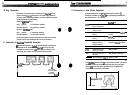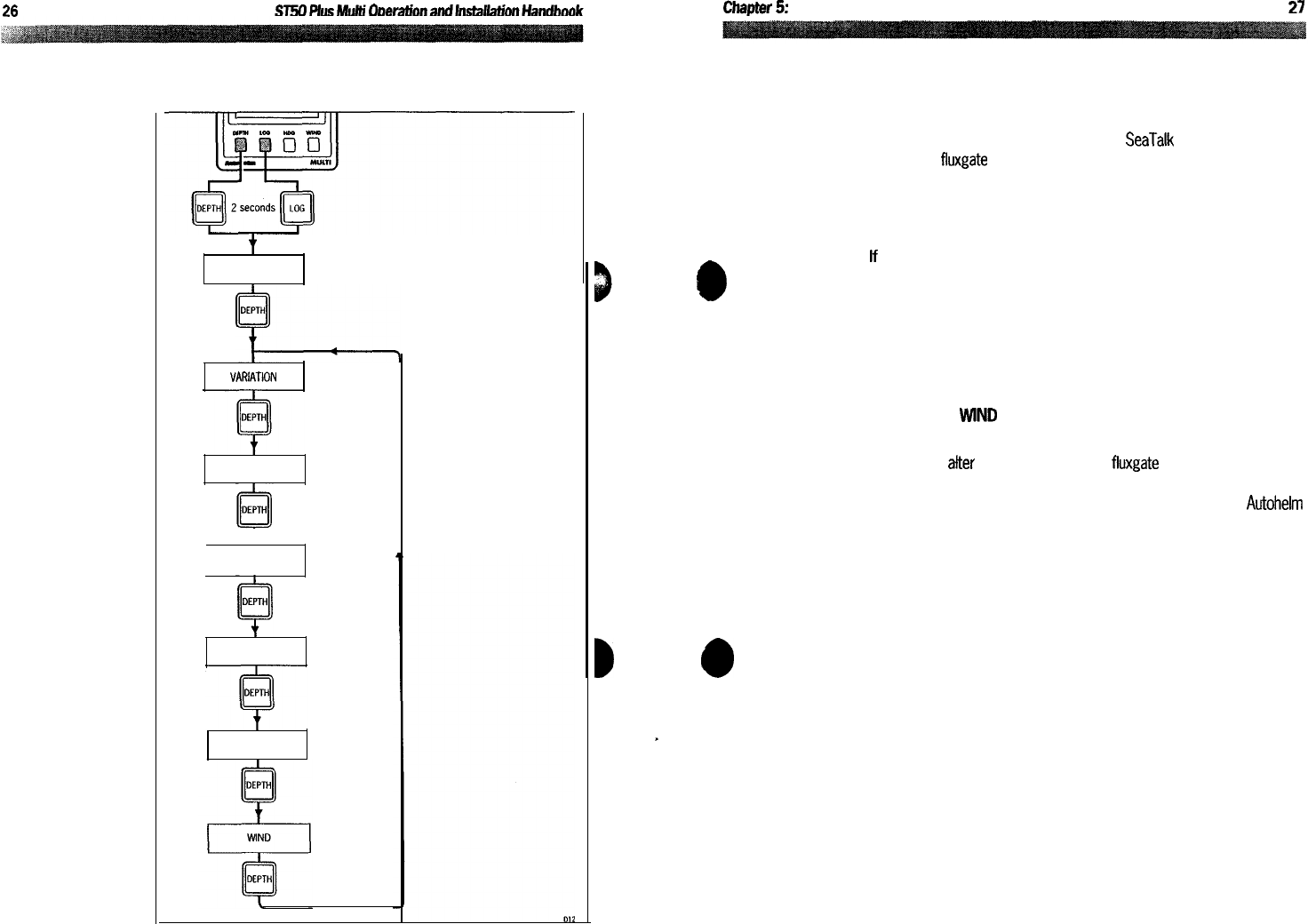
26
Chapter
5:
Calibration
27
5.1 Initial Calibration
t
CAL
VAR!ATlON
MULTI
I
t
DEPTH
LOG
HDG
I)
B
0
Initial Calibration Notes
Variation
Heading information is transmitted onto the SeaTalk bus by the instrument
reading the
fluxgate
compass. This can be the Autopilot or ST50 Steering
compass which, in either case, should be set to display magnetic
headings.
Magnetic Only
lf
you want to display just magnetic headings on the multi, set the Autopilot
or ST50 Steering Compass to read magnetic and set variation on the Multi
to zero (this is the factory default).
True and Magnetic
To display both true and magnetic headings, set the Autopilot or ST50
Steering Compass to read magnetic. If available in the Autopilot calibration
menu, Variation should be set on the Autopilot. Otherwise set variation on
.
the Multi using
WIND
to increase and HDG decrease the displayed value.
Note; When set to display true headings, significant changes in local
variation will after the true display as the fluxgate compass measures the
magnetic heading. If you want the Steering Compass or Autopilot to
display true heading, please contact your local distributor or the
Autohelm
Product Support Department for advice.
Storing Variation
To store variation, press and hold DEPTH and LOG for 2 seconds.
Multi, Depth, Log, HDG and Wind
These functions are for use with the Multi Remote Control. Full details are
given in the handbook supplied with remote control.
Exii Initial Calibration
Press and hold DEPTH and LOG for 2 seconds to exit initial calibration.