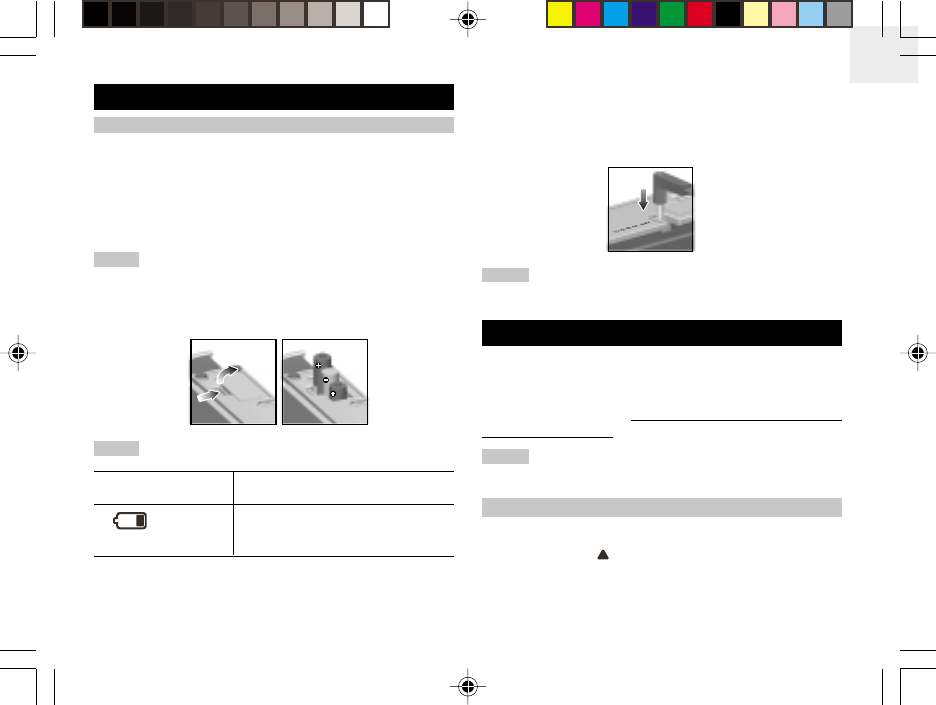
5
EN
GETTING STARTED
BATTERIES
The main unit uses:
• 3 x UM-4 / AAA 1.5V batteries
The optional wake-up vibration alarm VR101A (not included
in the package) uses:
• 2 x UM-3 / AA 1.5V batteries
NOTE It is recommended that you use alkaline batteries
with this product for longer performance.
Insert batteries before first use, matching the polarity (+ and
-) as shown below. Press RESET after each battery change.
NOTE Do not use rechargeable batteries with this product.
BATTERY ICON MEANING
Batteries are low, or there are no
batteries installed and only the adaptor
is connected
The LED indicator on the vibration alarm will flash red when
the batteries are low.TOR
The batteries serve as a back-up power supply. To operate
the voice activated function and for continuous use of the
projector, install the AC adaptor at the base of the unit as
shown below.
NOTE To help conserve energy, turn the PROJECTION
ON switch to OFF when you do not wish to use it.
ABOUT ATOMIC CLOCK RECEPTION
The clock automatically synchronizes the current time and
date when it is brought within range of the WWVB-60 atomic
clock signal generated from Fort Collins, Colorado. For more
information, please visit:
www.boulder.nist.gov/timefreq/sta-
tions/radioclocks.htm
NOTE The signals are collected by the main unit when it is
within 932 miles (1500 km) of a signal.
TURN THE ATOMIC CLOCK RECEPTION ON / OFF
To turn the atomic clock reception ON:
• Press and hold for 2 seconds.
• The reception icon will appear and flash on the display to
indicate it is searching for the atomic clock signal.
RM998PAmanual-E 05/1/20, 3:33 PM5


















