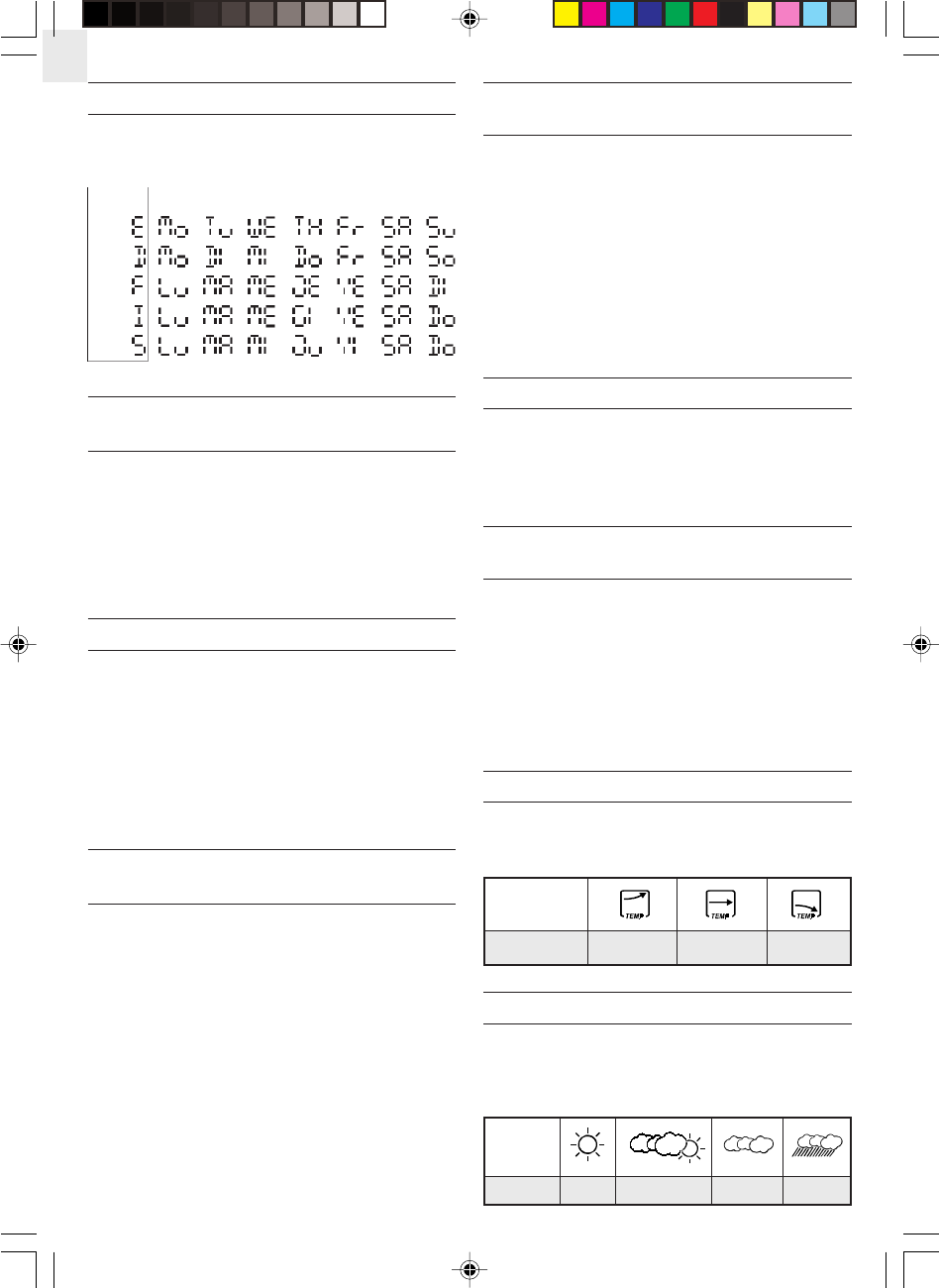
EN
4
Arrow
indicator
Temperature
Trend
Steady FallingRising
Forecast
Sunny Slightly Cloudy Cloudy Rainy
Indicator
displays on
the unit
NOTE ON OUTDOOR-REMOTE
TEMPERATURE
Once batteries are in place for the remote unit, it will start transmit-
ting samplings at 30-second intervals.
If no signals are received when the outdoor-remote temperature is
selected, blanks will be displayed. Press and hold the THERMO
button to enforce a search. This is useful in synchronizing the
transmission and reception of the remote and main units.
If that fails, check if the remote unit is still in place. Make sure the
transmission is within range and path is clear of obstacles and
interference.
Repeat this procedure whenever you find discrepancies between the
reading shown on the main unit and the remote unit.
NOTE ON °C AND °F
The outdoor temperature display on the main unit is dominated by
the selection on the °C/°F slide switch of the main unit. Whatever
the display unit of the remote sensor is, it will only apply to the
remote sensor itself and the temperature will be automatically
converted to the chosen one of the main unit.
MAXIMUM AND MINIMUM
TEMPERATURES
The maximum and minimum recorded temperatures will be auto-
matically stored in memory. To display them, press MEMORY to
rotate through the maximum, minimum and current temperatures.
The respective MAX or MIN indicator will be displayed.
To clear the memory, hold down MEMORY for three seconds. The
maximum and minimum temperatures will be erased. If you press
MEMORY now, the maximum and minimum temperatures will
have the same values as the current one until different readings are
recorded.
TEMPERATURE TREND
The temperature trend indicator shows the trend of temperature
changes for the last minutes. Three trends, rising, steady and falling,
will be shown.
WEATHER FORECAST
The unit is capable of detecting atmospheric pressure changes, and
basing on the data collected, can predict the weather for the forth-
coming 12 to 24 hours. The effective range covers an area of 30 to
50 km.
MULTILINGUAL DAY-OF-THE-WEEK
The display language of the day-of-the-week is selected in the
calendar setting procedure. The foreign languages and their mean-
ings are as follows:
HOW TO SET AND ACTIVATE
THE ALARM
When the alarm time is displayed, press and hold ALARM for three
seconds.
Enter the value for the hour digits. Press ALARM to confirm and go
to the minute digits. Enter the value and press ALARM to confirm.
The alarm is automatically activated. To deactivate it, press ALARM
once when the alarm time is displayed. Then use the UP or DOWN
button to toggle its status.
ALARM AND SNOOZE FUNCTION
When the alarm is active, it will go off at the set time. The display
will light up for five seconds with the ALARM ON icon flashing.
The crescendo function allows the alarm to start off gently and step
up its intensity in three steps. Without interruption, the alarm will go
off for 2 minute.
To stop the alarm, press any button. If the SNOOZE/LIGHT button
is pressed, the SNOOZE function will be triggered. The alarm will
stop and the bell icon blinks for about eight minutes before going off
again.
HOW TO CHECK INDOOR AND
OUTDOOR-REMOTE TEMPERATURES
To measure indoor temperatures, press the THERMO button until
the IN indicator lights up.
To measure outdoor-remote temperatures, press the THERMO
button until the OUT indicator is displayed.
The temperature can be shown in Centigrade (°C) or Fahrenheit
(°F). It is selected on the °C/°F slide switch. Slide the switch to °C
for Centigrade or °F for Fahrenheit.
The BAR928 is capable of measuring temperatures within the -50°C
(-58°F) and +70°C (+158°F) range. If the temperature goes above or
below that, the display will show flashing ”70” or “-50”.
German
French
English
Italian
Spanish
Language Monday Tuesday Wednesday Thursday Friday Saturday Sunday
BAR928-E R1 OP 8/21/04, 11:54 PM4











