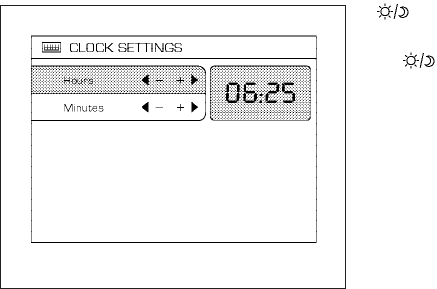
You can select the language and unit using the
joystick or pressing the ENTER button.
The settings are automatically saved when you
exit the menu by pressing the BACK button or
any other mode button.
Clock
Adjusting the time:
Select the “Hours”or “Minutes”key and move the
joystick to the right or left to adjust the time.
The time will change step by step.
The new settings are automatically saved when
you exit the setting screen by pressing the BACK
or any other mode button.
Beep setting
With this option ON, a beep will sound if any
audio button is pressed.
BUTTON
To change the display brightness, press
the
button. Pressing the button again will
change the display to “DAY” or “NIGHT” display.
Then, adjust the brightness by moving the joy-
stick right or left.
If no operation isdone within 10 seconds, or ifthe
BACK button is pressed, the display will return to
the previous display.
LHA0600
4-16 Display screen, heater, air conditioner, audio and phone systems
੬ REVIEW COPY—
2007 Quest (van)
Owners Manual—USA_English (nna)
02/27/06—debbie
੭


















