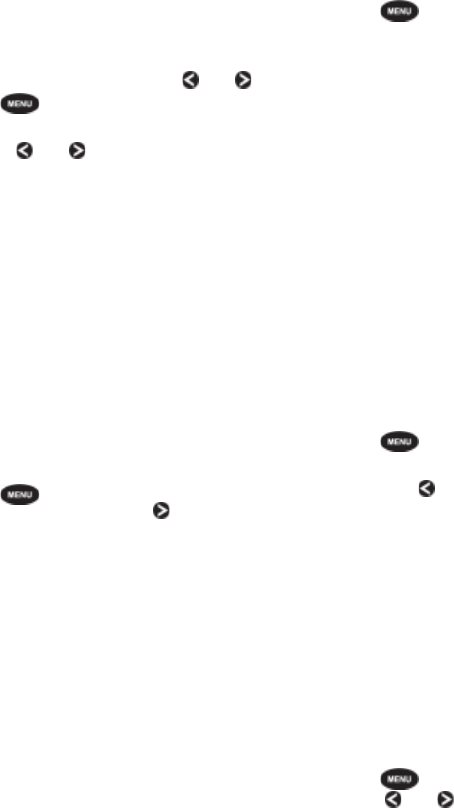
NAVMAN 8120/8084 Fuel, AIS, & Radar Addendum12
Changing the gain level
Use the radar gain level to adjust the sensitivity
of the radar receiver. Ideally, the radar gain
level should be set so that background noise is
just visible on the radar window.
If the radar gain level is too low, weak echoes
won’t be shown. If the radar gain level is too
high, strong echoes will be difficult to see
amongst the large amount of background
noise.
(If the radar Gain Mode is set to Auto and you
adjust the gain level manually, the Gain Mode
is changed to Manual.)
To change the radar gain level:
1 From the radar window, press
then
select
Adjust Radar.
2 Select
Gain Level then use
and
to decrease or increase the setting.
Changing the sea clutter mode (Manual
mode)
Sea clutter usually appears as confusing,
random signals close to your boat on the
radar window.
High waves that can reflect the radar signal
will produce the maximum amount of sea
clutter.
You can change the sea clutter mode
yourself or have it changed automatically to
compensate for the sea conditions.
To change the sea clutter mode:
1 From the radar window, press
then
select
Adjust Radar.
2 Select Sea Clutter Mode. There are
three choices:
• Manual. Adjust the sea clutter setting
yourself.
• Harbour. The sea clutter setting is
adjusted automatically to suit a harbour
environment.
• Offshore. The sea clutter setting is
adjusted automatically to suit an
offshore environment.
Changing the sea clutter level
If the sea clutter level is set too low, a lot of
sea clutter will be displayed. If the sea clutter
level is set too high, small targets may not be
shown in the radar window.
If the sea clutter mode is set to Harbour or
Offshore, and you adjust the sea clutter level
manually, the sea clutter mode changes to
Manual.
To change the sea clutter level:
1 From the radar window, press
then
select
Adjust Radar.
2 Select
Sea Clutter Level then
use
and
to decrease or increase the
setting.
Changing the rain clutter
Rain clutter consists of random dots that can
merge into badly-defined echoes on your
radar screen.
The random signals are returned from
rain, hail, sleet, or snow and can result in a
confusing display.
If the rain clutter is set too low, there will be
excessive rain clutter displayed whenever it’s
raining. If the rain clutter is set too high, very
large targets such as the coastline will appear
to be hollow.
To change the rain clutter setting:
1 From the radar window, press
then
select
Adjust Radar.
2 Select
Rain clutter then use
and
to decrease or increase the setting.
Changing the threshold level
Use this to define the threshold level of the
weakest echo that you want to show on the
radar screen. The threshold level is shown as
a percentage.
100% is the maximum threshold level,
meaning that only the strongest echoes are
shown. 0% is the minimum threshold level,
meaning that all echoes are shown.
To change the threshold level:
1 From the radar window, press
then
select
Threshold then use
and
to decrease or increase the setting.


















