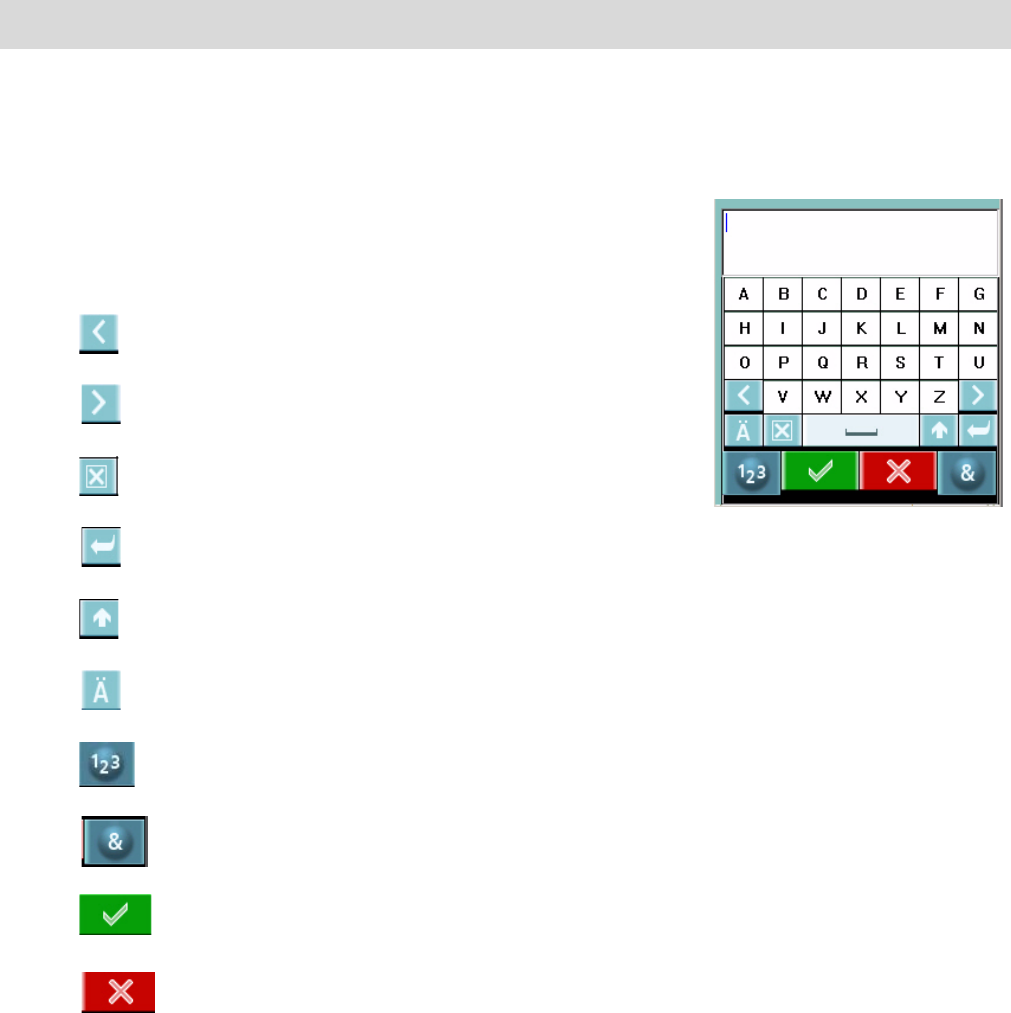
Using the Keypad 9
Using the Keypad
The Magellan Triton displays a keypad on the screen whenever data needs to be entered.
Understanding the various components of the keypad will make entering data easier.
The Keypad
The keypad is used to enter names, notes, latitude, longitude or data
that the user needs to enter.
Key Functions
Moves the cursor to the left.
Moves the cursor to the right.
Deletes the character to the left of the cursor.
Carriage return.
Shift key. Alternates between lowercase and uppercase characters.
Displays extended characters.
Displays number keypad.
Displays symbols.
Accepts the text entered and closes the screen.
Cancels any text changes and closes the screen.


















