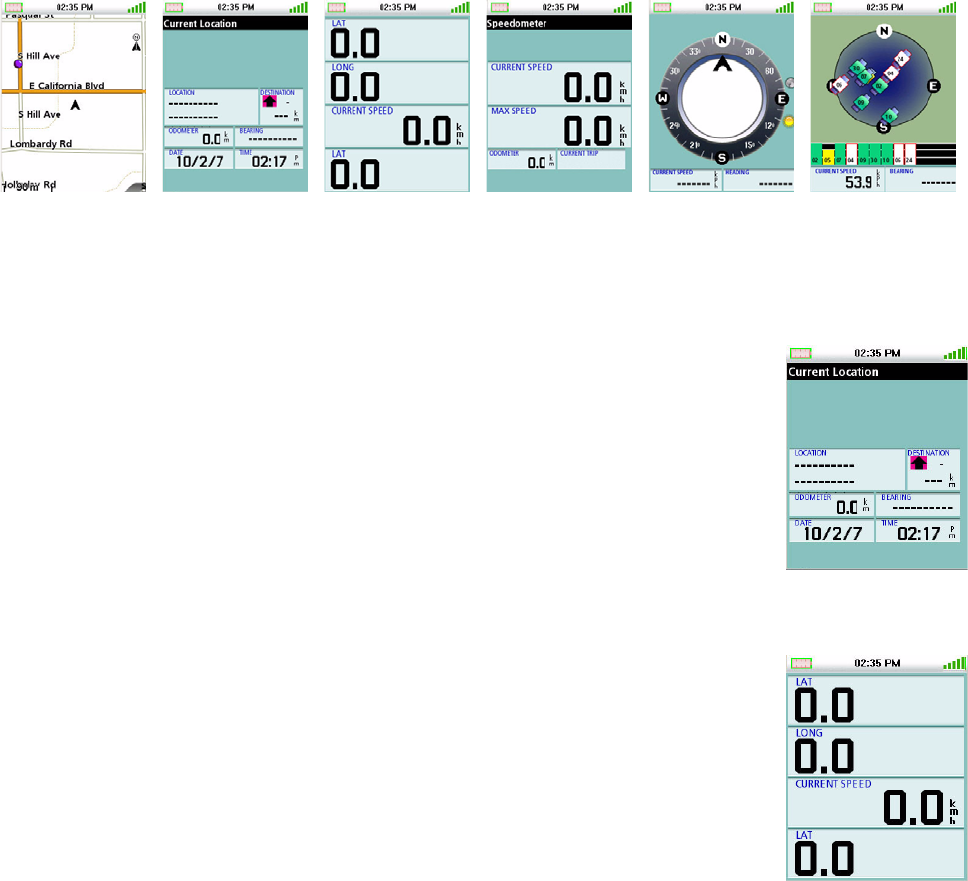
Navigation Screens 5
due to the data not being computed as you are not moving or the data is only displayed when
a route or a goto are active.)
Additional Navigation Screens
There are four additional navigation screens and a Satellite Status screen that can be viewed while
using the Magellan Triton.
Accessing the Navigation Screens
1. Press the Page/GOTO button. Each time the Page/GOTO button is pressed the next
navigation screen is displayed. Pressing and holding the Page/GOTO button displays the GO
TO screen.
Current Location Screen
The Current Location Screen provides general information about your current
location.
Large Data Screen
This screen allows you to display four navigation fields in a large type face
that is easy to read, even from a distance.
Changing a Navigation Field
Each navigation field can be customized to display latitude, longitude,
heading, bearing, distance to next waypoint, distance to the end of a route,
time to next waypoint, time to complete the route, time of day, date,
destination, cross track error (XTE), elevation, current speed, average speed
or maximum speed.
1. Tap on the field you want to change.
Map Location Large Data Speedometer Compass Sat Status


















