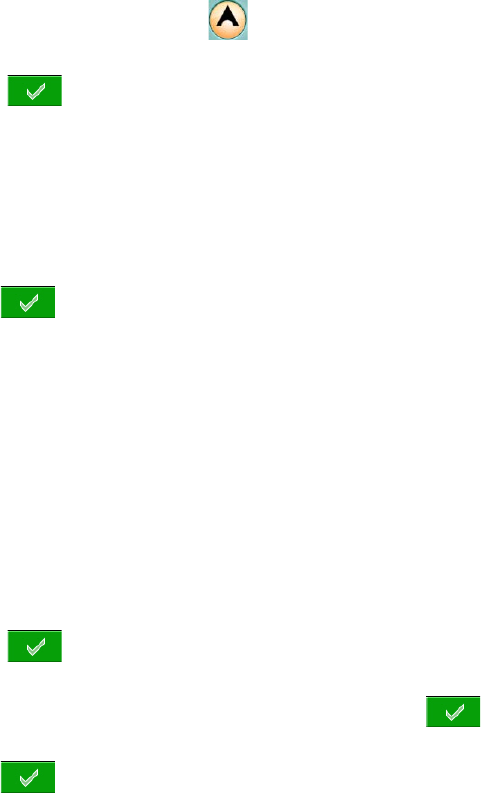
Go To Menu 16
Activating a Route
1. Access the Main Menu and select “Go To”.
2. Select “Route” from the Go To menu.
3. Select a saved route.
4. To activate the route, highlight and press Enter.
5. Highlight and press Enter.
Cancelling an Active Route
1. From the Map screen, press Enter to display the contextual menu.
2. Select “Cancel Route”.
3. Highlight and press Enter to confirm route cancellation.
Duplicating a Route
1. Access the Main Menu and select “Go To”.
2. Select “Route” from the Go To menu.
3. Select a saved route.
4. Press the PAGE/GO TO button.
5. Select “Duplicate Route”.
6. Highlight and press Enter to confirm.
7. Use the keypad to enter a new route name. Highlight and press Enter.
8. Highlight and press Enter to save the route.


















