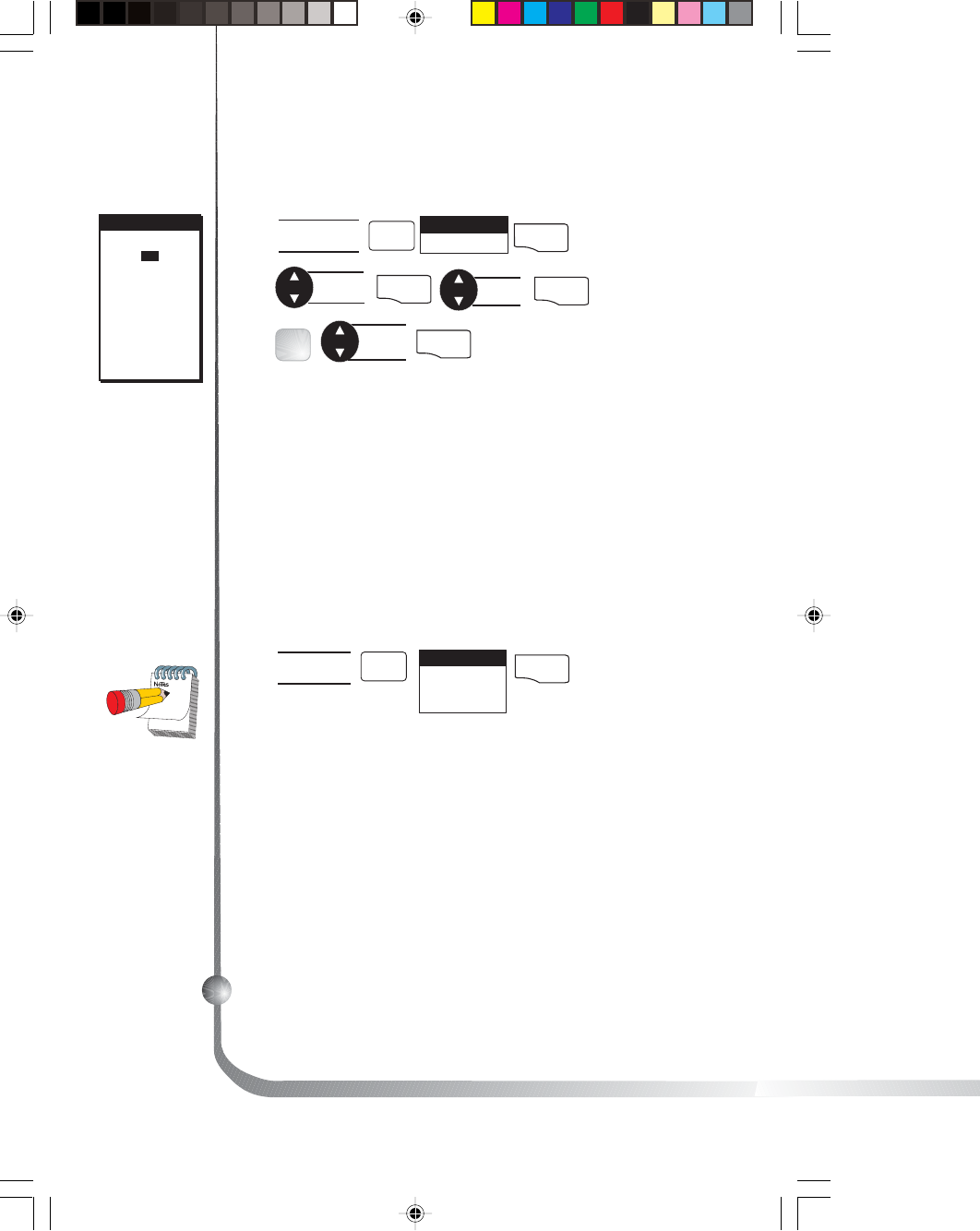
16 Magellan GPS 315/GPS 320
Setting Hide Data/Show Data
You may want bearing and distance to be hidden. You can
choose to either hide these navigation data fields or have the
fields present. Under HIDE DATA/SHOW DATA, you
can turn these fields on or off.
From PLOT
screen
MENU
Select
HIDE DATA
or
SHOW DATA
ENTER
Depending on
which has been
selected previously,
you may need to
select SHOW
DATA to bring the
fields into view.
Setting Up Plot Scales. You can set up the maximum scales
at which the waypoints appear on the plotter screen.
From PLOT
screen
MENU
Select
PLOT SETUP
Select
category
ENTER
ENTER
Select
ENTER
Select
*
scale
FIG
.
A
ENTER
* Selecting OFF will turn the scales off. If you select either
ICONS ONLY or ICONS/NAMES, you will be prompted
to change the plot scales for a waypoint.
WPT NAMES
OFF
ON
WPT NAMES
PLOT SCALES
0.1
0.2
0.3
0.5
0.8
1
2
3
5
8
10
20
50
100
200
Figure A. You may
select the scale for
the waypoint to
appear on the
plotter. The
number you select
is the maximum
scale in which the
icon will appear.


















