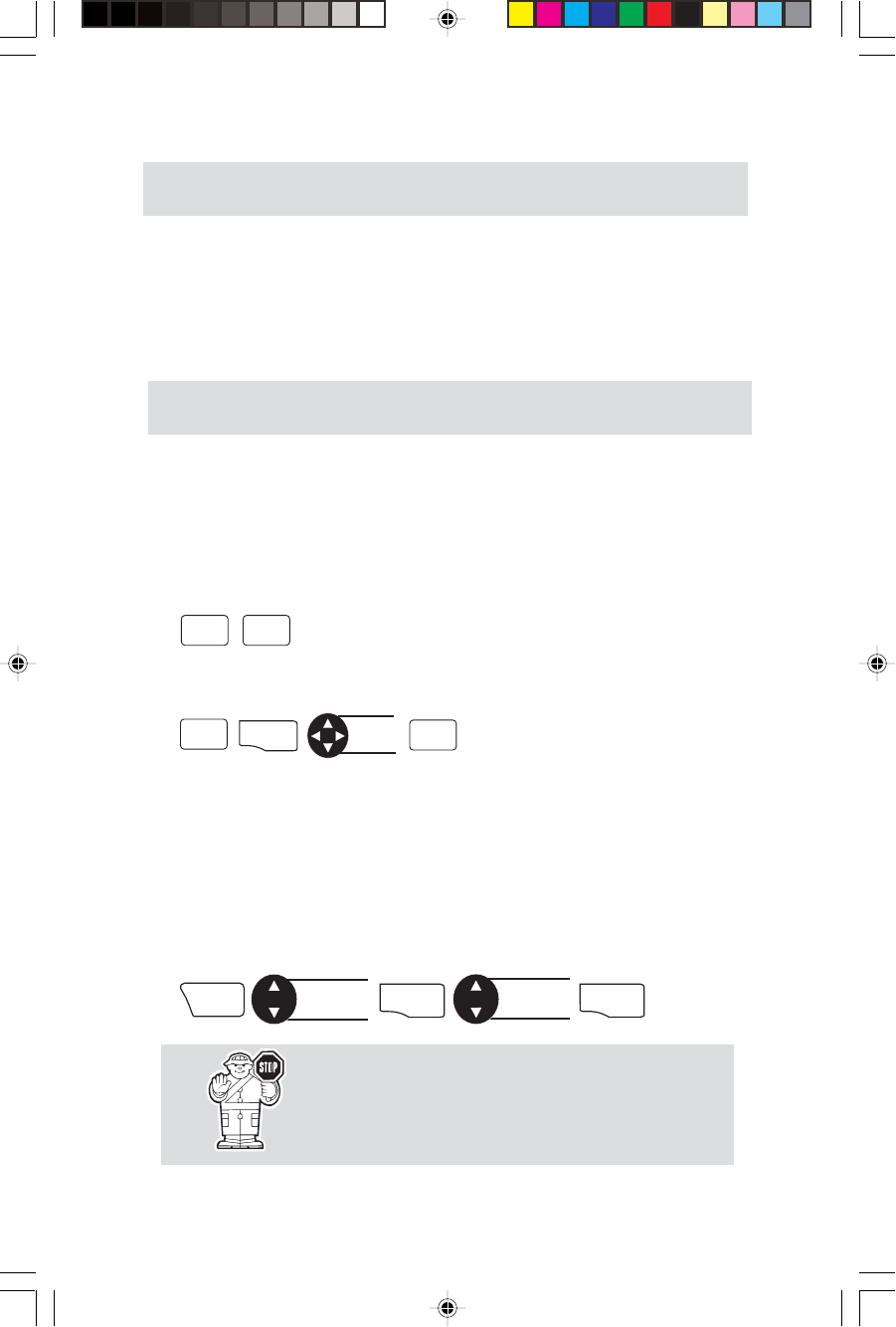
6 Magellan GPS 315/GPS 320
Getting a Fixed Position
Now you should go outside in an area where you can get a clear view of
the sky. The receiver will begin acquiring data from the satellites in
view and will display the progress on the STATUS screen. Once the
receiver has computed a fixed position, the POSITION screen will be
displayed.
Saving Your Waypoint
Once the receiver has computed your current position, you may save
(MARK) this position as a waypoint.
Saving Your Position with a Receiver-Created
Name.
This is a fast way to save your position.
MARKMARK
Saving Your Position with a User-Created Name.
MARK
ENTER
Enter
data
MARK
You can save up to 500 waypoints in your receiver and refer back to
them at any time.
Creating a GOTO
A GOTO is a route that guides you from your current position to any
waypoint in the receiver’s memory.
GOTO
Select
waypoint
ENTER
Select
category
ENTER
This completes the Getting Started section.
The following Basic Operation section will familiarize
you with the NAV screens and more detailed
functions.


















