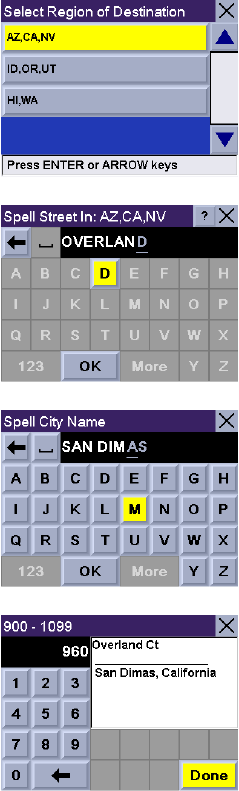
New Features
6
Using “Select Address”
This process is identical for entering a destination using Select Address, or creating a new Address Book entry using
Select Address.
From the Select Destination screen, select Select Address. If more than one region
is active, you will be asked to select the region from which to search.
Enter the base name for the street. For example, if you are searching for “Overland
Court” you would enter “OVERLAND”. As you type, the AutoFill will show the next
possible match from the database. Select OK.
Next, if the street you are looking for is within two to five cities, select the desired city
from the list. If the desired street is within more than six cities, you will need to narrow
down your search further by entering the city name. Again, as you type, AutoFill will
display the next possible match. Select OK.
Enter the street address. The acceptable range of numbers is displayed at the top of
the screen. If you do not know the exact address, just select Done and the Magellan
RoadMate will route you to the lowest number in the range. When an acceptable street
address has been entered, select Done to continue
If you are using entering a destination, select the desired Route Method.
The Magellan RoadMate will calculate the route. When the calculations are complete,
the Map screen will be displayed.
If you are creating a new Address book entry, after entering the street address, edit the information you wish and
select Save.


















