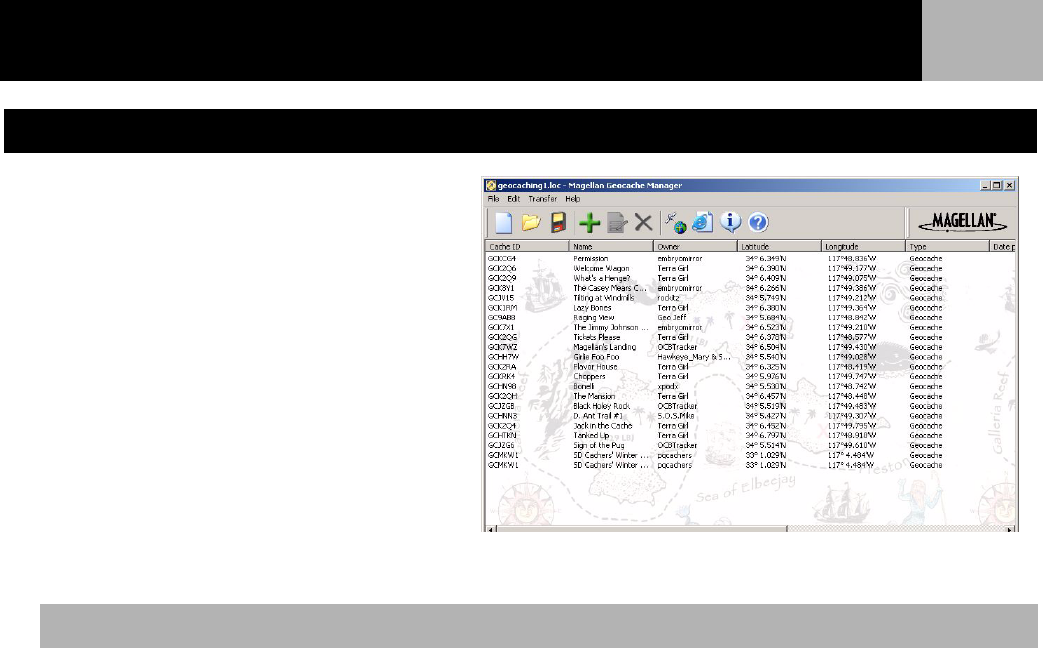
Magellan Geocache Manager
70
This is a picture of a sample geocache file
with a list of geocache points. You can
modify this list by editing, deleting, or
adding points to it.
You can also add other downloaded
geocache point files to this list but you will
need to follow the instructions provided
below.
Finally, instructions will be shown as to how
to select files and upload them to your
eXplorist.
It is possible to add downloaded files to this list. To do this you need to follow these instructions:
1. Click the Open Icon.
2. Using the Windows Open File window, select the downloaded file you want to add.
3. At the bottom of the window is a radio button ‘Append to existing list’. Make sure that this button is
marked.
4. You may get an alert asking you to ‘Save changes to <filename>?’
Yes - Appends the geocache list and opens up a window asking you to rename the file and indicate
where you want the new file saved.
No - Appends the geocache list to the file that is open without requiring you to do a ‘Save As...”.
Cancel - Cancels the action and no points are appended to the list.
5. Click the appropriate button.
Working with Geocache Files
Adding Other Downloaded Files to the List


















