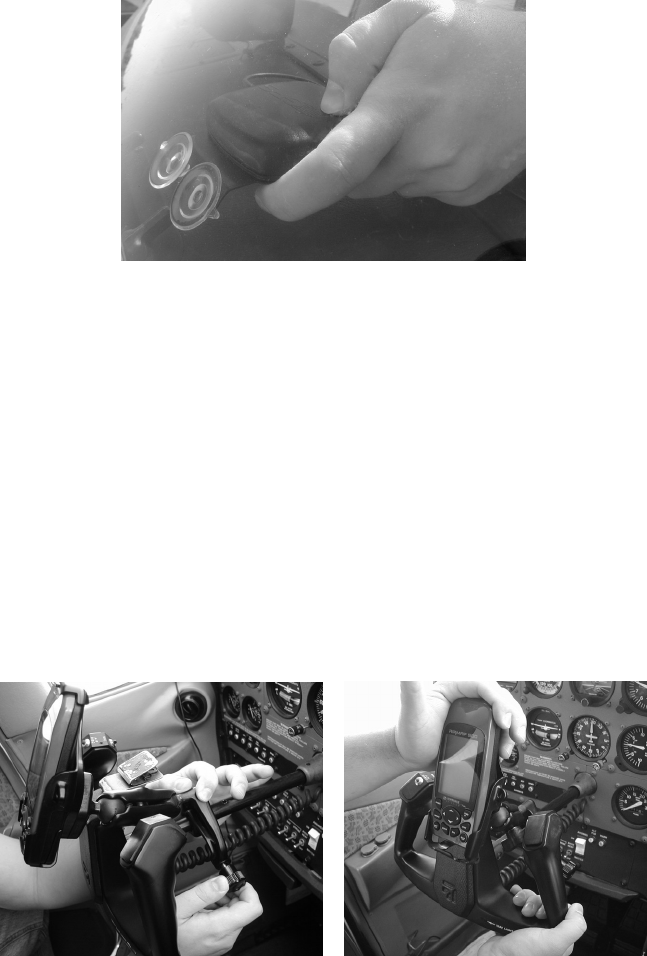
16
Press suction cup plate firmly against a window with an unobstructed view.
Wherever you mount the antenna, make sure it is in a location with an
unobstructed view of the sky. If you're sticking it to a window, moisten
the suction cups on the mounting plate and press firmly against the
window. Route the cable so that it won't interfere with flying. Then,
simply plug the connector into the unit's antenna socket, located on the
back, in the upper left corner of the case.
R-A-M
Bracket Mounting System
A R-A-M
mounting bracket is shipped with your AirMap. The mounting
arm and cradle can swivel on a ball for easy viewing in any type of vehicle.
Attach the mounting bracket to the stem of the yoke. Then, tighten the
knob at the bracket's base to keep the bracket from sliding around on
the yoke stem. Next, angle the arm so that the unit will be held in front
of the yoke. When you are satisfied with the bracket position, tighten
all the knobs to keep the bracket from shifting.
Find a good position for the R-A-M mounting bracket. Then, slide the AirMap
into the bracket, inserting the bottom of the unit first.


















