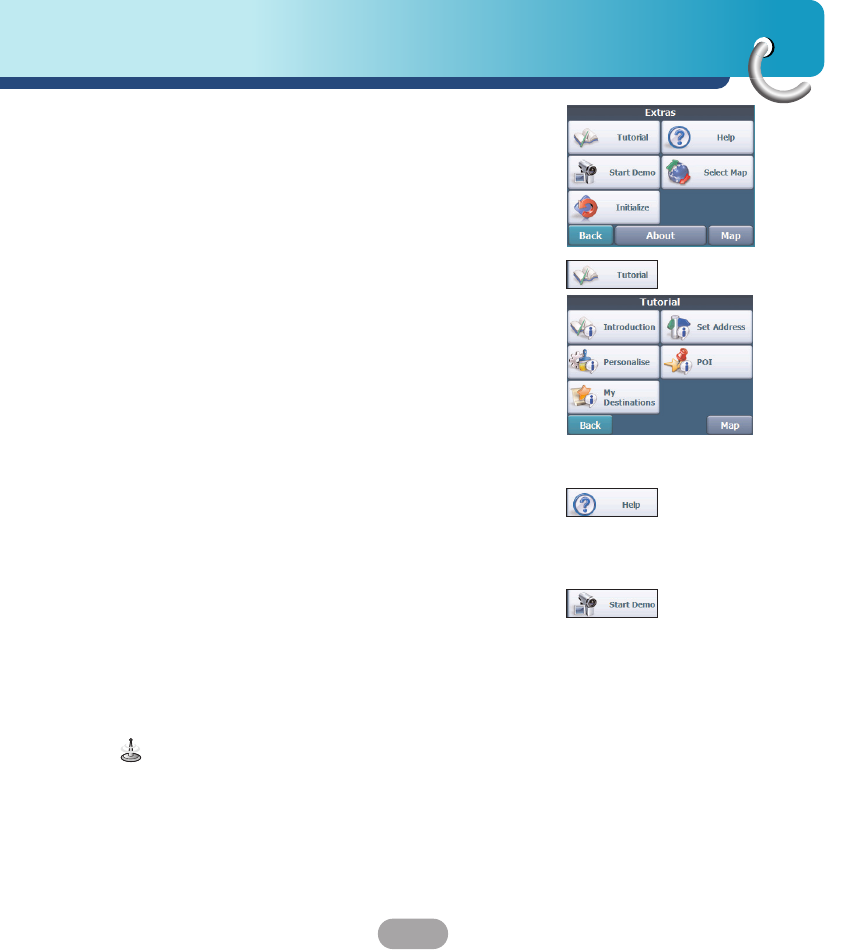
59
Setup
From the Setup menu, tap the “More” button, to
display the Navigator add-ons as described in the
section below.
Tutorial
When you first start the Navigator, a message box
appears prompting you to open the Navigator Guided
Tour program.
The Guided Tour is an excellent way of becoming
familiar with the different navigation features
available. You can also start the Navigator Guided
Tour any time, by tapping the “Tutorial” button from
the “Extras” menu.
Help
The “Help” button lets you display Navigator
technical support information.
Start Demo
The “Start Demo” button lets the Navigator display a
simulated route. Many of the navigation features are
disabled when the Demo is running.
You can end the Demo by tapping the “Stop Demo”
button.
The demo route is seted, and depending on the
current map data, the demo function may differ
somewhat from the map data.


















