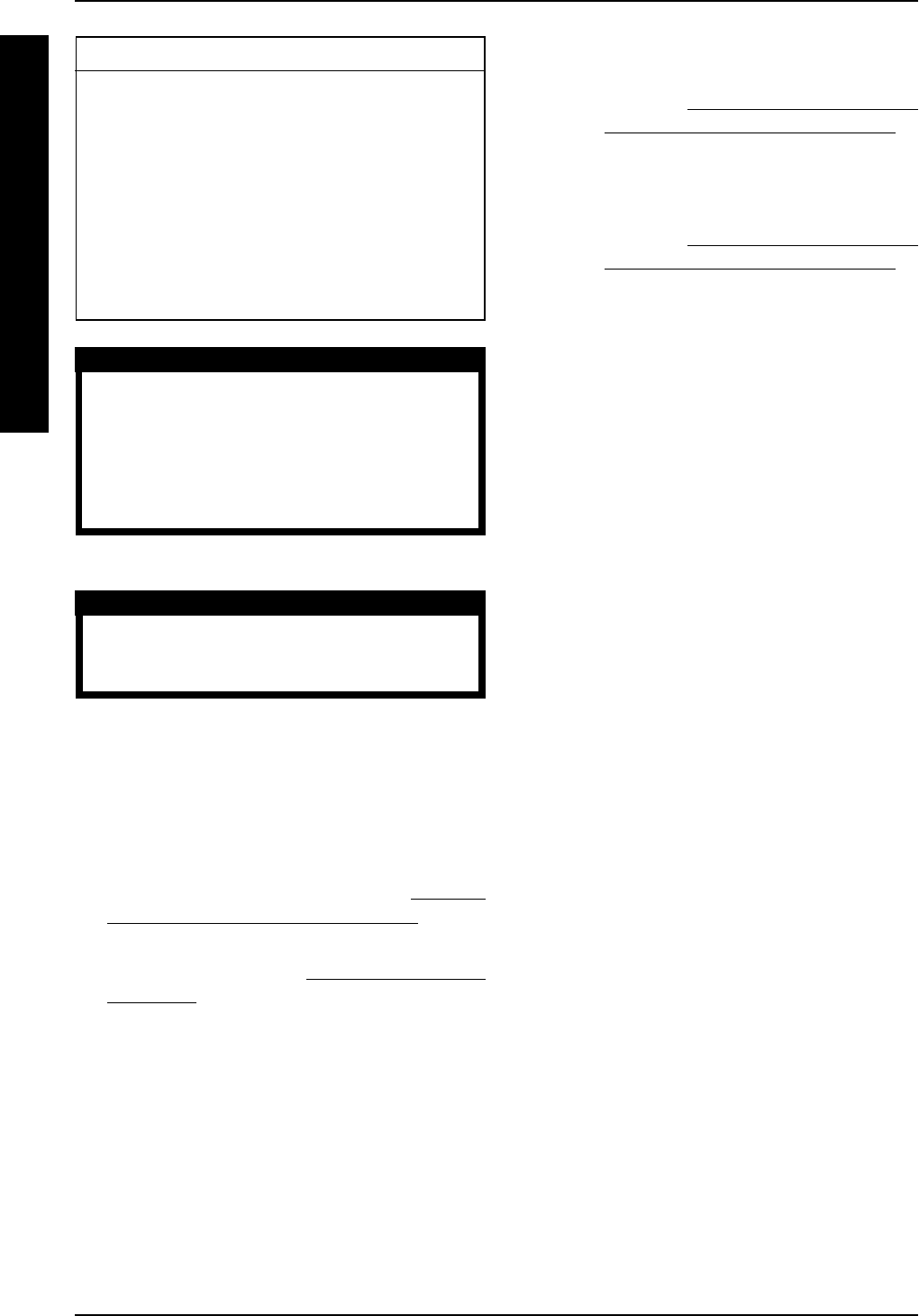
2020
PROCEDURE 5 SHROUD/FORK/WHEELS/TIE RODS
S
H
R
O
U
D
/
F
O
R
K
/
W
H
E
E
L
S
This Procedure Includes the Following:
Replacing Tire And Tube
Removing/Installing Front Shroud Assembly
Removing/Installing Fork With Bearing
Assembly
Removing/Installing Front Axle Assembly
Replacing Tie Rod Assembly
Removing/Installing Small Tie Rods
Removing/Installing Large Tie Rods
WARNING
After ANY adjustments, repair or service and
BEFORE use, make sure that all attaching hard-
ware is tightened securely - otherwise injury or
damage may occur.
Turn Power OFF and remove key from ignition.
Disconnect battery harness from motor lead.
REPLACING TIRE AND TUBE
WARNING
This procedure MUST be performed by an au-
thorized Invacare dealer or qualified techni-
cian.
REMOVING/INSTALLING FRONT
SHROUD ASSEMBLY (FIGURE 1)
Removing
1. Pull up on the rug to remove it from the front shroud
assembly.
2. Remove the tiller assembly. Refer to
REMOV-
ING/INSTALLING TILLER ASSEMBLY in PRO-
CEDURE 4 of this manual.
3. Remove the boot. Refer to
REMOVING/INSTALL-
ING BOOT in PROCEDURE 4 of this manual.
4. Remove the two (2) mounting screws, spring
washers and flat washers securing the front
shroud assembly to the front frame assembly.
NOTE: Four (4) mounting screws, spring washers and
flat washers are required on the PANTHER LX - 4.
5. Perform one (1) of the following:
A. LYNX SX - 3, LYNX SX - 3P and LYNX LX - 3:
1. Proceed to STEP 6.
B. PANTHER LX - 4:
1. Remove the front head light assembly.
Refer to
REMOVING/INSTALLING
FRONT HEAD LIGHT ASSEMBLY in
PROCEDURE 10 of this manual.
C. PANTHER MX - 4:
1. Remove the front head light assembly.
Refer to
REMOVING/INSTALLING
FRONT HEAD LIGHT ASSEMBLY in
PROCEDURE 11 of this manual.
6. Remove the front shroud assembly from the front
frame assembly.
7. Note the position of the U-type plate nuts before
removing for proper reinstallation.
8. Remove the U-type plate nuts from the front frame
assembly.
NOTE: The LYNX SX - 3, LYNX SX - 3P and LYNX
LX - 3 have four (4) U-type plate nuts, the PANTHER
LX - 4 and PANTHER MX - 4 have two (2) U-type
plate nuts.
Installing
1. Place U-type plate nuts in position noted from
STEP 7 of REMOVING.
2. Perform one (1) of the following:
A. LYNX SX - 3, LYNX SX - 3P and LYNX LX - 3 :
1. Position the four (4) U-type plate nuts
on the front frame, making certain the
mounting holes in the U-type plate nuts
align with the mounting holes in the front
frame assembly.
B. PANTHER MX - 4 and PANTHER LX - 4:
1. Position the two (2) U-type plate nuts on
the front frame, making certain the
mounting holes in the U-type plate nuts
align with the mounting holes in the front
frame assembly.
3. Place the front shroud assembly over the front
frame, making certain the mounting holes in the
front shroud assembly align with the mounting
holes in the U-type plate nuts and/or the mount-
ing holes in the front frame assembly.
4. Secure the front shroud assembly to the front frame
using the two (2) mounting screws, spring wash-
ers and flat washers. Securely Tighten.
NOTE: Four (4) mounting screws, spring washers and
flat washers are required on the PANTHER LX - 4.
/
T
I
E
R
O
D
S


















