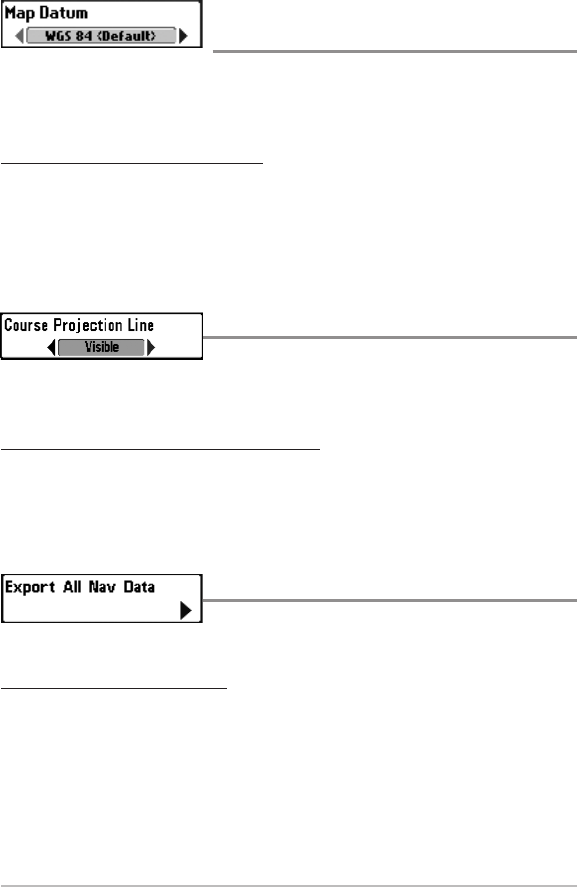
147
Map Datum
(Advanced)
Map Datum allows you to change the map coordinate system used by the
Fishing System to match those of a paper map. The Map Datum menu option
is available when User Mode is set to Advanced (see Main Menu: User Mode).
To change the Map Datum setting:
1. Make sure the User Mode is set to Advanced, then highlight Map
Datum on the Navigation main menu.
2. Press the LEFT or RIGHT Cursor keys to change the Map Datum setting.
(Default = WGS 84)
Course Projection Line
Course Projection Lineallows you to display or hide
an arrow extending from the bow of the boat that projects your current course, and
shows where the boat will go if you continue on your present course.
To change the Course Project Line setting:
1. Highlight Course Projection Line on the Navigation main menu.
2. Press the LEFT or RIGHT Cursor keys to change the Course Projection
Line setting. (Hidden, Visible, Default = Visible)
Export All Nav Data
Export All Nav Data allows you to export all saved
Tracks, Waypoints, and Routes to an MMC/SD card.
To Export All Navigation Data:
1. Make sure that an optional-purchase MMC/SD card is installed in the
slot, then highlight Export All Nav Data on the Navigation main menu.
2. Press the RIGHT Cursor key to export all navigation data. The Confirm
dialog box will appear. To confirm export, press the RIGHT Cursor key
once more. To cancel export, press the LEFT Cursor key.
NOTE:If no MMC card is installed, an error message will be displayed. Insert the MMC
card and try again.
Navigation Menu Tab


















