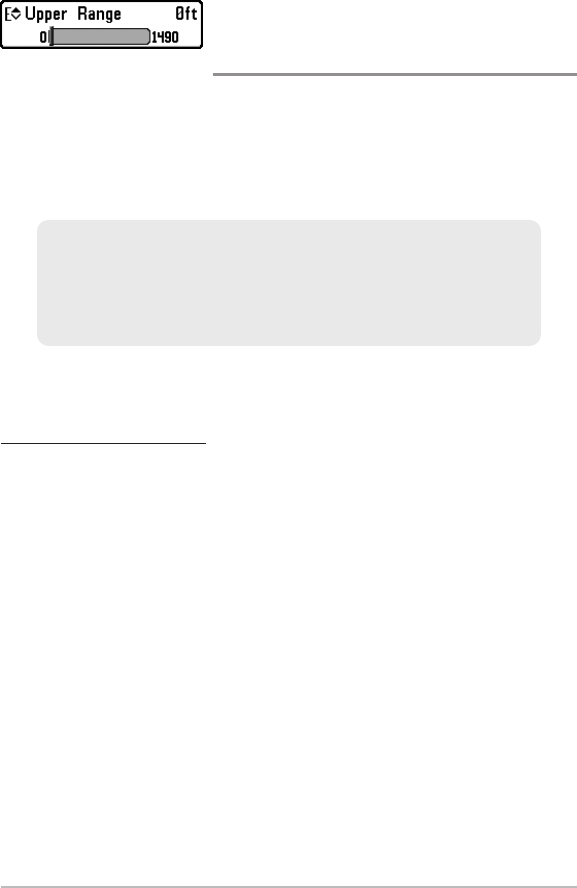
101
Upper Range
(Advanced: Sonar, Split Sonar, Big Digits, and
Circular Flasher Views only)
Upper Range sets the shallowest depth range that will be displayed on the
Sonar, Split Sonar, Big Digits, and Circular Flasher Views. The Upper Range
menu option is available when User Mode is set to Advanced (see Main Menu:
User Mode) and can only be accessed from the Sonar, Split Sonar, Big Digits
and Circular Flasher Views. Upper Range is often used with Lower Range.
NOTE: A minimum distance of 10 feet will be maintained between the Upper and
Lower Range regardless of the manual settings entered.
To adjust the Upper Range:
1. Make sure the User Mode is set to Advanced, then highlight Upper
Range on the Sonar X-Press™ Menu.
NOTE: See Main Menu: User Mode to change the User Mode to Advanced.
2. Press the RIGHT or LEFT Cursor keys to increase or decrease the Upper
Range setting. (0 to 1490 feet or 0 to 497 meters [International Models
only], Default = 0)
For example, if you are only interested in the area between 20 and 50 feet deep,
you should set the Upper Depth Range to 20 and the Lower Depth Range to 50.
The Sonar View will then show the 30 foot area between 20 and 50 and will not
show the surface or the bottom (assuming the bottom is deeper than 50 feet).
Greater detail will be shown for the area between 20 and 50 feet.
Sonar X-Press™ Menu


















