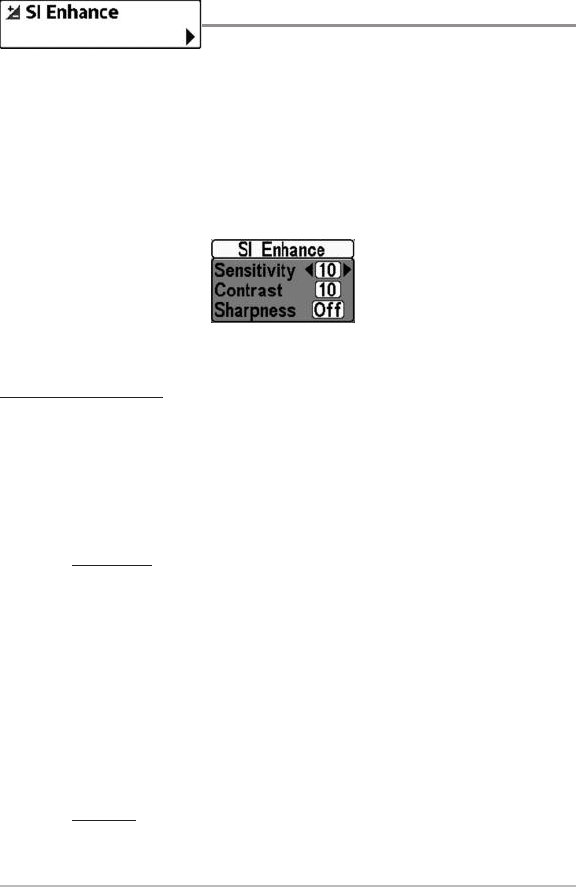
96
SI Enhance
SI Enhance allows you to adjust your Side
Imaging® View in three categories: Sensitivity, Contrast, and Sharpness.
Whether you’re searching the Side Imaging® data for fish or certain bottom
contour, the most effective settings will vary with the situation. The display will
update as you adjust each category. SI Enhance can also be used during
recording playback (see Snapshot and Recording View).
NOTE:The SI Enhance menu option can only be accessed from the Side Imaging®Views.
To adjust SI Enhance:
1. Highlight SI Enhance on the Side Imaging X-Press™ Menu. Press the
RIGHT Cursor key, and the SI Enhance dialog box will appear at the
bottom of the screen.
2. Press the UP or DOWN Cursor keys to highlight a SI Enhance category,
and press the LEFT and RIGHT Cursor keys to adjust each setting.
Sensitivity
- Controls how much detail is shown on the display.
When operating in very clear water or greater depths, increased
sensitivity shows weaker returns that may be of interest.
Decreasing the sensitivity eliminates the clutter from the display
that is sometimes present in murky or muddy water. (1 to 20, where
Low = 1, High = 20, Default = 10)
NOTE: The Sensitivity can be adjusted from the SI Enhance dialog box or the Side
Imaging X-Press™ Menu. The Sensitivity setting is provided here so that you can
easily adjust the Side Imaging
® data with the other settings. See Side Imaging X-
Press™ Menu: Sensitivity for more information.
Contrast - Accents the light and dark parts of the Side Imaging®
data to provide greater definition. (1-20, Default = 10)
SI Enhance Submenu
Side Imaging X-Press™ Menu


















