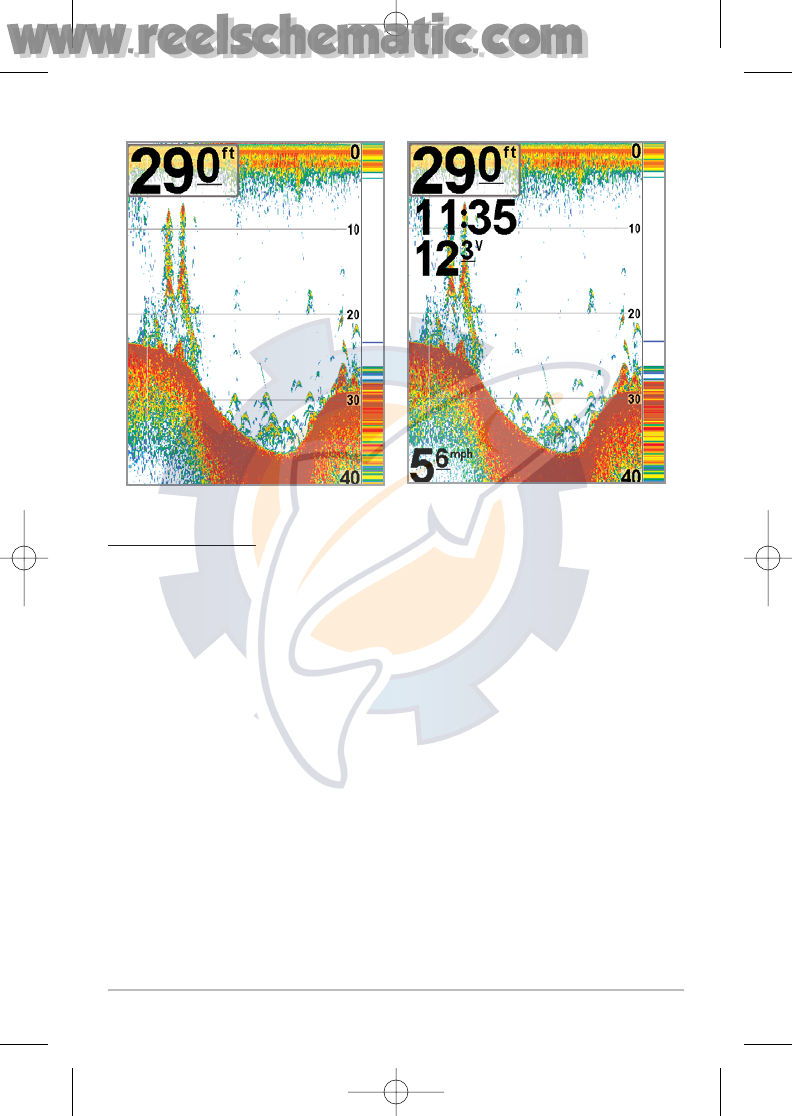
64
T
o Select Readouts:
1. Make sure you are in Advanced User Mode, then highlight Select
Readouts on the Setup main menu.
2. Use the RIGHT 4-WAY Cursor Control key to initiate this procedure.
3. The Select Readouts submenu will appear, showing a list of all
Readouts. Use the UP or DOWN Cursor keys to select a particular
Readout position, then use the RIGHT or LEFT Cursor keys to change
what will be displayed at that position. (Off, Speed, Temperature,
Triplog, Aux Temp, Voltage, Water Speed)
Default Sonar View
Customized Sonar View
531526-1_A - 747c_&_777c2_Man_Eng.qxp 10/2/2006 1:42 AM Page 69


















