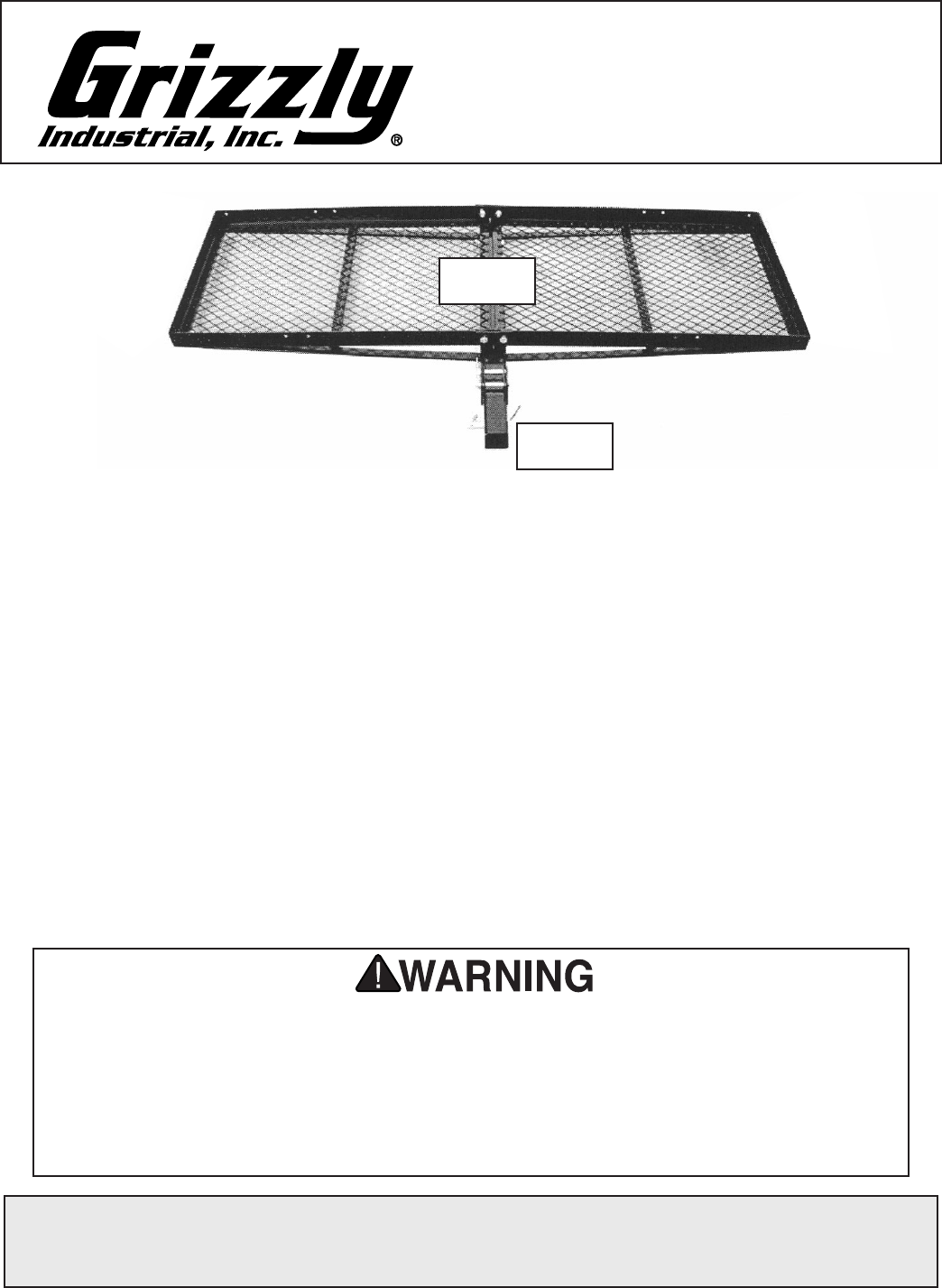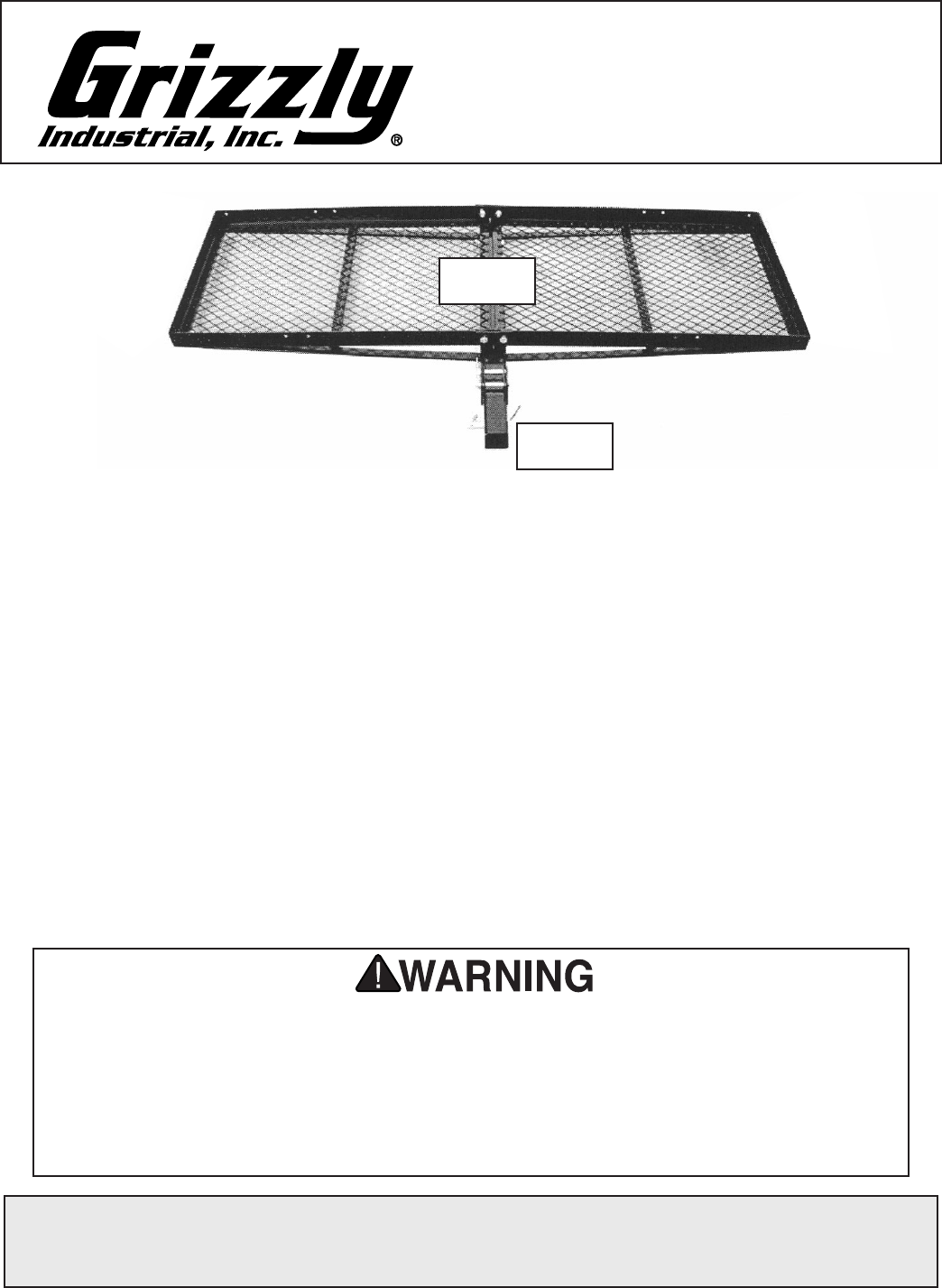
Model H6165
Cargo Carrier
Figure 1. Model H6165 Cargo Carrier
Assembly
1. Arrange the three holes in the receiver mount
vertically.
2. Insert the receiver mount under the mesh
screen of the bed frame and between the
arched bed frame supports as shown in
Figure 1.
3. Insert two hex bolts through the top of the
bed frame and down through the receiver
mounting bar. Insert another in the top hole.
4. Attach a hex nut to each of the hex bolts and
tighten.
COPYRIGHT © SEPTEMBER, 2004 BY GRIZZLY INDUSTRIAL, INC.
WARNING: NO PORTION OF THIS MANUAL MAY BE REPRODUCED IN ANY SHAPE
OR FORM WITHOUT THE WRITTEN APPROVAL OF GRIZZLY INDUSTRIAL, INC.
#CA6647
PRINTED IN CHINA
Model H6165 Assembly Inventory
Receiver Mount ................................................. 1
Bed Frame .........................................................
2
Hex Bolts M10-1.5 x 45 ....................................
2
Hex Nuts M10-1.5 .............................................
2
Like all Grizzly products, the Model H6165 Cargo
Carrier is covered by a one year warranty. Should
any problems arise, please call our customer
service center at (570) 546-9663 or e-mail us at
techsupport@grizzly.com.
Receiver
Mount
Bed
Frame
1. Never exceed the 500lbs capacity of the cargo carrier, or the maximum tounge weight of your
hitch.
2. Always remove the cargo carrier when not in use.
3. Use extra caution when backing up, remember the extra length of your vehicle while cargo
carrier is in use.
4. Avoid blocking the rear view visibility with items on the cargo carrier.
5. Load the cargo carrier evenly.