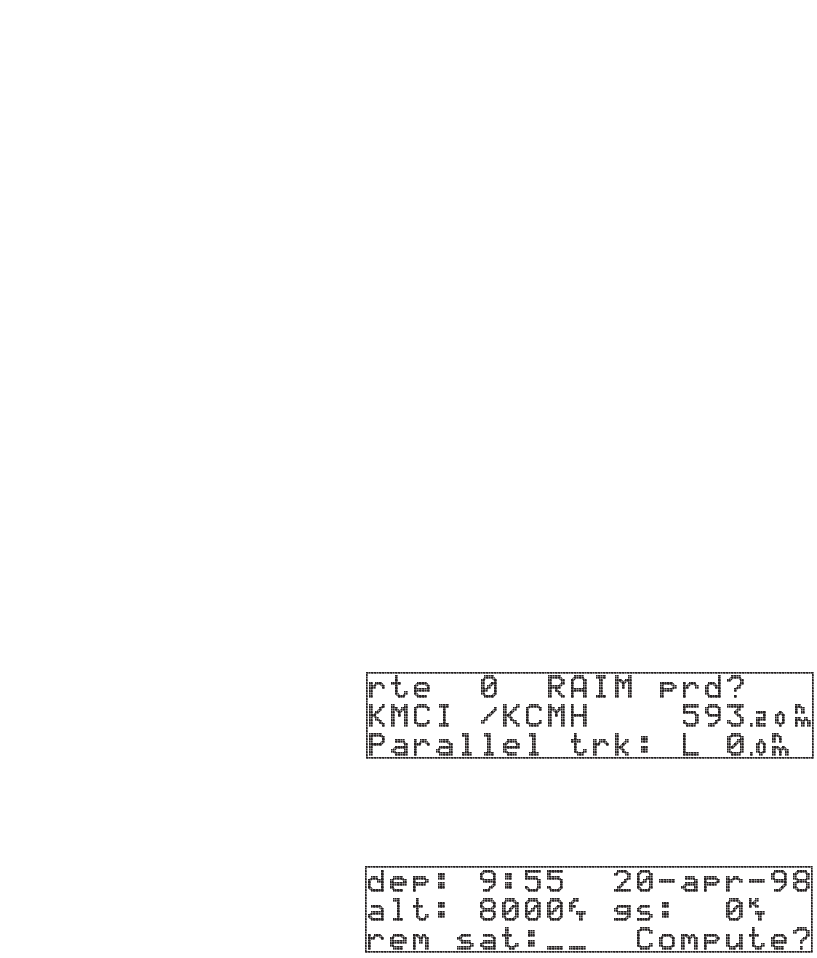
GPS 155/165
PILOT’S GUIDE
ADDENDUM
1. ROUTE RAIM PREDICTION FUNCTION
The GARMIN GPS 155/165 software versions 3.09 and higher incorporate a change to add the Route RAIM Prediction
Function (RAIM prd). This change evaluates the enroute RAIM availability over the entire route that the pilot intends to
fly. This enhancement meets the minimum system requirements required to conduct BRNAV/RNP-5 Operations (FAA
Advisory Circular 90-96).
1. From the Route Catalog Page (Figure 1), select the desired route for RAIM prediction (if the route is empty, enter
the route first). Highlight the route action field, select ‘RAIM prd’ and press ENTER. The Route RAIM
Prediction Page will be displayed (Figure 2).
Figure 1. Route Catalog Page
Figure 2. Route RAIM Prediction Page
2. Highlight and enter depart time, depart date, enroute altitude, and enroute ground speed. Press ENTER to
accept.
NOTE
You may also enter the satellite ID number in the ‘rem sat’ field for any satellite (1-32)
which has been notamed as “out of service” during the flight, to exclude that particular
satellite from participating in predicting the Route RAIM availability. If nothing is entered
in the ‘rem sat’ field, the unit assumes all satellites are usable.
3. When all of the parameters are properly entered, the ‘Compute’ field will start flashing. Press ENTER. The
unit will start to predict the RAIM availability over the entire route, and the flashing ‘Compute’ field will
switch to ‘WAIT ->’, with the arrow sign continually rotating, indicating that the prediction is in progress.
1






