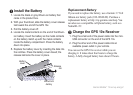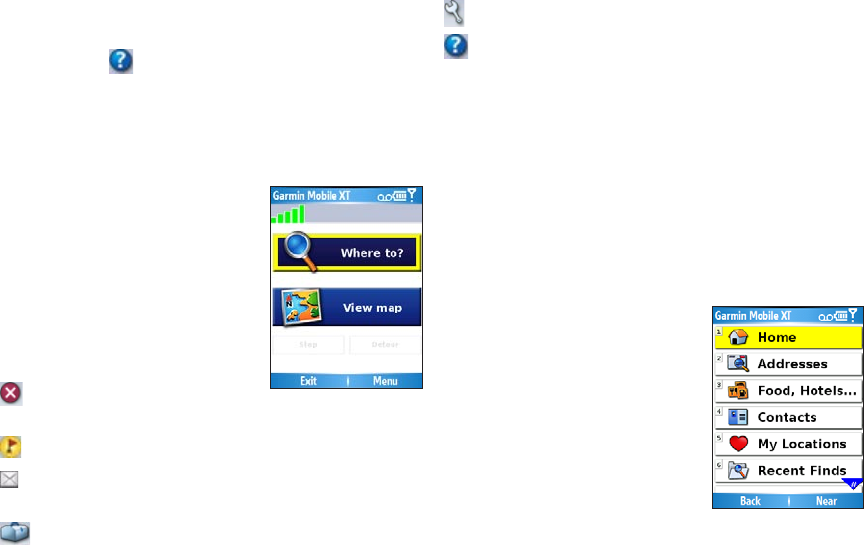
Garmin Mobile
™
10 set up and go! 7
Navigating with Garmin Mobile XT
For complete information on using Garmin Mobile
XT and troubleshooting tips, refer to the built-in Help
system; select Help on the main Garmin Mobile
XT page. Also refer to the Garmin Mobile XT Owner’s
Manual by going to www.garmin.com/products/
garminmobile10, and clicking the Manuals link.
Where to: Find addresses, Points
of Interest (restaurants, hotels,
attractions), intersections, and a
variety of other locations in your
detailed map.
View map: View a map of your
current location. The map moves
as you move to constantly show
your current location.
Exit: close the Garmin Mobile
XT application.
PeerPoints
™
: you have a new PeerPoints message.
Message: you have a new message from the Garmin
Online
™
server.
Tools: use tools that are useful for navigation, such
as Route Details, PeerPoints, and Garmin Online.
Settings: adjust the settings.
Help: learn more about Garmin Mobile XT.
Note: You may have to select Menu to see Tools,
Settings, and Help.
Finding a Destination
The Where to menu provides several categories and
sub-categories to help you nd destinations. You can
enter addresses, look up locations you recently found,
and view locations you have saved.
Select Where to > Food, Hotels.
Select a category. To nd
a location by name, select
Spell Name, enter all or part
of the name, and then select
the location you want.
Select a sub-category or
select All Categories. A list
of locations near your current
location appears.
1.
2.
3.