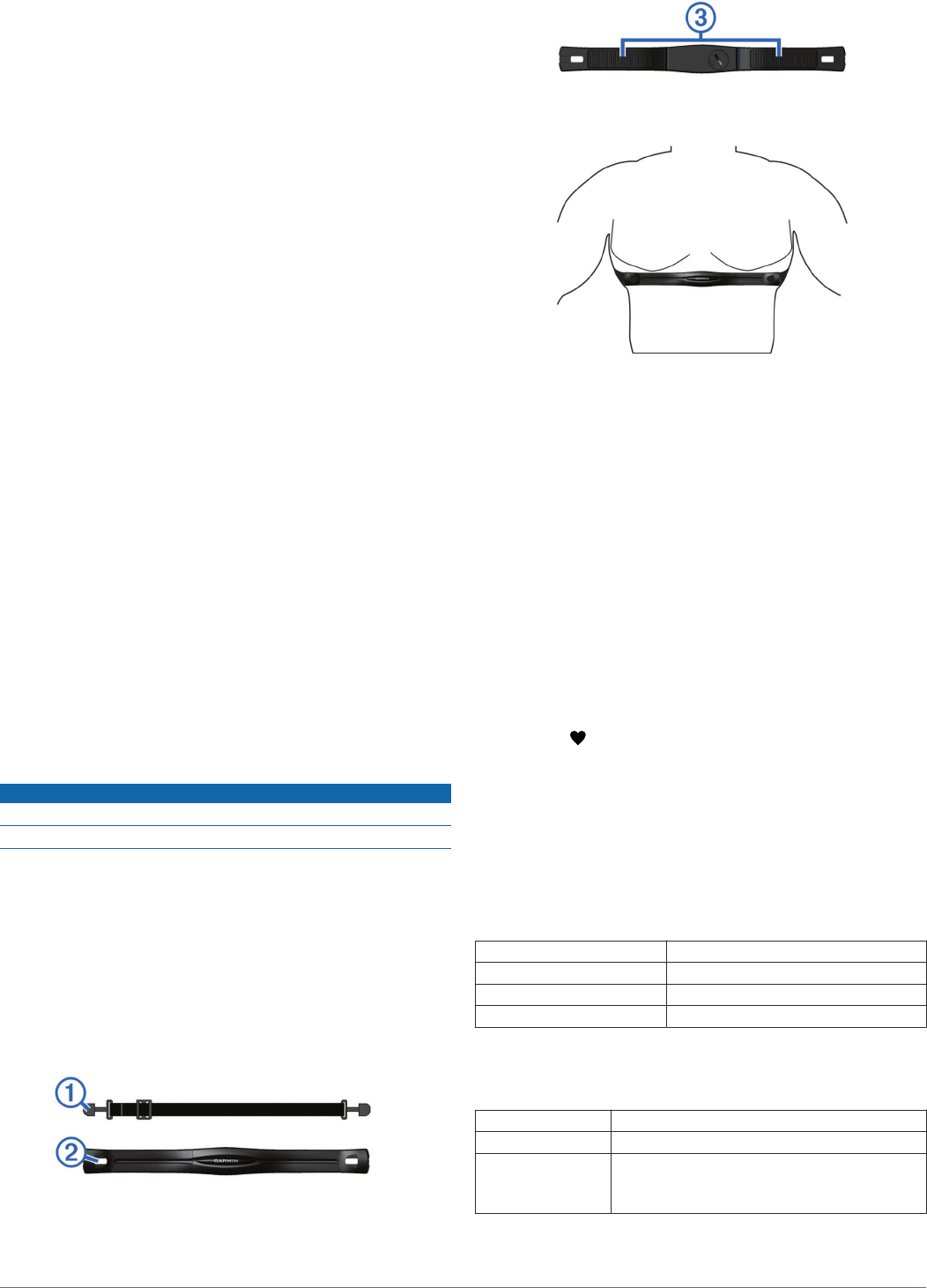
Device Settings
You can customize your device settings on Garmin Connect.
Time format: You can set your device to display time in a 12-
hour or 24-hour format.
Measurement units: You can set your device to display
distance traveled in kilometers or miles.
Visible screens: You can customize the screens your device
displays.
Auto goal: You can allow your device to determine your step
goal automatically.
NOTE: When you disable this feature, you must enter your
step goal manually.
History
Your device keeps track of your daily steps, calories burned,
sleep statistics, and optional ANT+™ sensor information. This
history can be sent to your computer or mobile device.
Your device stores your fitness activity data for up to 30 days.
When the data storage is full, the device will delete the oldest
files to make room for new data.
About Sleep Tracking
During sleep mode, the vívofit device monitors your rest. Sleep
statistics include total hours of sleep, periods of movement, and
periods of restful sleep.
NOTE: You can enter your sleep statistics manually on Garmin
Connect.
Using Sleep Tracking
You must be wearing the device to accurately track periods of
movement and periods of restful sleep.
1
Hold the device key until SLEEP appears.
2
Hold the device key to exit sleep mode.
ANT+ Heart Rate Monitor
Your device can be used with wireless ANT+ sensors. For more
information about compatibility and purchasing optional
sensors, go to http://buy.garmin.com.
Putting On the Heart Rate Monitor
NOTICE
Do not use gels or lubricants that contain sunscreen.
Do not apply anti-friction gel or lubricant on the electrodes.
NOTE: If you do not have a heart rate monitor, you can skip this
task.
NOTE: The device may cause chafing when used for long
periods of time. To alleviate this issue, apply an anti-friction
lubricant or gel to the center of the hard strap where it contacts
your skin.
You should wear the heart rate monitor directly on your skin,
just below your breastplate. It should be snug enough to stay in
place during your activity.
1
Push one tab
À
on the strap through the slot
Á
in the heart
rate monitor module.
2
Press the tab down.
3
Wet the electrodes
Â
on the back of the module to create a
strong connection between your chest and the transmitter.
4
Wrap the strap around your chest and attach it to the other
side of the heart rate monitor module.
The Garmin
®
logo should be right-side up.
5
Bring the device within 10 ft. (3 m) of the heart rate monitor.
After you put on the heart rate monitor, it is active and sending
data.
Pairing Your ANT+ Heart Rate Monitor
Before you can pair, you must put on the heart rate monitor.
NOTE: If your device was not packaged with a heart rate
monitor, you must enable the heart rate page on Garmin
Connect.
1
Bring the device within range (3 m) of the sensor.
NOTE: Stay 10 m away from other ANT+ sensors while
pairing.
2
Select the device key until HEART appears.
When the sensor is paired with your device, your heart rate
and heart rate zone appear.
NOTE: Your device continues to monitor your heart rate
activity after you have left the heart rate page of your device.
A flashing indicates data is being sent to your device.
Stopping Heart Rate Activity
1
Go to the heart rate page on the device.
2
Wait while the heart rate data loads.
3
Hold the device key to stop heart rate activity.
The device displays HEART OFF.
Device Information
vívofit Specifications
Battery type Two user-replaceable CR1632 batteries
Battery life Up to one year
Water rating 5 ATM*
Operating temperature range From -10º to 60ºC (from 14º to 140ºF)
*The device withstands pressure equivalent to a depth of
50 meters.
Heart Rate Monitor Specifications
Battery type User-replaceable CR2032, 3 volts
Battery life Approximately 3 years (1 hour per day)
Water rating 1 ATM*
NOTE: This product does not transmit heart rate
data while swimming.
2






