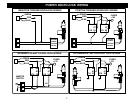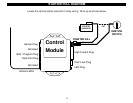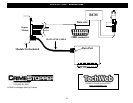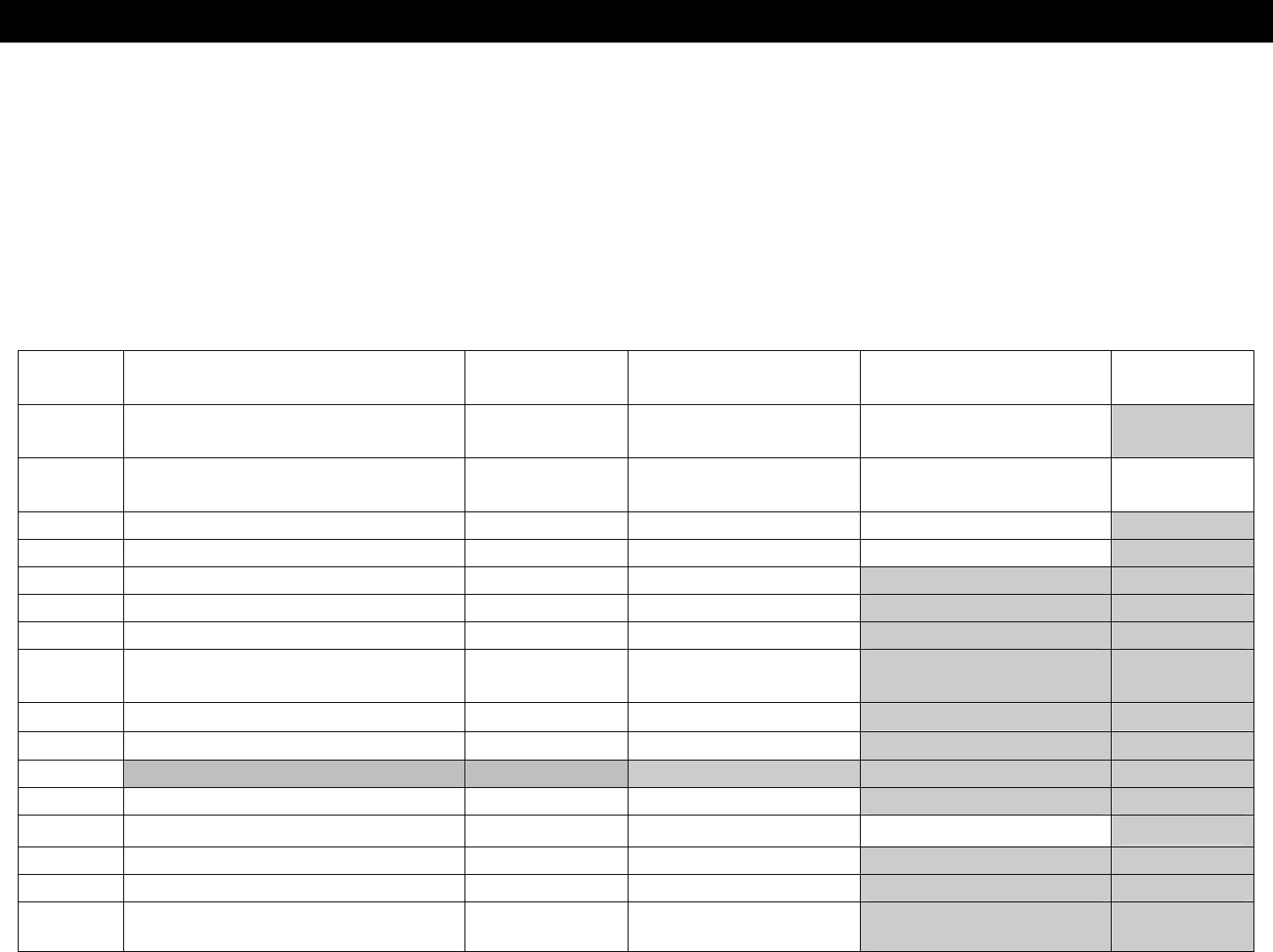
10
OPTION PROGRAMMING
1. Turn the Ignition ON and press the Override/Program button 5 times.
2. After a short delay, the parking lights will flash 5 times, Siren 5 times, Horn 5 times and status LED will be on solid.
3. Within the next few seconds, press the Override/Program button [again] the number of times that corresponds to the
options chart below. Siren and/or optional horn should chirp for each press.
4. When you get to the desired option number, quickly press the appropriate button on the remote control according to the
chart below. The system will provide 1 chirp/flash for Button 1 (Lock Symbol) and 2 chirps/flashes for button 2, 3 for
Button #3 and 4 for button #4. (See Chart below for option descriptions and values.)
5. Turn Ignition off. System chirps and flashes the lights 3 times on exit. When you are finished customizing options,
check operation.
PROGRAMMING OPTIONS CHART * = Default Setting
Option
#
Option Description
BUTTON 1
LOCK
BUTTON 2
UNLOCK
BUTTON 3
AUX
BUTTON 4
SILENT
1. Factory Horn Chirps / Pulses
Pulse with trip
only
Arm/Disarm Chirps
& Pulse with trip
*Arm/Disarm/Warn
Chirp & Pulse w/ trip *
2.
Passive Arming ON & OFF
Passive Chirp Countdown
Ignition &
Last Door
*OFF*
Ignition & Last Door w/
Chirp Countdown
Last Door
Only
3. Passive Lock / Cust. Override ON *OFF* Custom Override
4. Ignition controlled Locks *ON* OFF Ignition Lock Only
5. 5/60 Sec. Door Open Warning 5 Seconds *60 Seconds*
6. Active Re-Arm (30 Sec.) *ON* OFF
7. Double Unlock Pulse *OFF* ON
8.
Silent Arm/Disarm
(Chirp Defeat w/button 1 or 2)
*OFF* ON
9. Parking Lights on with disarm *ON* OFF
10. Disarm with trunk pop OFF *ON*
11. N/A N/A N/A
12. Door Lock Pulse Time *0.7 Sec.* 3 Sec.
13. Type of Carjack Protection *ACTIVE* PASSIVE FULL-TIME
14. Carjack Enable/Disable *Disable* Enable
15.
L/UL or Arm/Disarm w/IGN ON *Lock/Unlock * Arm/Disarm
16.
Data Port Protocol
1-Way = OFA, 2-Way = SL
*2-Way* 1-Way