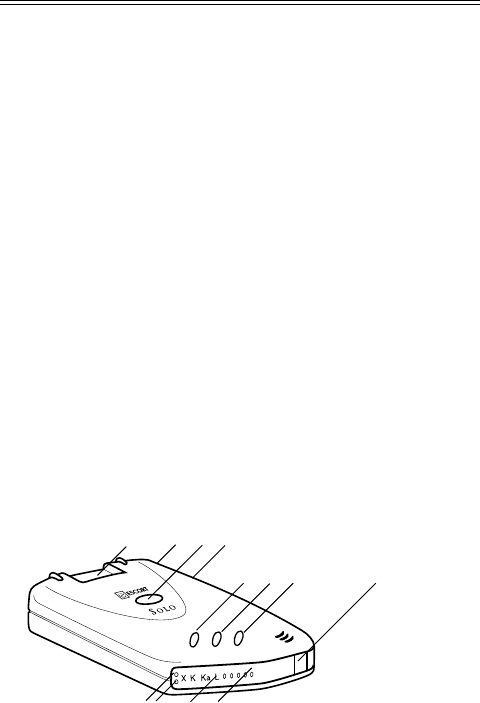
QUICK REFERENCE GUIDE
To begin using your SOLO, just follow these three simple steps:
a
Insert two standard AA alkaline batteries into the battery compartment.
b
Mount your SOLO on the windshield using the windshield mount.
c
Press the Power-On button to turn SOLO on.
city
mute
dim
pwr/vol
®
2
3
4
5
6
7
39 10
1 EasyMount Slot
(page 3)
Windshield mount is inserted here.
2 Power Jack
(page 7)
Use optional Power Cord for back-up power source. To purchase, call toll-free
1-800-433-3487.
3 EasyMount Button
(page 7)
Press and slide the windshield mount to adjust mount angle.
4 Battery Compartment
(page 1)
Uses 2 AA alkaline batteries.
5 Mute Button
(page 5)
Briefly press to mute the audio for a specific alert. Press and hold to disengage or
re-engage AutoMute.
6 City Button
(page 6)
Briefly press to engage to reduce alerts from X-band intrusion alarms and door
openers common in urban areas. Press and hold to adjust X-band sensitivity
through four possible city sensitivity options to your preferred City setting.
7 Dim Button
(page 5)
Briefly press to adjust display brightness.
8 Power/Volume
(page 4)
Briefly press to turn SOLO on. Press and hold to adjust SOLO’s audio volume.
Once on, briefly press to turn SOLO off.
9 Power-On Light
(page 4)
Blinks when SOLO is on.
10 City Indicator
(page 5)
Blinks when City mode is selected.
11 Band Indicators
(page 6)
Lights to indicate type of signal detected: X, K, Ka or L.
12 Signal Meter
(page 6)
LEDs indicate incoming signal strength or the type of safety signal. Displays
remaining battery life at both power-up and power-down.
1
(bottom)
8
Please read the entire
manual to fully
understand SOLO’s
operation and features.
12


















