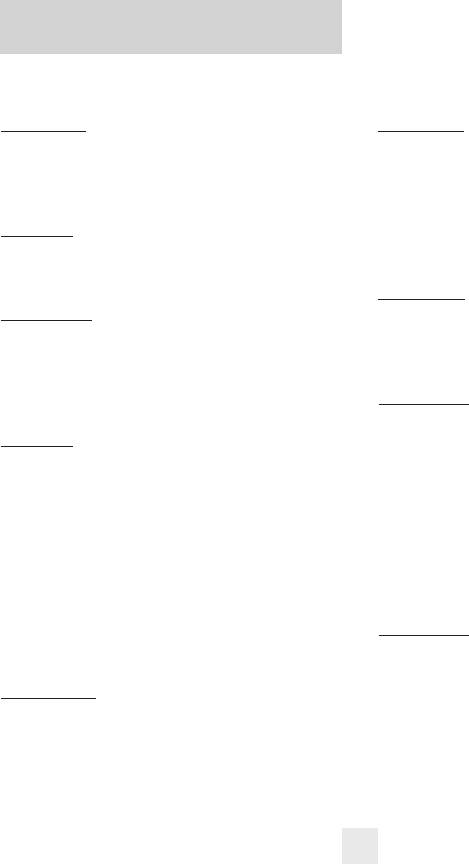
Details of Preferences
16
Pilot Light (Power-on indication)
E^adi=LN (Full description)
In this setting, PASSPORT will display
“Highway,” “City,” or “Auto” as its power-on
indication. (factory default)
E^adi= (Letter)
In this setting, PASSPORT will display “H”
for Highway, “C” for City, and “A” for Auto.
E^adi=#3 (Letter with scanning dot)
In this setting, PASSPORT will display “H”
for Highway, “C” for City, and “A” for Auto.
In addition, a single dot will continuously
scroll across the display.
E^adiK (Vehicle voltage)
In this setting, PASSPORT will continually
display “H” for Highway, “C” for City, and
“A” for Auto, and the vehicle’s voltage.
NOTE: If the vehicle’s voltage
drops below 10.5 volts, a low voltage
warning is displayed, followed by an
audible alert. A high voltage warning
is also given if the voltage goes above
16.5 volts. The high-voltage warning is
also followed by an audible alert.
E^adiHE9 (Vehicle speed)
In this setting, PASSPORT will continually
display “H” for Highway, “C” for City, and
“A” for Auto, and vehicle’s speed as its pilot.
SpeedAlert
h6agiDC (SpeedAlert on)
In this setting, your vehicle’s speed will be
displayed for a few seconds during an alert.
After a few seconds, PASSPORT will
display only the meter type you have
selected, i.e. bar-graph, ExpertMeter or
SpecMeter. (factory default)
h6agiD;; (SpeedAlert off)
With speed alert off, PASSPORT will
display the meter type you have selected.
Power-on Sequence
ElgDcHI9 (Standard)
In this setting, each time you turn
PASSPORT on it will display “PASSPORT,”
“9500i,” “LASER,” “Ka-band,” “K-band,” “X-
band,” followed by a brief X-band alert.
(factory default)
If any bands have been changed from
the factory defaults, a double beep tone
and a corresponding message (i.e. “X
OFF”), will be displayed.
ElgDc;HI (Fast power-on)
In this setting, PASSPORT will provide a
single X-band tone during the start-up
sequence. If any bands have been changed
from their factory default settings, a
double X-band tone and corresponding
message (i.e. “X OFF”), will alert you that
one or more bands have been modified.


















