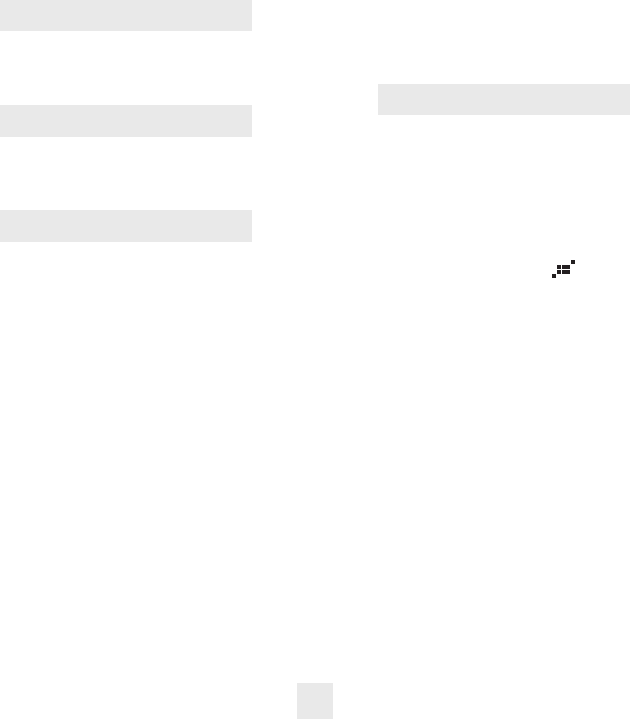
13
A few more examples will help you
better see how the ExpertMeter works.
@
q
M
qq
Here ExpertMeter shows 1 strong K-band
signal, and three X-band signals, two
strong and one weak.
@6
q
M
Here ExpertMeter shows 1 strong Ka-
band signal, and three weak X-band
signals.
M
On very weak signals, there will be no
vertical line. This shows a very weak
X-band signal.
ExpertMeter Details
The band designators (X, K, Ka) will
stay on the display for a few seconds after
the signal has passed. This allows you to
see what the unit detected, even on very
brief signals.
However, the vertical lines repre-
senting individual signals continuously
change (several times a second) to give
you a continuous instantaneous view of all
radar signals present.
SpecDisplay
PASSPORT’S SpecDisplay option is also for
the experienced detector user. In this
mode, PASSPORT will display the actual
numeric frequency of the radar signal
being received.
@')#&*%
SpecDisplay shows one K-band signal at
24.150 gigahertz.
NOTE: Even long-time detector
users will require some amount of
time to get familiar with this new level
of information about detected signals.
GPS Signal Indicator
PASSPORT’S GPS indicator will flash on
and off until the GPS satellite signals are
received. Once these signals are received,
the indicator will stop flashing and remain
on the screen.
This indicator also provides a visual
reference for known false alarms that you
have stored in memory using TrueLock.
Once you have stored a signal and drive
past that location again, this indicator will
spin clockwise to visually show that it is
detecting the signal, but will not alert.


















