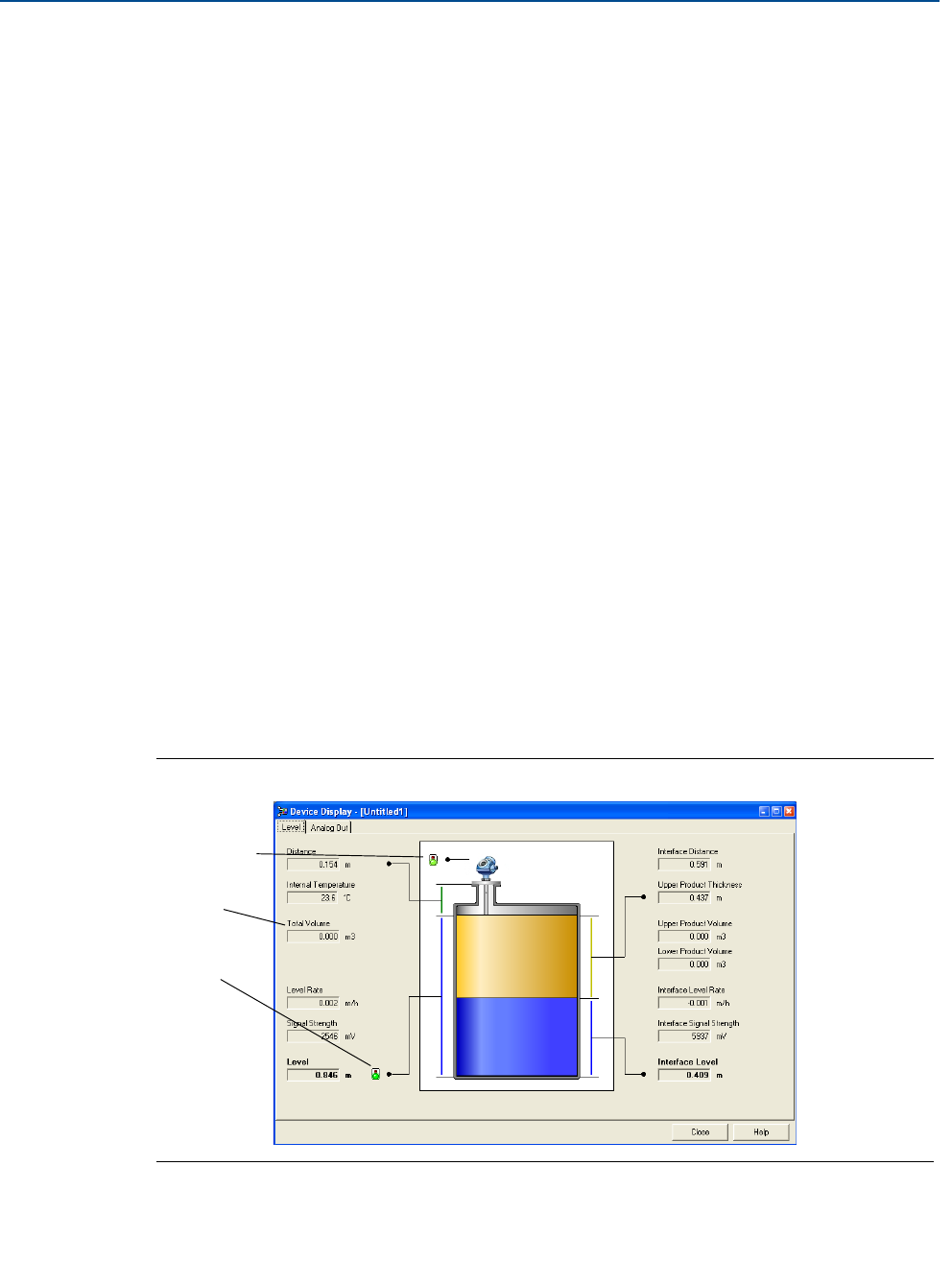
63
Reference Manual
00809-0700-4530, Rev AA
Section 5: Troubleshooting Procedures
September 2013
Troubleshooting procedures
5.3 Diagnostics
Basic rules and philosophy about the diagnostic messages is that the transmitter will generate
an alarm current if the diagnostic message indicated is a "device error" or a "lost measurement"
alarm.
If the transmitter is not generating an alarm current, but there are one or more diagnostic
messages, the transmitter is working properly, and the messages are more measurement
information, device warnings/status type of messages. For a F
OUNDATION
TM
fieldbus device, the
above information is the same, but for a F
OUNDATION fieldbus device there is no alarm current,
instead it is reflected through a "Bad" status of the measurement value.
Some diagnostic messages are sequential diagnostic messages, generated because another
diagnostics is active. In the device itself, the diagnostics is split into different categories:
Device status
Device errors
Device warnings
Measurement status
Specific status messages related to specific topics, such as:
Volume calculation status
Analog output status (HART only)
These categories are displayed in different ways across the different configuration tools. Refer to
the product-related reference manuals for details.
In Rosemount Radar Master (RRM), the main diagnostics is presented in the Tools menu, but
diagnostics is also presented in other places such as the Device Display window.
Figure 5-1. Diagnostics in the Device Display window
RRM > Tools > Device Display
RRM > Tools > Diagnostics
Measurement
status
Volume
status
Device
status


















