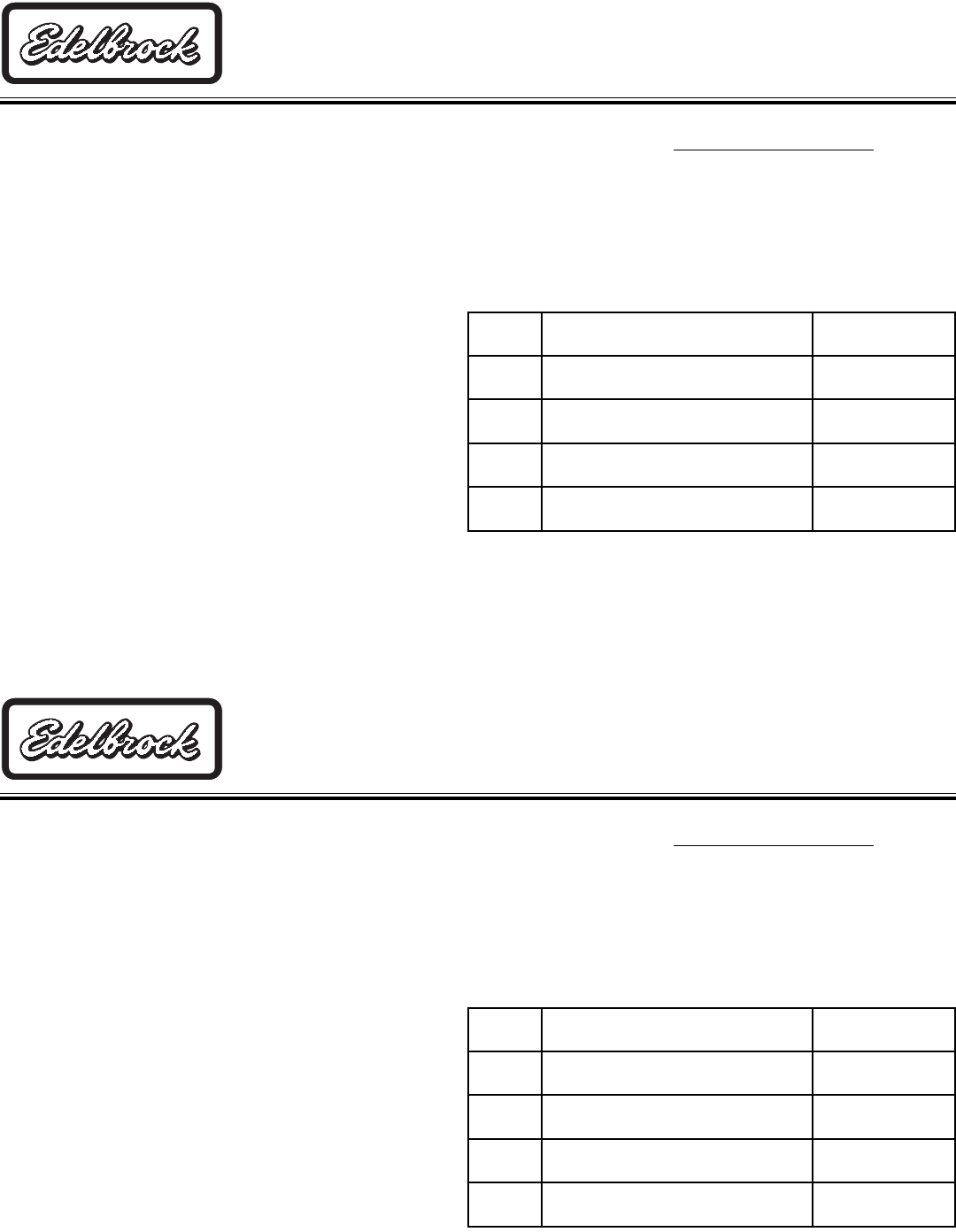
MICROSWITCH & BRACKET KIT
For WOT circuit activation
CATALOG #72279, 72280, 72281 & 72284
INSTALLATION INSTRUCTIONS
DESCRIPTION: Edelbrock Microswitch & Bracket Kits are an
electrical safety precaution designed to prevent nitrous activation
during part throttle operation.
1. Mount the switch on the bracket so that the switch arm is
resting near the end of the throttle shaft.
2. Insert the supplied screws through the switch and bracket,
then thread nuts onto the ends of the screws and snug to
secure them.
3. Mount the bracket on the carb stud (
see chart
), then thread a
nut onto the stud to secure the bracket and carburetor in
place. An extended length stud may be required in some
applications.
®
Catalog #72279, 72280, 72281, 72284
Rev. 3/08 - AJ/mc
©2008 Edelbrock Corporation
Brochure #63-72279
Part
Number
Application
Stud Used For
Mounting
72279 Universal Varies
72280
Edelbrock Performer & Thunder AVS
series AFB Carburetors
Rear, Passenger
72281
Holley 4500 flange ‘Dominator’
Carburetors
Front, Passenger
72284
Barry Grant Race Demon series
Carburetors
Rear, Passenger
IMPORTANT NOTE: Proper installation is the responsibility of the installer. Improper installation will void your warranty
and may result in poor performance and engine or vehicle damage.
4. Check for full throttle, microswitch operation, and throttle return. The
holes for mounting the switch have been slotted to allow for minor
adjustments.
PLEASE study these instructions carefully before beginning this installation. If you have any questions, please call our Technical Hotline at:
1-800-416-8628, 7:00 am - 5:00 pm, Pacific Standard Time, Monday through Friday or e-mail us at Edelbrock@Edelbrock.com.
Edelbrock Corporation • 2700 California St. • Torrance, CA 90503
Tech Line: (800) 416-8628 • E-Mail: Edelbrock@Edelbrock.com
MICROSWITCH & BRACKET KIT
For WOT circuit activation
CATALOG #72279, 72280, 72281 & 72284
INSTALLATION INSTRUCTIONS
DESCRIPTION: Edelbrock Microswitch & Bracket Kits are an
electrical safety precaution designed to prevent nitrous activation
during part throttle operation.
1. Mount the switch on the bracket so that the switch arm is
resting near the end of the throttle shaft.
2. Insert the supplied screws through the switch and bracket,
then thread nuts onto the ends of the screws and snug to
secure them.
3. Mount the bracket on the carb stud (
see chart
), then thread a
nut onto the stud to secure the bracket and carburetor in
place. An extended length stud may be required in some
applications.
®
Catalog #72279, 72280, 72281, 72284
Rev. 3/08 - AJ/mc
©2008 Edelbrock Corporation
Brochure #63-72279
Part
Number
Application
Stud Used For
Mounting
72279 Universal Varies
72280
Edelbrock Performer & Thunder AVS
series AFB Carburetors
Rear, Passenger
72281
Holley 4500 flange ‘Dominator’
Carburetors
Front, Passenger
72284
Barry Grant Race Demon series
Carburetors
Rear, Passenger
IMPORTANT NOTE: Proper installation is the responsibility of the installer. Improper installation will void your warranty
and may result in poor performance and engine or vehicle damage.
4. Check for full throttle, microswitch operation, and throttle return. The
holes for mounting the switch have been slotted to allow for minor
adjustments.
PLEASE study these instructions carefully before beginning this installation. If you have any questions, please call our Technical Hotline at:
1-800-416-8628, 7:00 am - 5:00 pm, Pacific Standard Time, Monday through Friday or e-mail us at Edelbrock@Edelbrock.com.
Edelbrock Corporation • 2700 California St. • Torrance, CA 90503
Tech Line: (800) 416-8628 • E-Mail: Edelbrock@Edelbrock.com



