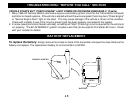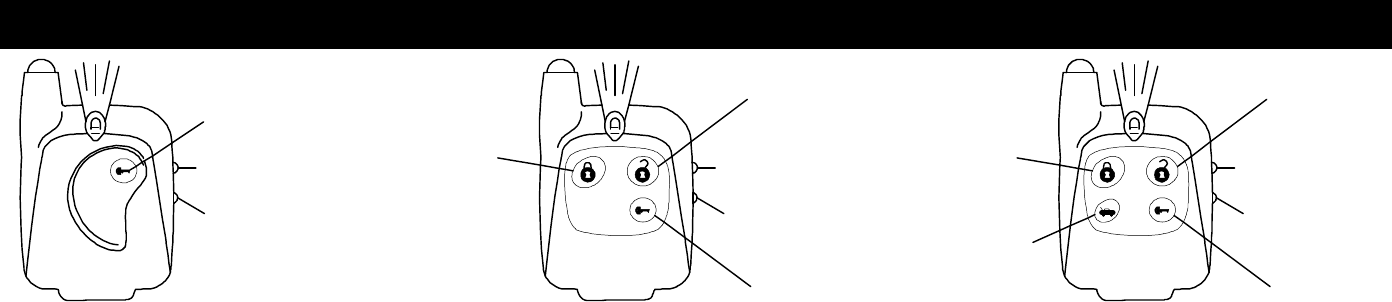
3
USING THE REMOTE TRANSMITTER
EZ START
#1
REMOTE
VEHICLE 2
FLASHLIGHT
START
EZ START
#1
#2
#3
LOCK
REMOTE
UNLOCK
VEHICLE 2
FLASHLIGHT
START
EZ START
#3
#1
#2
#4
LOCK
TRUNK
REMOTE
UNLOCK
VEHICLE 2
FLASHLIGHT
START
EZ-34DP II
EZ-33DP II
EZ-31DP II
For EZ-30DP II
The EZ-30DP II model does not include remote transmitters, as it is designed for the expansion of a “parent” remote
keyless or alarm system.
For EZ-31DP II
The transmitter supplied with this system has 1 button, flashlight and car 2 side button. The button configuration is
Factory-set and unchangeable. See Page 13 for additional information on how to use your remote to operate a
second vehicle equipped with an EZ-30 series II system.
For EZ-33DP II
The transmitter supplied with this system has 3 button, flashlight and car 2 side button. The button configuration is
Factory-set and unchangeable. See Page 13 for additional information on how to use your remote to operate a
second vehicle equipped with an EZ-30 series II system.
For EZ-34DP II
The transmitter supplied with this system has 4 button, flashlight and car 2 side button. The button configuration
is Factory-set and unchangeable. See Page 13 for additional information on how to use your remote to operate
a second vehicle equipped with an EZ-30 series II system.
BUTTON #3 and #4 (#1 on EZ-34DP II) Programmable for 1 or 2 button presses
These buttons are programmable for one or two button presses to activate trunk release or remote start. This
option is selectable by your installer.
*Default = 1 press*