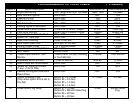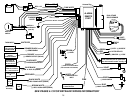2-VEHICLE OPERATION
The CS-2011RS Series IV, CS-2014FM and CS-2016FM systems can be used for 2 car operation. A single remote
can control two independent vehicles with identical systems installed, for example, two 2011’s or two 2016’s.
NOTE: These systems ARE NOT interchangeable. A CS-2011RS system remote CANNOT control a CS-
2014FM or CS-2016FM system and vice versa!
See diagram below on how to switch your remote(s) to vehicle #2 operation. To set up the 2-Vehicle operation you
must first program your remotes to Vehicle #2. Follow the “Transmitter Programming” steps at the second vehicle
and learn YOUR remote, along with vehicle #2’s existing remotes.
START
CrimeStopper
CS-2011RS &
Press & release side
button, then you have
4 seconds to
control vehicle #2.
START
PM
CS-2016FM
Press & hold side button
for 5 seconds. Remote
will beep and "II" icon will
appear in lower right LCD screen.
PM
CS-2014FM
"Sidekick"
Press & hold side button
for 2 seconds. Then press
Lock or Unlock to change
vehicles. A numeral 1 or 2
will appear in upper right
corner of LCD screen.
VEHICLE #2 CONTROL:
PROGRAMMABLE OPTION RESET
This system provides a reset method to restore all options to FACTORY DEFAULT VALUES as listed in the “Button
#2” column of the programmable option chart on pages 18-19. This can be helpful if you have lost track of the
option settings on your system, or when you are moving the system from car to car and want a “clean slate”.
1. Open hood (ground the Blue wire if no hood pin is installed)
2. Turn Key to the ON position
3. Press program / valet button 5 times, after a few seconds the unit will flash the lights 5 times.
4. Push the valet/program button 25 times. Press carefully, do not lose count! You must get a light flash each time
you press the button. If the unit didn’t flash the lights, then the system did not register your press.
24