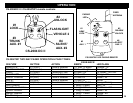OPERATION
SHOCK / IMPACT PROTECTION WITH PRE-WARNING
Once the system is armed, if a low-level shock to the vehicle body is detected, the pre-warning sensor activates with
5 siren chirps and one light flash as a Warn-Away feature. If a hard impact to the vehicle is detected the system will
go into a full trigger cycle for 20 seconds. Adjust the shock sensor as needed by turning the control knob clockwise
or counter-clockwise to increase or decrease the sensitivity. Shock sensors will “settle in” over time and it may take
a few tries over a few weeks to get the adjustment correct for your vehicle. We recommend a moderate adjustment
where the vehicle is protected but it is not constantly triggering from the slightest vibration creating a nuisance.
ARMING WITHOUT SHOCK SENSOR
To arm the alarm without Shock sensor protection, press Button #1 as normal then press and hold Button #4 (SLNT)
for about 3 seconds until the unit flashes the lights 3 times indicating shock sensor bypass.
EMERGENCY OVERRIDE/DISARM
If you have lost the transmitter or it stops working for any reason and the Alarm is armed, you will have to open the
door with the key, (activating the alarm), turn the ignition ON, press and hold the override/program until the system
disarms (about 7 seconds). The Alarm will disarm allowing you to operate the vehicle until you can repair/replace
the remote transmitter.
VALET MODE (VIA KEY or REMOTE)
Turn the ignition on and press and hold the program button for 5 seconds the remote until lights chirps 3 times. The
in-dash LED turns on solid. Repeat the procedure to exit VALET mode. To activate Valet using the remote control,
press both the #1 (Lock) & #2 (Unlock) buttons together for 3 seconds when the system is disarmed. The system
will chirp 3 times and the LED will turn off on Valet mode exit. Lock/Unlock and AUX features will still operate in
when in VALET mode. Use your remote to enter or exit valet mode even if you do not have a valet button.
VALET PARK Mode (Using the remote transmitter only)
Note: Valet Park mode is only accessible when using the remote transmitter. Valet park mode allows you to turn
over the vehicle to a valet allowing access to drive/lock/unlock your vehicle, but alarm will trigger if the trunk is
opened. To activate Valet Park, press and hold both buttons #1 (Lock) & #2 (unlock) together for about 6 seconds.
3 chirps will be heard first when unit goes into regular Valet and as you continue to hold both buttons you will hear 2
more chirps. LED will flash slowly when in Valet Park. Repeat this step to exit Valet Park mode.
PRIOR INTRUSION ALERT
If the system was tripped in your absence, the dash LED will be flashing rapidly. When the system is disarmed you
will hear 2 chirps, a pause then 4 chirps. Carefully inspect your vehicle for any damage or theft.
20