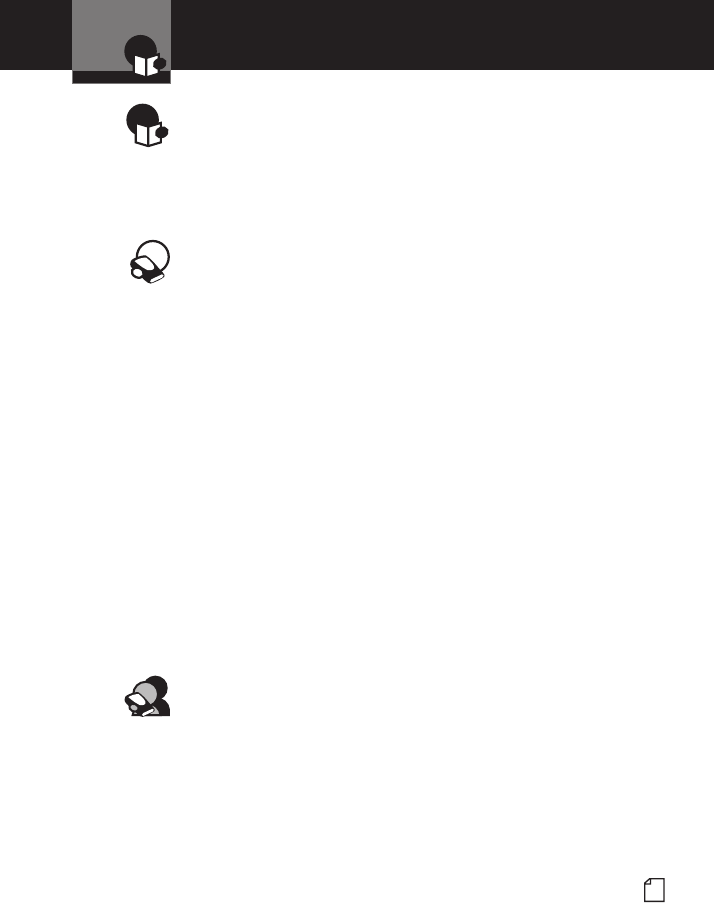
Nothing Comes Close to a Cobra
®
1
Contents
Introduction
Important Information ..................................A1
Customer Assistance .................................. A1
Controls, Indicators and Connections ..................... A2
Display ............................................. A3
Product Features .................................... A3
Your Detector
Installation ........................................... 2
Getting Started ....................................... 5
Settings ............................................. 6
Highway/City Mode .................................. 6
Muting an Alert ..................................... 7
Auto Mute Mode .................................... 7
Data Display Brightness .............................. 8
VG-2 Alert Settings .................................. 8
Radar Alert Settings ................................. 9
Detection ........................................... 10
Signals Detected ................................... 10
Audio Alerts ....................................... 10
Visual Display ..................................... 10
Instant-On Detection ................................ 12
Responding to Alerts ................................ 13
Understanding Radar and Laser ......................... 14
Radar Speed Monitoring Systems ...................... 14
VG-2 ............................................ 14
Safety Alert Trafc Warning System ..................... 14
LIDAR (Laser) ..................................... 15
Customer Information
Maintenance ........................................ 16
Specications ...................................... 17
Limited 1-Year Warranty ............................... 18
Product Service ..................................... 19
Optional Accessories ................................. 20
Accessories Order Info ............................... 21
Trademark Acknowledgement ........................... 21
Introduction
Intro Operation Customer
Assistance
Warranty
Notice
Main Icons
Secondary Icons
Intro Operation Customer
Assistance
Warranty
Notice
Main Icons
Secondary Icons















