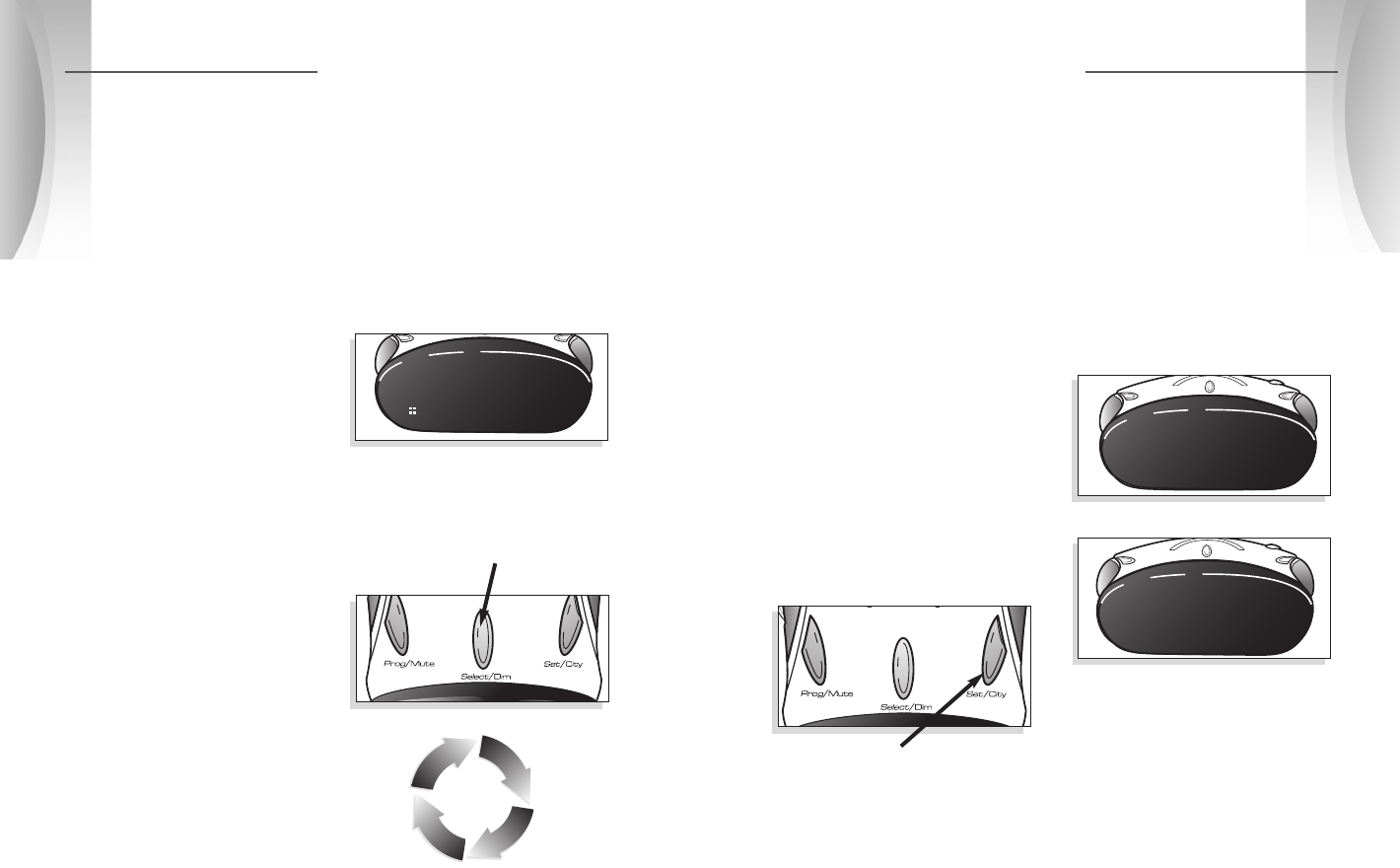
3
OPERATION•SETTINGS
3
OPERATION•SETTINGS
15
14
VG-2 Alert
®
The ESD-9560 is undetectable by police
VG-2 detection devices, and will alert
you when such a device is in use near
your vehicle. During the alert, the unit
continues to detect other signals. You
can choose whether or not you want
your unit to show VG-2 alerts. With
VG-2 detection on, you can also
choose whether or not you want your
unit to sound audible VG-2 alerts.
When you turn VG-2 detection on or
off you will hear 2 beeps for VG-2
on or 1 beep for VG-2 off.
When you turn VG-2 audio on or off
you will hear 2 beeps for VG-2 audio
on or 1 beep for VG-2 audio off. (See
page 7 for instructions on using the
Program Mode to turn VG-2 alerts on
and off.)
The factory settings are VG-2 Detect
On, VG-2 Audio On.
DigiView
™
Data
Display Brightness
You can choose from four settings for
brightness of the display:
Bright for daytime driving
Dim for dusk driving
Dimmer for night driving
Dark (no visual alerts will be displayed)
You can cycle through the 4 settings by
repeatedly pressing and releasing the
SELECT/DIM button.
Dark indicator
Display Brightness (continued)
You will hear 2 beeps for bright, 1 beep
for dim, dimmer, and dark. (See page 7
for instructions on using the Program
Mode to set Display Brightness.)
NOTE: You can set display brightness
without entering Program Mode by
repeatedly pressing and releasing the
SELECT/DIM button.
The factory setting is Bright.
Highway/City Mode
Setting your ESD-9560 to City mode
prevents all X band audio alerts until the
signal strength reaches level 3. (A single
beep will sound when the signal is first
detected.) This will reduce false alerts
while you are driving in or near urban
areas where there are many sources
for conflicting X band signals such as
microwave towers and automatic
door openers.
In Highway mode, you will hear 2 beeps
and “h” will appear in the display. In City
mode, you will hear 1 beep and “c” will
appear in the display. (See page 7 for
instructions on using the Program mode to
select Highway or City mode.)
NOTE: You can also select Highway or
City mode without entering Program
mode simply by pushing and releasing
the SET/CITY button.
The factory setting is Highway mode.
h
NW
Bright
c
s
SELECT/DIM button
Press and release
D
I
M
/
M
O
D
E
B
U
T
T
O
N
P
R
E
S
S
&
R
E
L
E
A
S
E
D
I
M
/
M
O
D
E
B
U
T
T
O
N
P
R
E
S
S
&
R
E
L
E
A
S
E
D
I
M
/
M
O
D
E
B
U
T
T
O
N
P
R
E
S
S
&
R
E
L
E
A
S
E
D
I
M
/
M
O
D
E
B
U
T
T
O
N
P
R
E
S
S
&
R
E
L
E
A
S
E
Dark
Bright
Dim
Dimmer
NW
Bright
c
s
SET/CITY button
Press and release
NW c
NW h
City mode
Highway mode


















