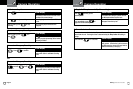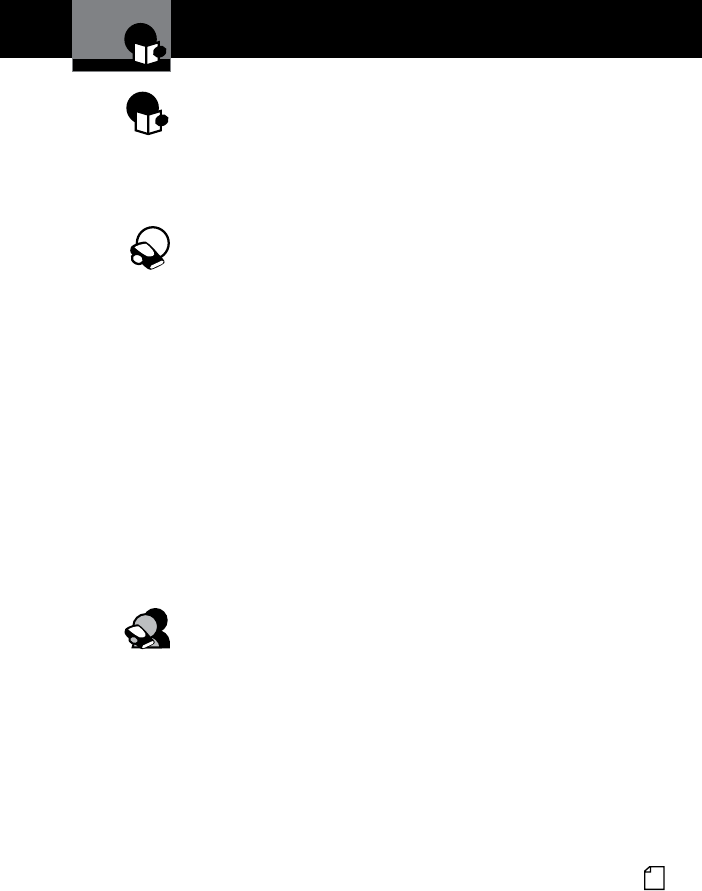
Nothing Comes Close to a Cobra
®
1
Contents
Introduction
Introduction
Important Information ..................................A1
Customer Assistance .................................. A1
Controls, Indicators and Connections ..................... A2
Product Features .................................... A3
Your Device
What’s in the Box ...................................... 2
Installation ........................................... 3
Camera Operation ................................... 4-9
Charging the device ................................. 4
Inserting and removing the Memory Card ................ 4
Dash Cam Mode vs Action Cam Mode ................... 5
To Start recording video .............................. 6
To make an emergency recording ....................... 6
To cancel an emergency recording ..................... 6
To Toggle the Microphone on/off (while recording) .......... 7
To Power the device off .............................. 7
Video playback ..................................... 8
Using the Playback Screen ............................ 9
Adjusting Camera Settings ............................. 10
Adjusting the Main Menu Settings ......................10
Connecting to a Computer .............................. 11
Connecting to a TV .................................... 11
Wireless and App Operation .............................12
Connecting to the Smartphone App ........................13
Smartphone App Operation ..............................14
Cloud Mode Features ...................................16
Motion Detector Setup ..................................18
Customer Information
Specications ...................................... 19
Troubleshooting .......................................20
Product Service & Support ..............................20
Licensing ........................................... 21
Trademark Acknowledgement ............................21
Limited 1-Year Warranty ................................22