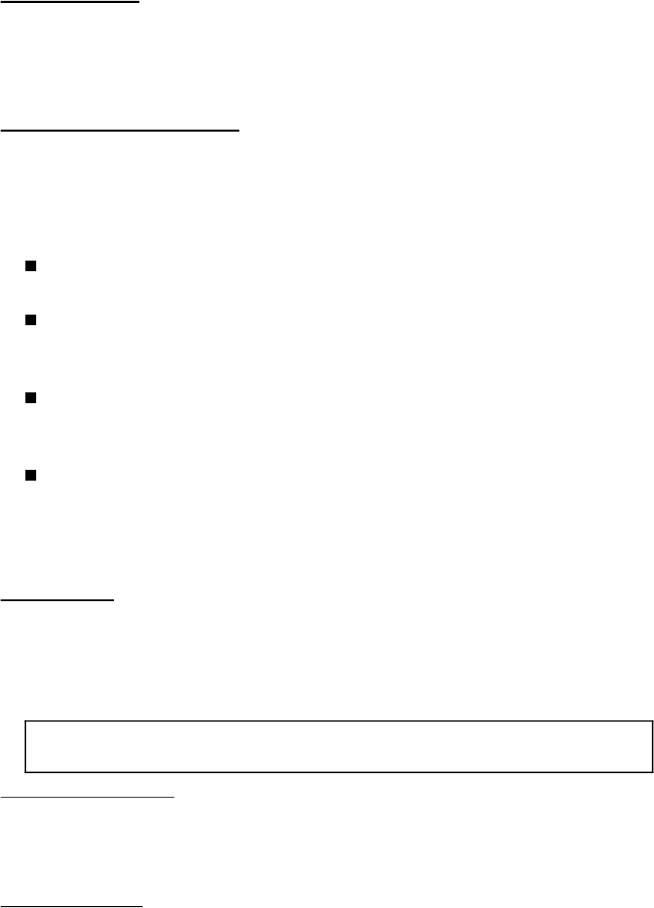
Piezo Sensor™
The Piezo Sensor detects intrusion-related vibrations and impacts. For an even
greater level of security, consider an optional Clifford Electronics Glass Tampering
Sensor, detects any attempts to break any of the vehicle windows.
Enhanced AutoArming™
If this feature is enabled and you forget to remotely arm, the system automatically
arms itself 30 seconds after the vehicle doors are closed. For your convenience, if
you re-open any door(s) within the 30-second countdown, AutoArming will restart
from the beginning once all doors are closed. Arrow II has these additional features:
AutoArming enable/disable: If you prefer, you may deactivate or reactivate
the AutoArming feature. See User-selectable features on page 10.
Visual acknowledgment: Five seconds after you exit the vehicle and close all
the doors, the parking lights will flash twice to confirm that the AutoArming
countdown is progressing. Then, 25 seconds later, the system will AutoArm.
AutoArm & Lock: To ensure you can’t accidentally lock your keys inside the
car, the system is factory-set not to lock the doors upon AutoArming. To
change this setting, see User-selectable features on page 10.
Instant AutoArming bypass:
Prevents AutoArming when fueling and other
times when you wish to temporarily bypass AutoArming. To activate Instant
AutoArming Bypass, rapidly turn the ignition switch to “ON” then “OFF” twice.
You’ll hear a siren chirp to confirm that the system will not AutoArm. Your
Arrow II will revert to normal operating mode when you next start the engine.
Valet mode
Whenever the system is put in valet mode, all of the system’s security features are
switched off. At various times, you will need to turn the system off. For instance,
when having your car serviced, washed or parked by a valet.
NOTE: If you temporarily lose the use of your remote controls, you can disarm
the system by enabling valet mode.
To enable valet mode
1. Turn the ignition switch to its “ON” position or start the engine.
2. Flip the valet switch. The system’s LED will glow continually for on-going
visual confirmation of valet mode.
To exit valet mode
1. Turn the ignition switch to its “ON” position or start the engine.
2. Flip the valet switch. The system’s LED will turn off to confirm that the system
is in its normal operating mode.
7














