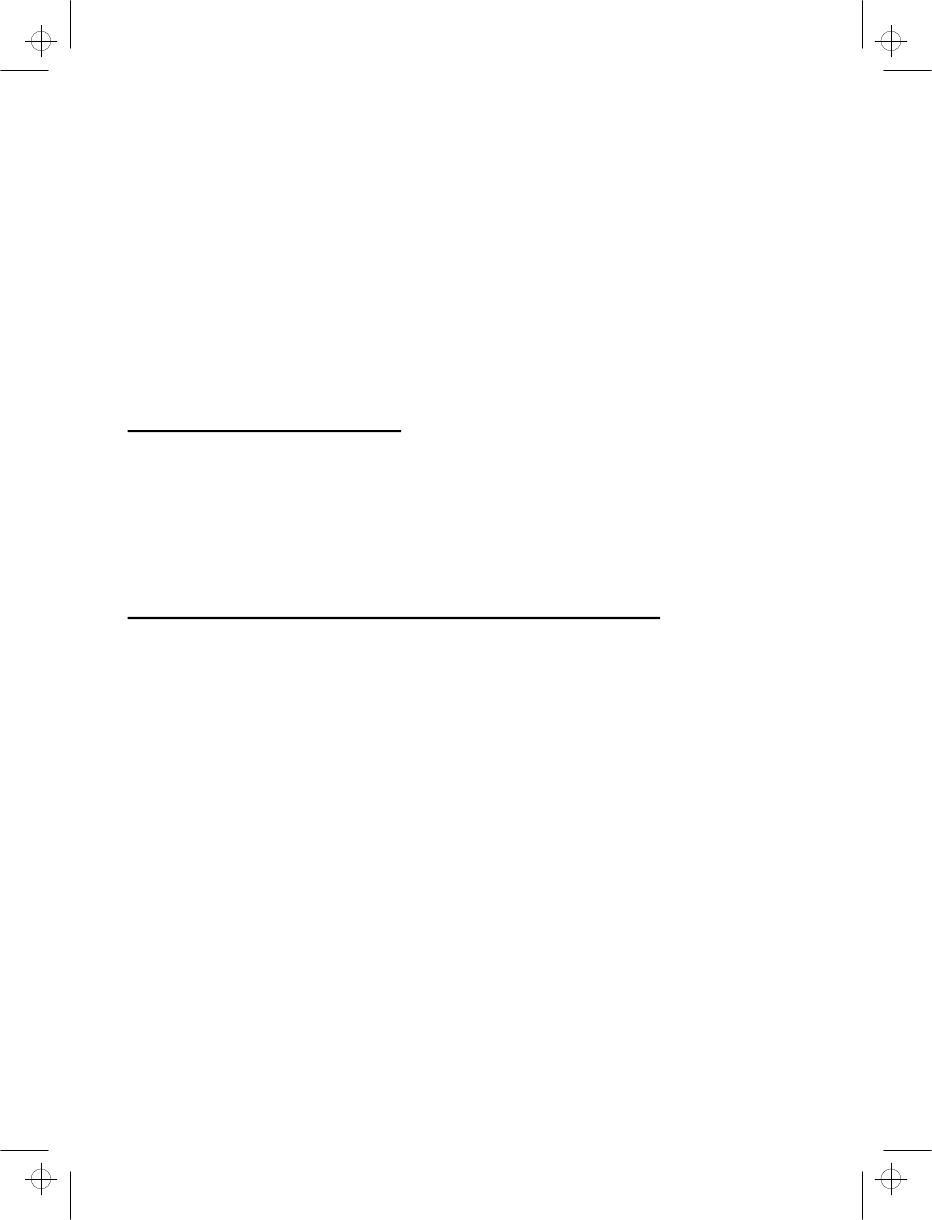
5. To exit the program mode, turn the ignition off. You’ll hear 3 chirps to confirm
program mode exit.
You just made three programming changes in only five steps. Easy, isn’t it? Notice
again that in step 3 on the previous page you did not have to re-select column 1. If you
don’t touch the switch, the system stays in the column for 10 seconds to allow you to
select any other feature(s) in the same column without having to re-enter the column
number. Of course, you can select a new column at any time.
If you wait more than 10 seconds, the system automatically jumps back to the “Feature
Select” position. This is the “stand-by” position: ready for entry of a new programming
selection. If no action is taken for the next 60 seconds, the system automatically exits
program mode, perfect if you program while driving or if you forget to turn off the
ignition.
Adding new remote controls
For other drivers in your family, or if you wish to control IntelliGuard IQ systems on
your other cars with the same remote control, you can buy additional remote controls
from any Clifford Dealer (or call our Customer Service Department at 800-824-3208)
and program them into the system yourself. Each IntelliGuard 800-IQ will respond to as
many as four 12-channel remote controls. To add a new remote control to the system,
use the procedures noted in the
User-selectable features
section on pages 20-24.
How to erase the codes of lost or stolen remote controls
If one of your remote controls is ever lost or stolen, you can erase its digital codes from
the system memory to make sure that the missing remote control can never be used to
disarm your system. To do so, use the “Erase all channels” feature (feature column 2,
row 6 on the
Table of user-selectable features
on pages 23-24). This will clear all
remote control codes from the system memory. Then simply program each remaining
and/or replacement remote control as noted in the Adding new remote controls section
above.
22


















