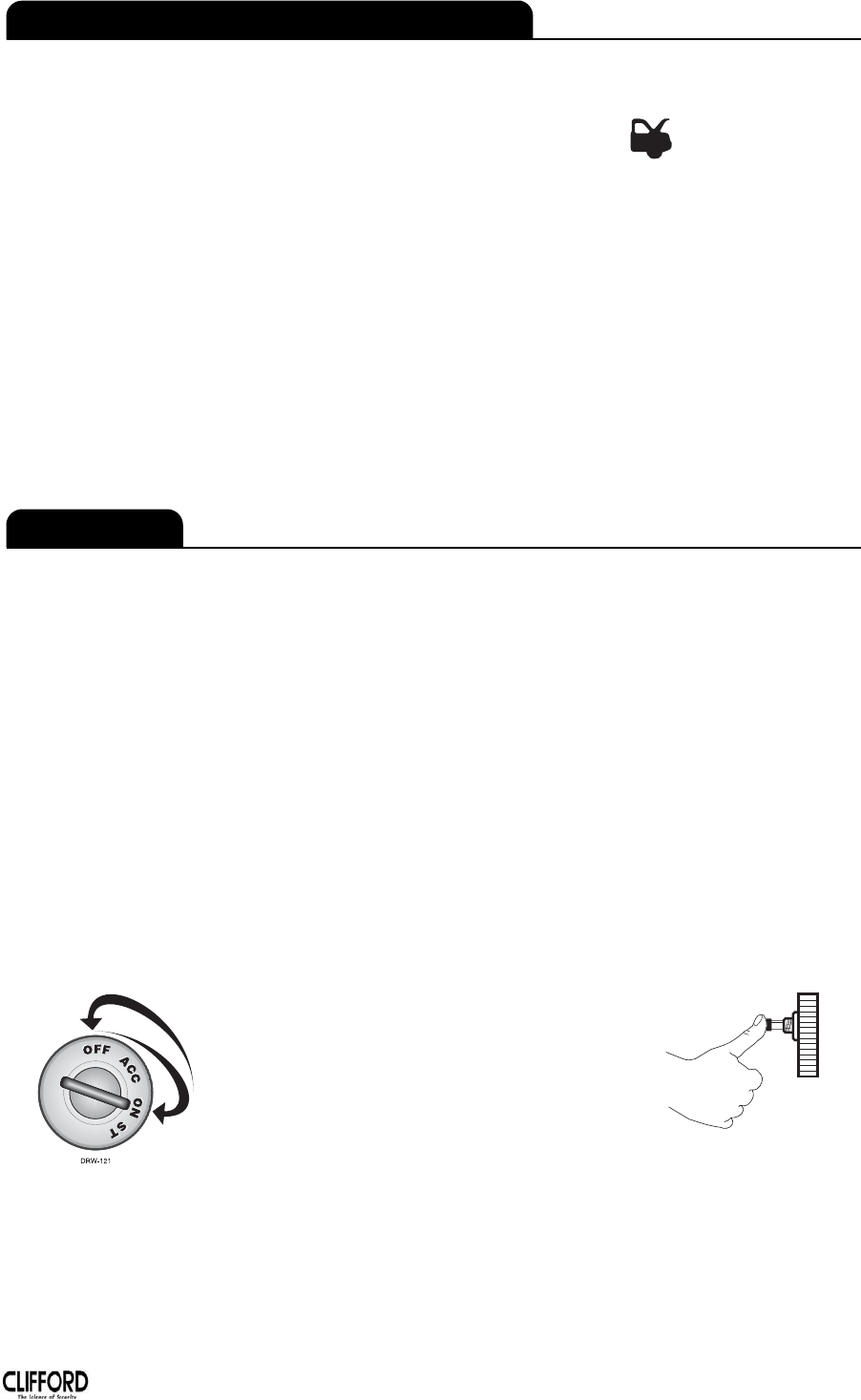
9
©
2004 Directed Electronics, Inc.
Use remote-controlled silent arm/disarm to temporarily turn off
the arm or disarm chirps by briefly pressing before either
arming or disarming. The confirmation chirp(s) will then be elimi-
nated for that one operation only. To permanently turn off the arm
and disarm chirps, contact your installation dealer.
NOTE: This ensures that the siren does not chirp in an environment where
you do not want chirps to be emitted. The system is still capable of being
triggered by heavier impacts; only the warn-away response generated by
light impacts is bypassed.
Valet Mode prevents your security system from arming and trigger-
ing either automatically or with the remote transmitter. In Valet
Mode, the system will not arm, but all convenience functions (door
locks, trunk release, etc.) remain operational. This feature is use-
ful when washing or servicing your vehicle. You can access Valet
Mode either manually or from the remote transmitter.
To enter or exit Valet Mode with the Valet switch:
1. Turn the ignition on.
2. Turn the ignition off.
3. Press and release the Valet
switch within 10 seconds.
The LED system status indicator will light solidly if you are
entering Valet Mode and will turn off if you are exiting Valet Mode.
DRW-35
Valet Mode
Remote-Controlled Silent Arm/Disarm


















