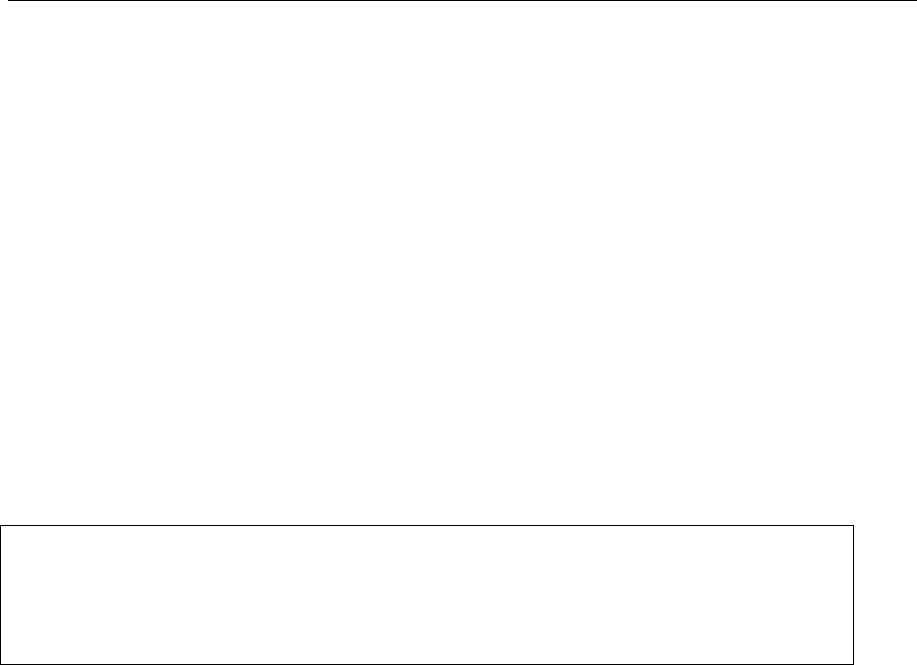
INTRODUCTION
14 Binatone Help Line: 0845 345 9677 (for UK only. Local Call rate)
Introduction
You have chosen a cutting-edge navigation system. Congratulations! Please enjoy
using it. This navigation system leads you straight to your destination, whether you
are travelling by car or on foot. You can navigate and plan your route with an easy-
to-use and intuitive interface, just by using your finger. You can also use this
application to plan your trip to suit your personal preferences and interests and to
save interesting destinations before your set off on your journey.
This manual leads you through the main features of the system.
GPS connection
Your navigation device uses GPS technology for navigation. The device receives
signals from a number of GPS satellites in order to determine your current position.
• Place your navigation device in a location with an unobstructed view to the sky to
set up your first satellite connection. In the car this will usually mean mounting the
unit on the lower part of the windscreen.
Note; It may take up to 10 minutes to establish the first connection.
Subsequent connections will be faster (30 seconds to 1 minute), but if you
have not used the unit for several days or are far away from the last location
where you used the unit, it may take up to 10 minutes again to find a strong
signal.


















