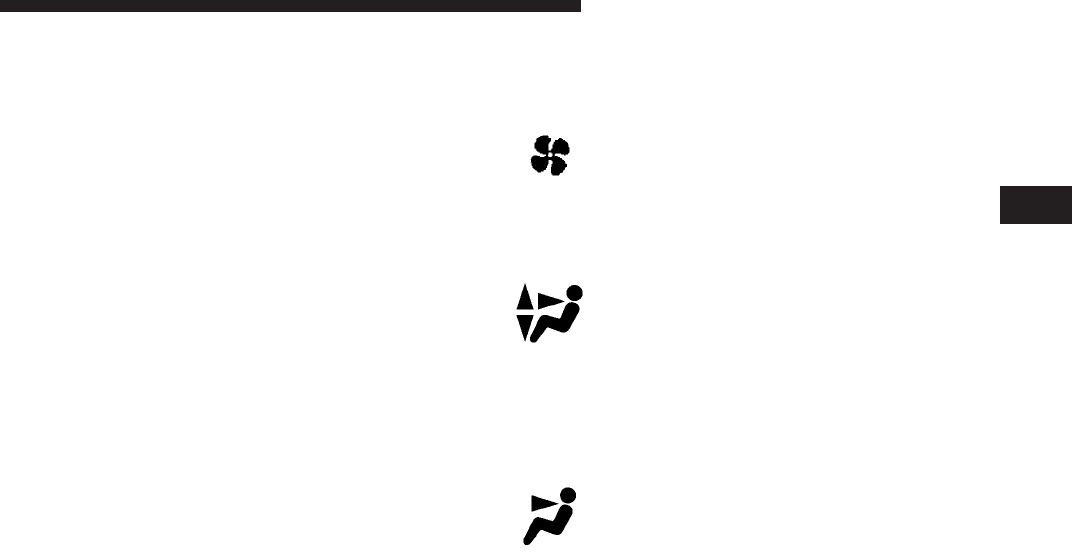
The climate control system allows you to balance the
temperature, amount and direction of the air circulating
throughout the vehicle.
The system is always at operational readiness, except
when manually switched off. The climate control only
operates with the engine running.
The climate control removes a considerable amount of
moisture from the air during operation in the air condi-
tioning mode, therefore it is considered normal operation
for water to drip on the ground through ducts in the
underbody.
The settings and controls are as follows:
Temperature Control
Use the driver or passenger temperature control to
regulate the temperature of the air inside the passenger
compartment. The blue area of the control indicates
cooler temperatures, while the red area indicates warmer
temperatures.
The temperature selector should be left at the desired
temperature setting so that the system can automatically
reach that selection as quickly as possible. The inside
temperature will not heat or cool any quicker by setting
the selector higher or lower upon initial start up.
Fan Control
Use this control to regulate the amount of air
volume moving through the system in any
mode you select. Turn the control clockwise to
increase fan speed; counterclockwise to de-
crease fan speed.
Basic Setting - Heater
Select a temperature for each side of the pas-
senger compartment. Select air volume with
the fan control switch and set the fan control at
least to position 2 to prevent windows from
fogging up. Set the air distribution control switch to the
tri-level setting. Turn the defroster outlets for the side
windows to the detent positions. Open center air outlets
as desired.
Select a temperature for each side of the pas-
senger compartment. Select air volume with
the fan control switch. Then select the panel
setting on the air distribution control switch to
force air from the panel outlets.
UNDERSTANDING YOUR INSTRUMENT PANEL 111
4


















