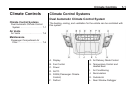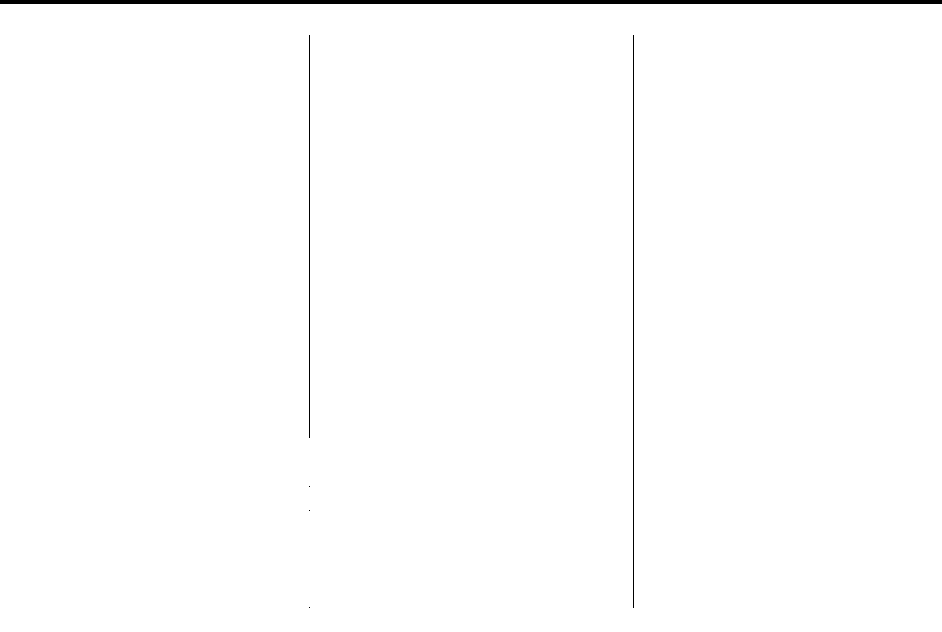
6-48 Infotainment System
3. Say the number to send.
.
If the system clearly
recognizes the number it
responds with “OK, Sending
Number” and the dial tones
are sent and the call
continues.
.
If the system is not sure it
recognized the number
properly, it responds “Dial
Number, Please say yes or
no?” followed by a tone.
If the number is correct, say
“Yes”. The system responds
with “OK, Sending Number”
and the dial tones are sent
and the call continues.
Sending a Stored Name Tag
During a Call
1. Press
b g . The system
responds with “Ready” followed
by a tone.
2. Say “Send name tag.” The
system responds with “Say a
name tag to send tones”
followed by a tone.
3. Say the name tag to send.
.
If the system clearly
recognizes the name tag it
responds with “OK, Sending
<name tag>” and the dial
tones are sent and the call
continues.
.
If the system is not sure it
recognized the name tag
properly, it responds “Dial
<name tag>, Please say
yes or no?” followed by a
tone. If the name tag is
correct, say “Yes”. The
system responds with “OK,
Sending <name tag>” and
the dial tones are sent and
the call continues.
Clearing the System
Unless information is deleted out of
the in-vehicle Bluetooth system, it
will be retained indefinitely. This
includes all saved name tags in the
phonebook and phone pairing
information. For information on how
to delete this information, see the
above sections on Deleting a Paired
Phone and Deleting Name Tags.
Other Information
The Bluetooth
®
word mark and
logos are owned by the Bluetooth
®
SIG, Inc. and any use of such marks
by General Motors is under license.
Other trademarks and trade names
are those of their respective owners.
See Radio Frequency Statement
on
page 12‑16
for FCC information.