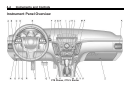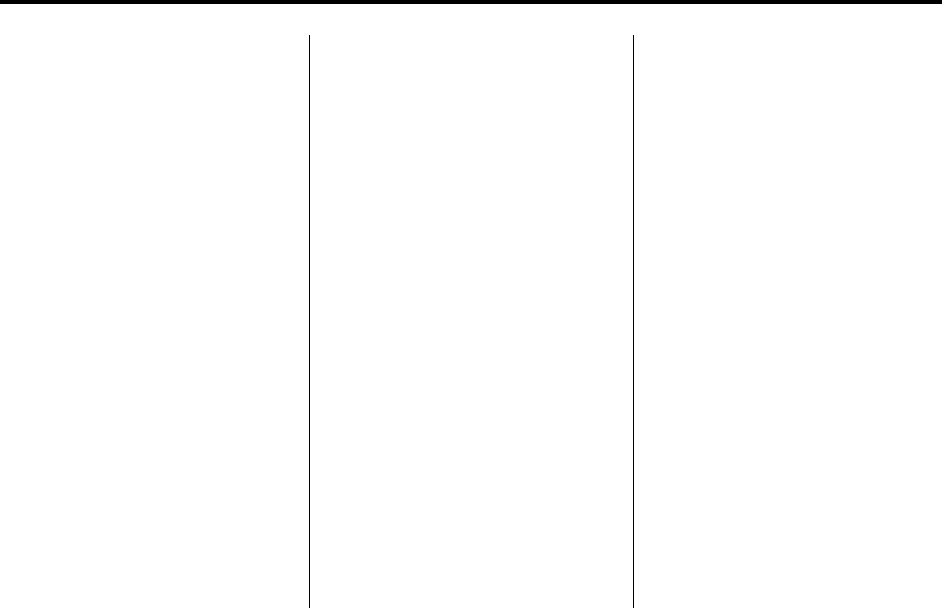
4-12 Instruments and Controls
To calibrate the compass, use the
following procedure:
Compass Calibration Procedure
1. Before calibrating the compass,
check that the compass is set to
the correct variance zone. See
“Compass Variance (Zone)
Procedure” earlier in this
section.
Do not operate any switches
such as window, sunroof,
climate controls, seats, etc.
during the calibration procedure.
2. Press the vehicle information
button until Press To Calibrate
Compass displays.
3. Press the set/reset button to
start the compass calibration.
4. The DIC will display Calibrating
Drive In Circles. Drive the
vehicle in tight circles at less
than 8 km/h (5mph) to complete
the calibration. The DIC will
display Calibration Complete for
a few seconds when the
calibration is complete. The DIC
display will then return to Press
To Calibrate Compass.
Clock
The analog clock is located on the
instrument panel above the radio.
The clock is not connected with any
other vehicle system and runs by
itself. To adjust the clock:
1. Locate the adjustment buttons
directly below the clock face.
2. Push and hold the right
adjustment button to move the
clock hands forward or the left
adjustment button to make the
clock hands go backward.
Holding either button down will
cause the clock to advance
faster. Release the button before
the desired time is reached.
3. Push and release either button
to adjust the time by one minute
increments until the desired time
is reached.
Power Outlets
Accessory power outlets can be
used to connect auxiliary electrical
equipment, such as a cellular
telephone.
There are three accessory power
outlets. There is an outlet located in
the front storage area below the
climate control system, one inside
the center console storage bin, and
one on the rear of the center
console.
For CTS Wagon model only, there is
an additional accessory power
outlet located near the rear
cargo net.